Operator’s manual, Diagnostics – Great Plains DICKEY-john IntelliAg Planter-Drill Control L3 User Manual
Page 154
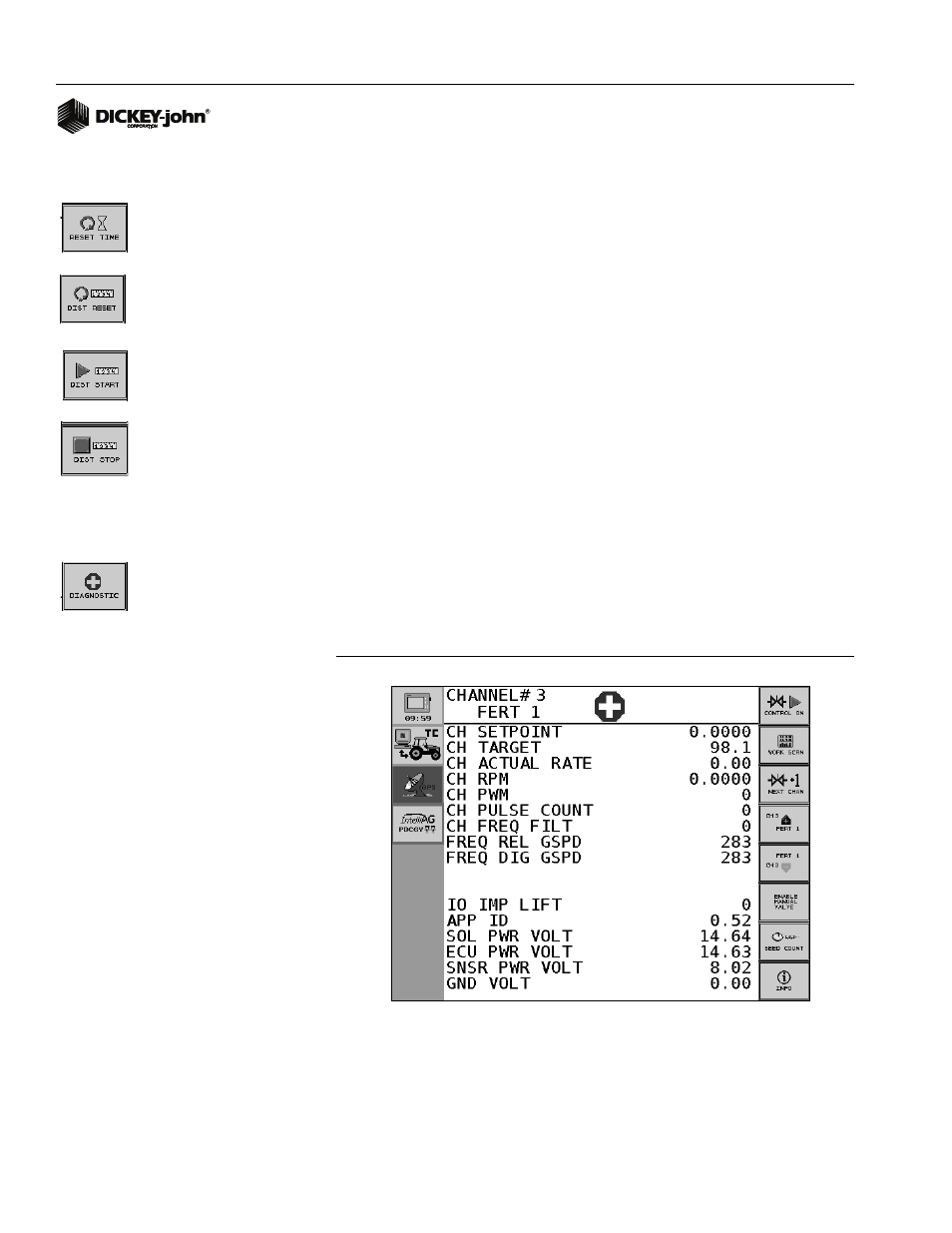
OPERATOR’S MANUAL
IntelliAg PDC User 2 & 3
11001-1501-200811
146 / SYSTEM OPERATION
SYSTEM ACTIVE AREA
System Active Area is the accumulated area covered while the Master
Switch is on. System Active Area cannot be reset.
DISTANCE
Distance is the accumulated distance in feet (meters) that the implement
has travelled. The Distance Accumulator function can be controlled by
using the following procedures:
• Press Reset Time button to reset the value back to 0.00 hours.
• Press the Distance Start button to begin accumulating distance. This
occurs whenever there is ground speed.
• Press the Distance Stop button to stop distance accumulation.
• Press the Distance Reset button to reset the value back to 0.0.
DIAGNOSTICS
The Diagnostics screen provides various information from feedback
sensors, valve output, and system voltages of the WSMT module. The
control valve can be manually opened on this screen when necessary.
Each channel has its own Diagnostics screen. None of the items on the
screen may be edited. However the Channel Pulse Count data can be
reset. The system may be active while the Diagnostic screen is displayed.
Press the Diagnostics button to access the Diagnostics screen.
Figure 89
Diagnostics Screen
CH SETPOINT
The Channel Setpoint value is calculated by the system. It displays the
expected feedback frequency of the application rate sensor or flowmeter
used for that channel’s feedback.
