Operator’s manual – Great Plains DICKEY-john IntelliAg Planter-Drill Control L3 User Manual
Page 51
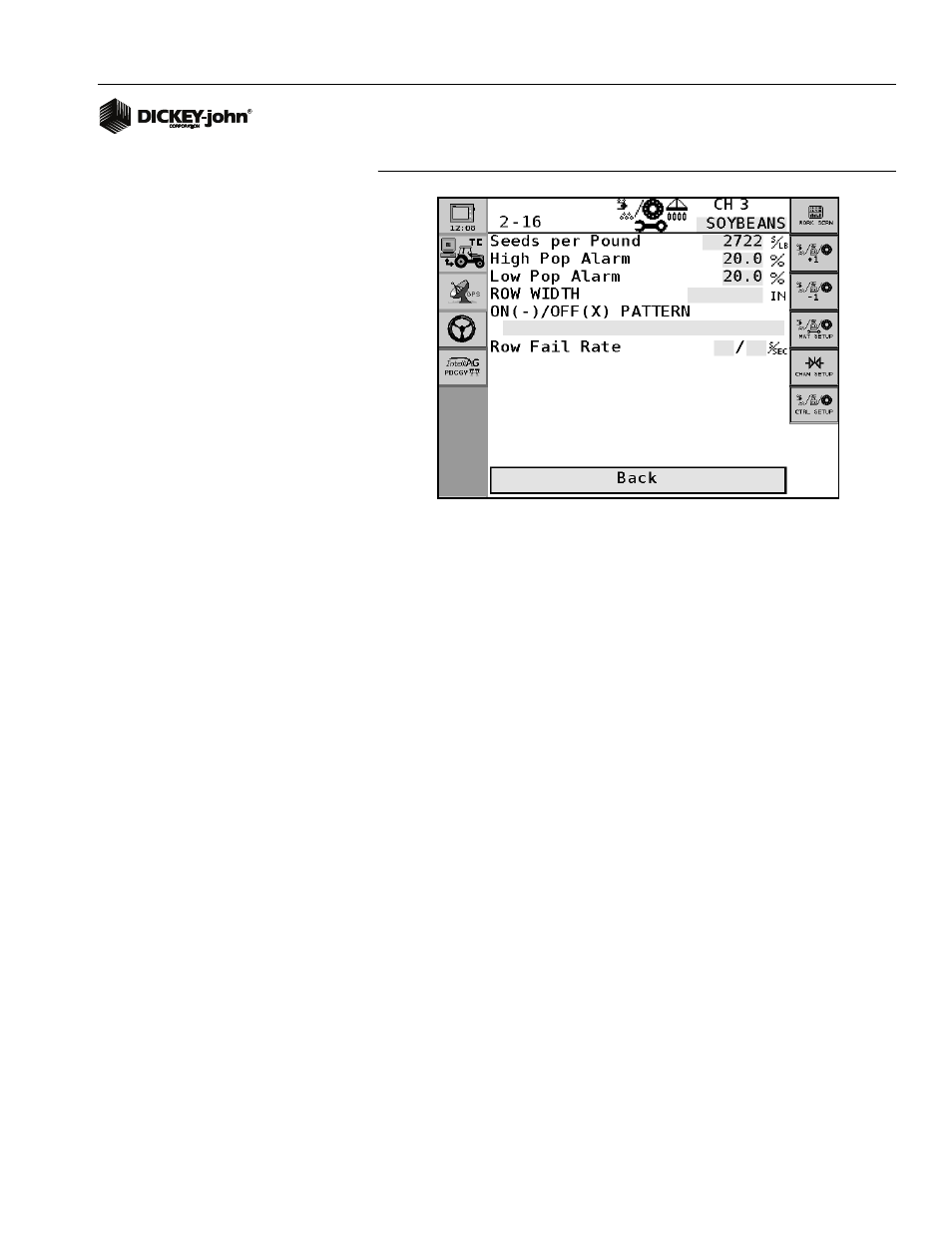
OPERATOR’S MANUAL
IntelliAg PDC User 2 & 3
11001-1501-200811
SYSTEM CONFIGURATION / 43
Figure 31
Granular Seeding Material Setup Screen
NOTE: Additional Material Setup
screen, selected by pressing
‘More”, only applies to Granular
Seed Control; not Granular
Fertilizer.
SEEDS PER POUND
The number (#) of seeds per pound is the value used to convert the current
application rate to KS/AC to determine population and population alarms.
HIGH AND LOW POPULATION ALARM
The High and Low Alarm option sets the high and low population limit
values. The limit can be set to 0.0 to disable the population alarms. The
entered value is dependent on the target rate.
– The High and Low Alarms are entered as a percentage. The
percentage value is referenced in relation to the Target Rate x
seed/lb setting.
High Alarm example
If the Target Rate is 100.0 x 3,000 seed/lb and the High Alarm is 5.0%,
multiply 300,000 KS/AC x 1.05 (a 5% increase) = 315 KS/AC. The alarm will
activate at this rate.
Low Alarm example
If the Target Rate is 100.0 x 3,000 seed/lb and the Low Alarm is 5.0%,
multiply 300,000 x.95 (a 5% decrease) = 285 KS/AC. The alarm will activate
at this rate.
ROW WIDTH
Row Width is used for seed rate data and is the distance in inches
(centimeters) between rows with a resolution of 0.1. This value updates
automatically with changes in the On/Off Pattern Setting option if the Auto
Update Width option is set to Enabled.
