Operator’s manual, 168 / troubleshooting & alarms – Great Plains DICKEY-john IntelliAg Planter-Drill Control L3 User Manual
Page 176
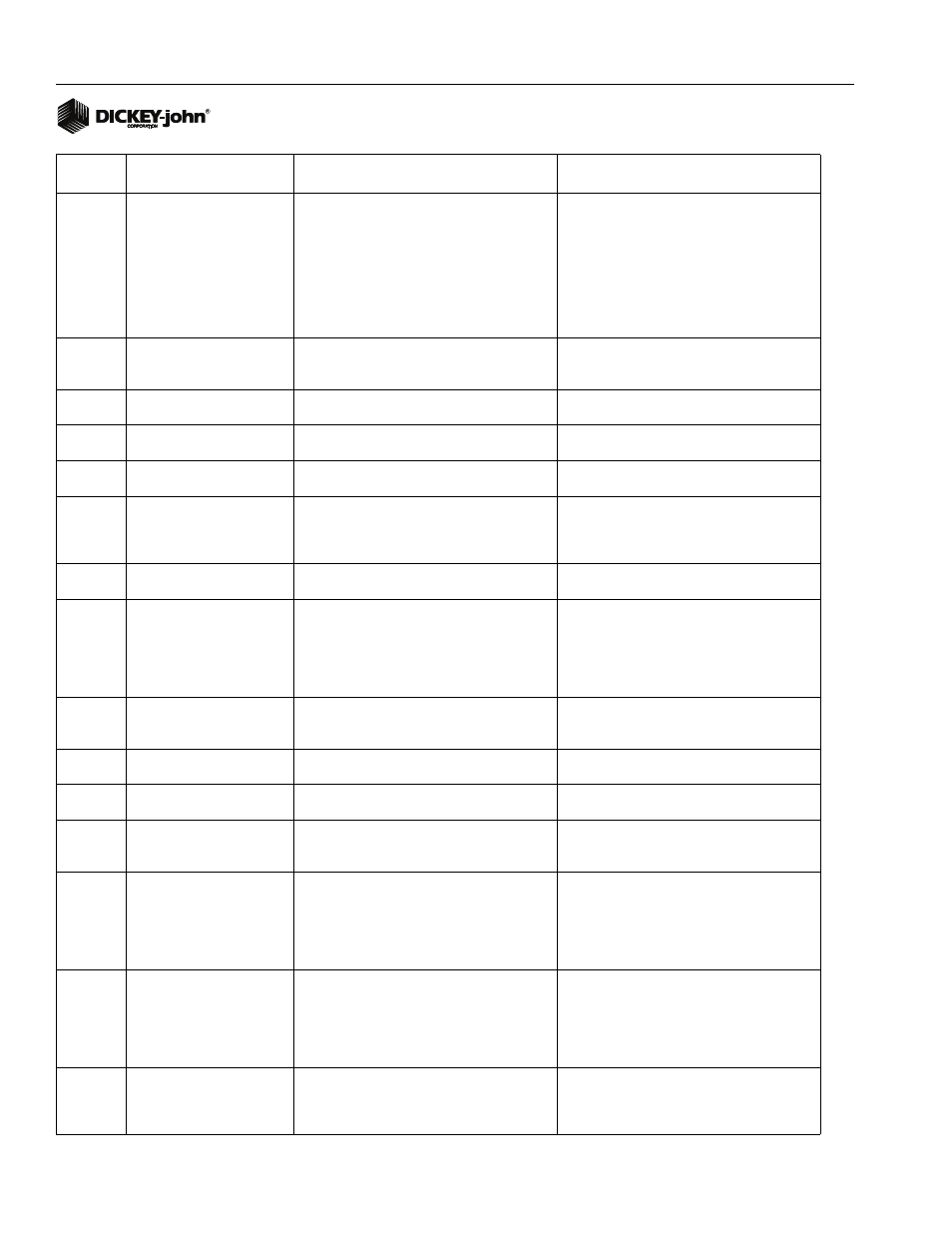
OPERATOR’S MANUAL
IntelliAg PDC User 2 & 3
11001-1501-200811
168 / TROUBLESHOOTING & ALARMS
233
Channel Activation Alarm
CHANNEL DELAY OR PRECHARGE IS
ENABLED. DURING THIS THE CONTROL
WILL RUN WITHOUT GROUND SPEED
OR WITHOUT THE IMPLEMENT DOWN.
1. Acknowledge alarm to activate control
channels.
2
.
Acknoweldge alarm and disable Delay or
Precharge to stop control.
235
New Member Module
Detected Alarm
1. New member module has been found.
1. Assign sensors to the new module at the
Module Configuration Setup screen and its
position.
236
Intermittent Member
Module Detected Alarm
1. A member module that had previously
failed communication has come online.
1. Inspect harness connections to this
module.
237
Product Level Low Alarm
1. Calculated product level has dropped
below alarm level.
1. Fill product bin and reset level.
240
Seeding Detected on a
Control Off Row Alarm
1. Channel turned off and seed continues
to be detected.
1. Check seed dispensing unit for proper
shut off.
241
Control Not Active With
Implement Lowered and
Speed
1. Control will not operate while on a setup
screen.
1. Navigate to the Work Screen to activate
the control.
2. Raise implement and stop forward speed
to clear alarm.
246
Master Switch Softkey
Press Alarm
1. Warning of action associated with
keypress.
1. Press Control Start key to activate
control.
249
Control Channel
Activation Alarm
1. Controls will run without ground speed or
without implement lowered. Channel
Manual Mode or Precharge is enabled.
During this the control will run without
ground speed or without the implement
down.
1. Acknowledge alarm to activate control
channels.
2. Acknowledge alarm and disable manual
or precharge to stop control.
251
New Hardware Detected
Alarm
1. New hardware detected that requires
system to be rebooted to acknowledge
hardware.
1. Cycle system power to complete
hardware install.
253
Monitor Channel High
Limit Exceeded Alarm
1. High limit set incorrectly.
2. Transmission not set correctly.
1. Verify high limit.
2. Verify transmission setting.
254
Monitor Channel Low
Limit Exceeded Alarm
1. Low limit set incorrectly.
2. Transmission not set correctly.
1. Verify low limit.
2. Verify transmission setting.
255
Channel Invalid Material
Alarm
1. There is no material defined with a type
that matches the selected control channel
type.
1. Create a material with the channel type.
260
Control Channel Failure
Alarm
1. Control channel is not responding.
1. Cycle Master Switch or implement switch
to restart the control channel.
2. Verify drive is connected and engaged.
3. Check feedback sensor for damage.
4. Check harness for damage.
5. Check module for damage.
261
Control Channel Unable
to Control Alarm
1. Control Channel cannot control to the
specified rate.
1. Inspect control channel setup.
2. Perform new valve calibration.
3. Check feedback sensor for damage.
4. Check control valve for damage.
5. Check harness for damage.
6. Check module for damage.
262
RPM Control Channel is
off Alarm
1. RPM Channels are off. System may not
operate properly.
1. Acknowledge alarm to leave RPM
control channels off.
2. Press “CHAN ON” to turn all RPM
channels on.
ALARM
#
ALARM
PROBABLE CAUSE
CORRECTIVE ACTION
