1 programming the change-codes password, 2 programming backup customer codes, Programming the change-codes password – Unitec POS4000/V2 User Manual
Page 93: Programming backup customer codes
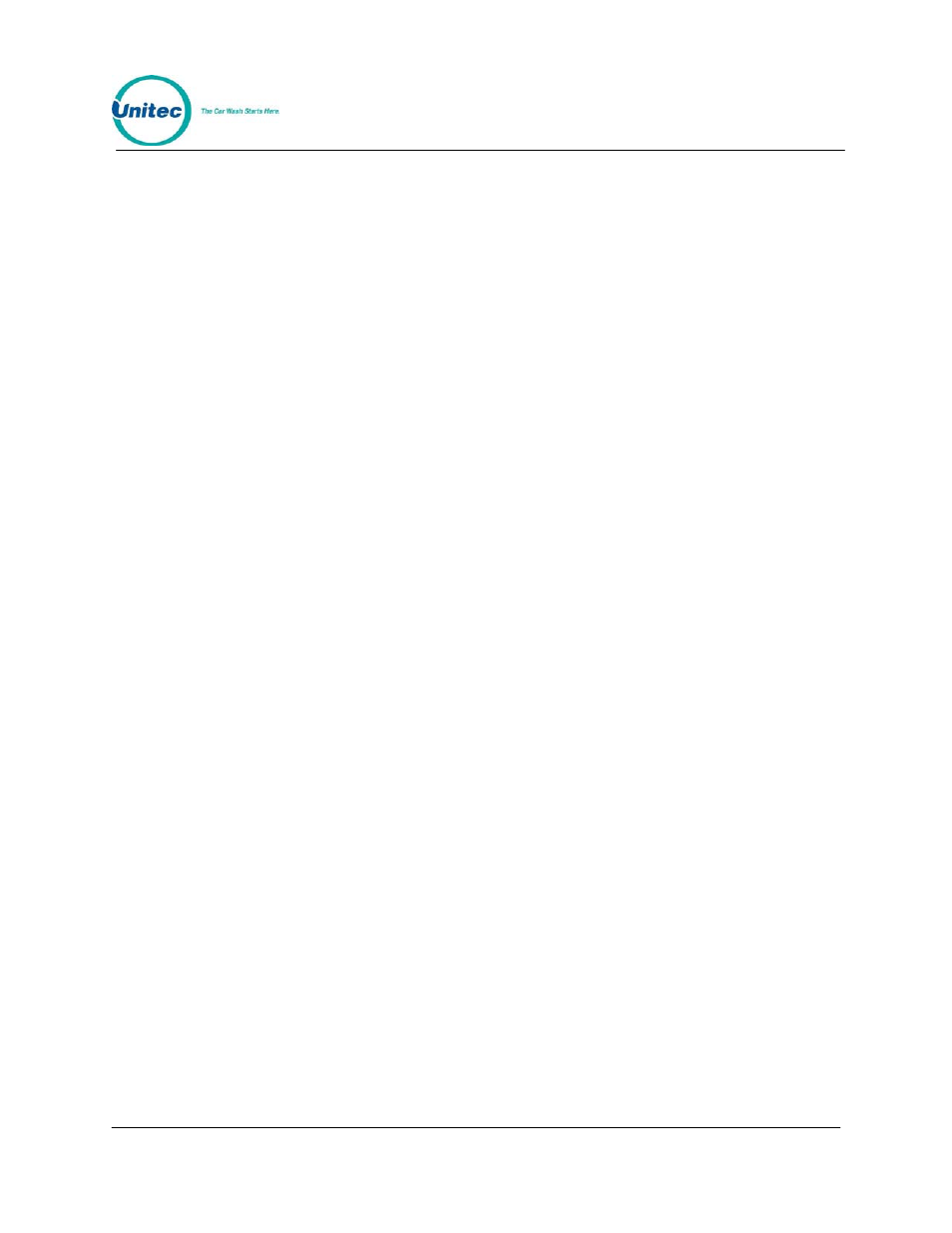
POS4000
Document
Number:
POS4003
85
Document Title:
POS4000/V2 Operations Manual
7.1 Programming the Change-Codes Password
The default value for the change-codes password is 23123450. If you want to
change this password, you do so by entering the change-password password,
which is 15627470. After the change-password password has been entered, the
interface board will wait for a new change-codes password to be entered. The
change-codes password must end in a 0 may not contain a 0 anywhere else in
the password and must be 8 or fewer digits long (including the 0).
Example to make the change-codes password 76543210:
[1][5][6][2][7][4][7][0] (Change-password password)
[7][6][5][4][3][2][1][0] (New change-codes password)
7.2 Programming Backup Customer Codes
The default backup customer codes are 10, 20, 30, 40 and 50. These codes can
easily be changed by entering the change-codes password. After the change-
codes password has been entered, the interface board will beep once and wait
for the first customer code to be entered. After a code is entered, the interface
board will beep a number of times to indicate which customer code should be
entered next (2 beeps indicates that the second code should be entered, 3 beeps
indicate the third code should be entered, etc.). If the optional customer display
is connected, messages are displayed to guide you through the 5 codes.
Example to make backup customer codes 110,220,330,440 and 550:
[2][3][1][2][3][4][5][0] (Default change-codes password)
[1][1][0]
(Backup customer code # 1)
[2][2][0]
(Backup customer code # 2)
[3][3][0]
(Backup customer code # 3)
[4][4][0]
(Backup customer code # 4)
[5][5][0]
(Backup customer code # 5)
