8 set program relays, Set program relays – Unitec POS4000/V2 User Manual
Page 50
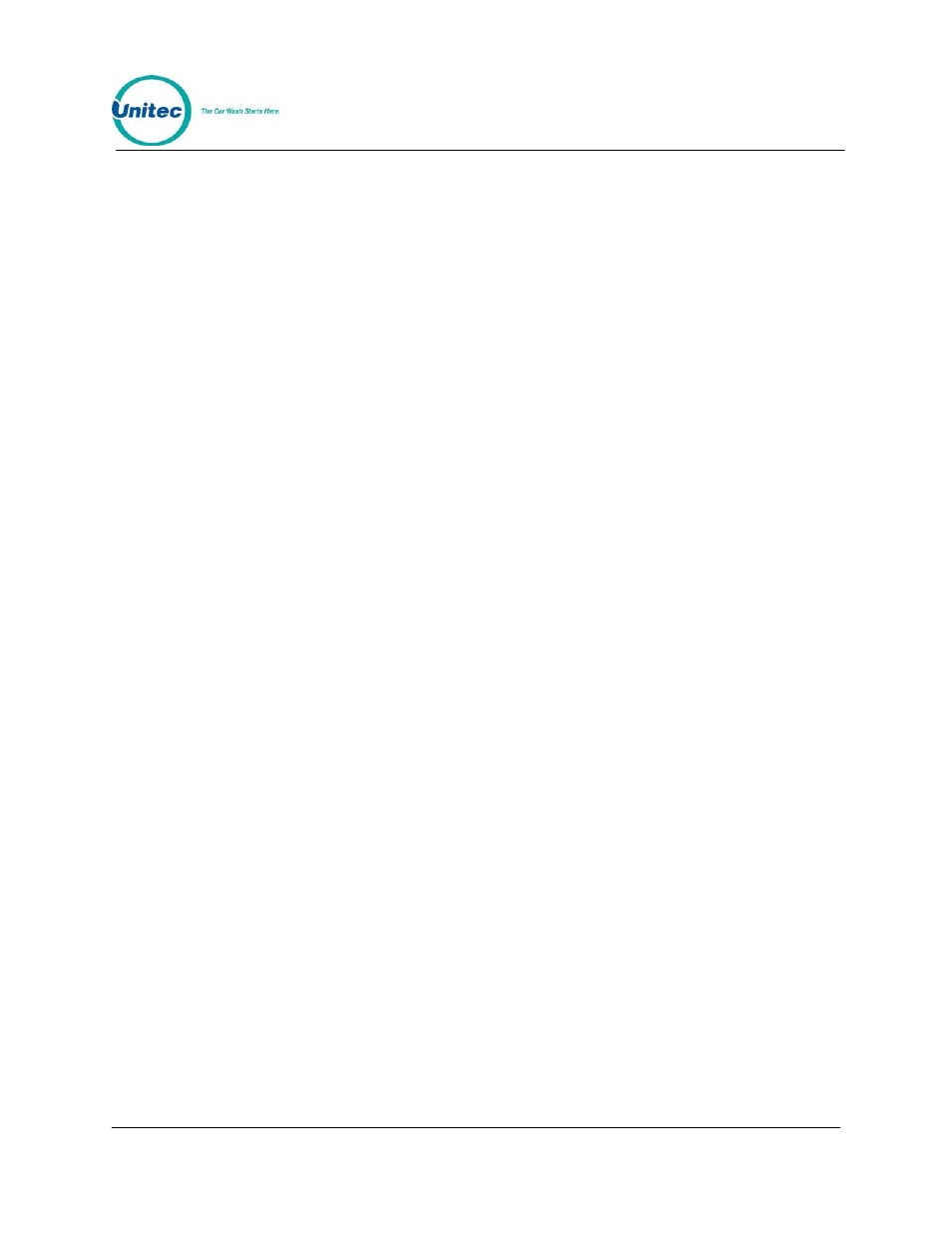
POS4000
Document
Number:
POS4003
42
Document Title:
POS4000/V2 Operations Manual
[3]
(password
3)
[MENU UP/DOWN] until "Set Languages" appears
[ENTER]
[0]
for
English
[ENTER]
[2]
for
German
[ENTER]
6.2.8 Set Program Relays
This command is only available on systems configured for a specific
manufacturer. If a section titled "OUTPUT Logic Block" does not appear on
your SYSTEM CONFIGURATION report then this option is not available on your
system.
This command allows the output relays on the customer interface board to be
configured for Logic and Block values that correspond to each carwash program.
To select this command, scroll through the system configuration secondary
menu until "Set Program Relays" is display and press the [ENTER] key.
Once this item is selected, you will be prompted to Enter Program Number.
Use the numbers printed on the management keys to select the number of the
program you wish to configure (do not use the cashier keys) and then press
[ENTER]. Next you will be prompted to Enter Logic & Block. Again, use the
management keys to enter the appropriate value. If you enter and invalid logic or
block value, the console will display the message "Invalid Logic/Block" and the
command will be terminated.
Example to configure Program 1 to have a logic & block value of 32:
[CMD]
[SYSTEM SETUP]
[3]
(password
3)
[MENU UP/DOWN] until "Set Program Relays" appears
[ENTER]
[1]
[ENTER]
[3][2]
[ENTER]
