4 change coinbox messages (e-system 4000 only), 5 print current message configuration, Change coinbox messages (e-system 4000 only) – Unitec POS4000/V2 User Manual
Page 80: Print current message configuration
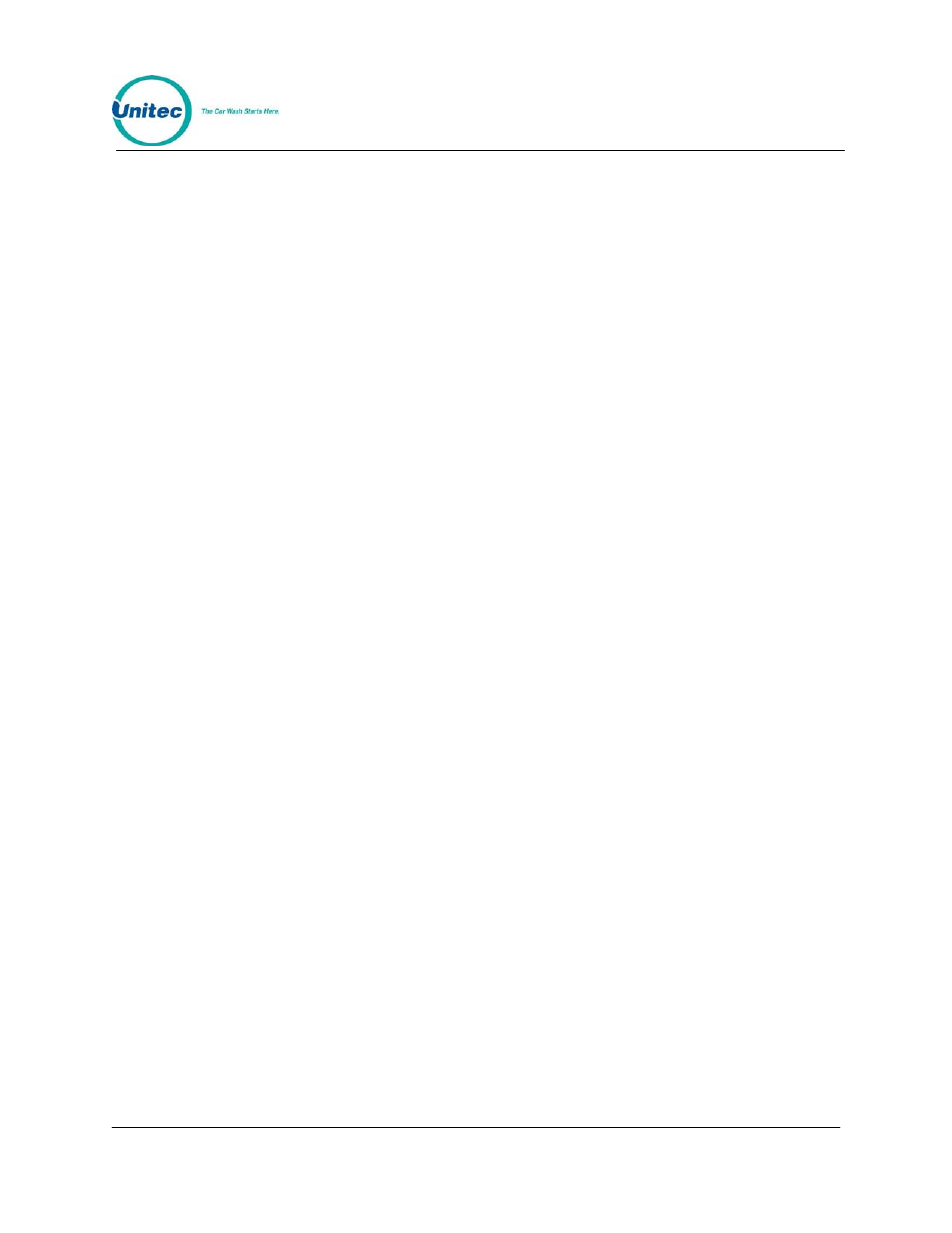
POS4000
Document
Number:
POS4003
72
Document Title:
POS4000/V2 Operations Manual
6.7.4 Change Coinbox Messages (E-System 4000 Only)
The coin box messages define the text contained on the LCD displays on the E-
System 4000 coin box. The first line will contain the wash name and price. The
second line may be edited to your choosing. If you edit the first line, it will be re-
written to the wash name and price if you change either.
The process for changing the coin box message is different from the other
messages. You will be prompted for the display number (Note displays are
numbered from bottom to top, corresponding to Program 1 - 4 or Groups 1 -4).
You will also be prompted for the line number (1 is the top and 2 is the bottom).
Example to change Display 1 Line 2 (top display bottom line) message:
[CMD]
[SET MESSAGES]
[1]
(password 1)
[ENTER]
[MENU UP/DOWN] until "Change Coinbox Msg" appears
[ENTER]
[1]
(to change display number 1)
[ENTER]
[2]
(to change line 2)
[ENTER]
[W][A][S][H][ ,[ ][D ][R][Y][ ][&][W][A][X]
[ENTER]
After updating the messages, the current message structure will be updated onto
the coin box message screens.
6.7.5 Print Current Message Configuration
This command is used to generate a printout of the current header message,
postscript messages and their assignments and footer message. To execute this
command, scroll through the Set Messages secondary menu until "Print
Message Config" appears and then press [ENTER].
Example to print current message configuration report:
[CMD]
[SET MESSAGES]
[1]
(password 1)
