3 print accounting report, Print accounting report – Unitec POS4000/V2 User Manual
Page 67
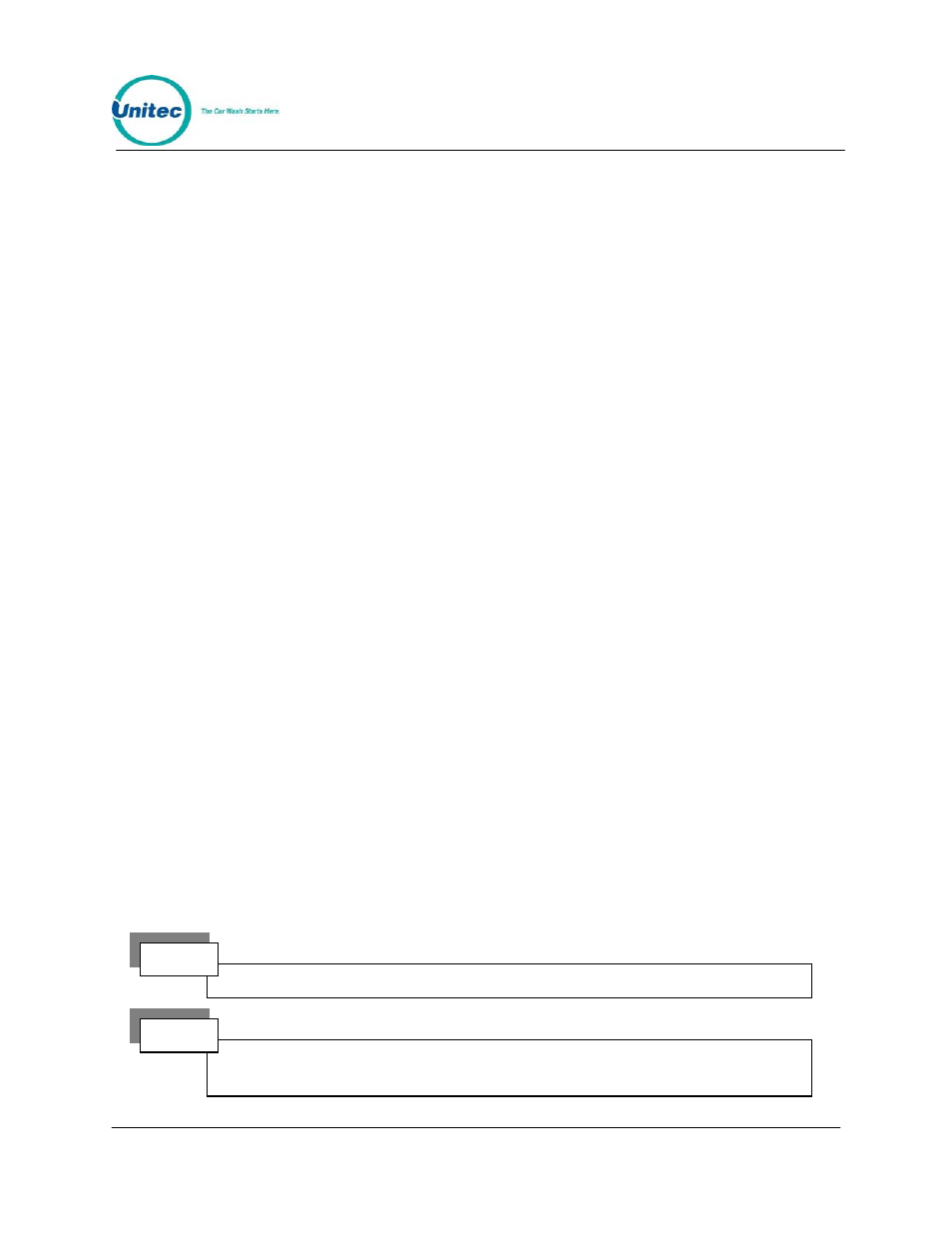
POS4000
Document
Number:
POS4003
59
Document Title:
POS4000/V2 Operations Manual
This effectively allows the customers to enter their code or cash while the wash is
in use. Once the wash is no longer in use, the appropriate wash is activated and
the customer will be prompted to enter the wash.
If relay stacking is disabled, the only difference is that the program relays will be
activated immediately upon a valid code entry or when the appropriate amount of
cash is entered.
If No Cust Stacking is set, the customer will not be allowed to enter a code or
cash into the coin box while the wash is in use. If a voice module is available in
the coin box, Message 1 should be changed to “Please wait for the wash to
complete before entering your code or adding cash.”
6.3 Print Accounting Report
This command is used to print an accounting report. Accounting information is
maintained in 4 levels. Three of the levels can be cleared independently of the
other levels; the fourth cannot be reset. An accounting report consists of two
levels printed in adjacent columns.
To select this command, press the [CMD] key followed by the [PRINT REPORT]
key. At this point, you should press [MENU UP/DOWN] until the desired report
levels appear (you can print either the Shift and Manager levels or the Auditor
and Non-resettable levels) and then press [ENTER].
Example to print the Accounting report for the Auditor and Non-resettable levels:
[CMD]
[PRINT REPORT]
[MENU DOWN]
[ENTER]
This command does NOT clear the counts.
Note:
See appendix III for a detailed explanation of the accounting
report.
Note:
