13 e-system setup menu, 1 enable / disable change, 2 enable / disable displays – Unitec POS4000/V2 User Manual
Page 65: E-system setup menu
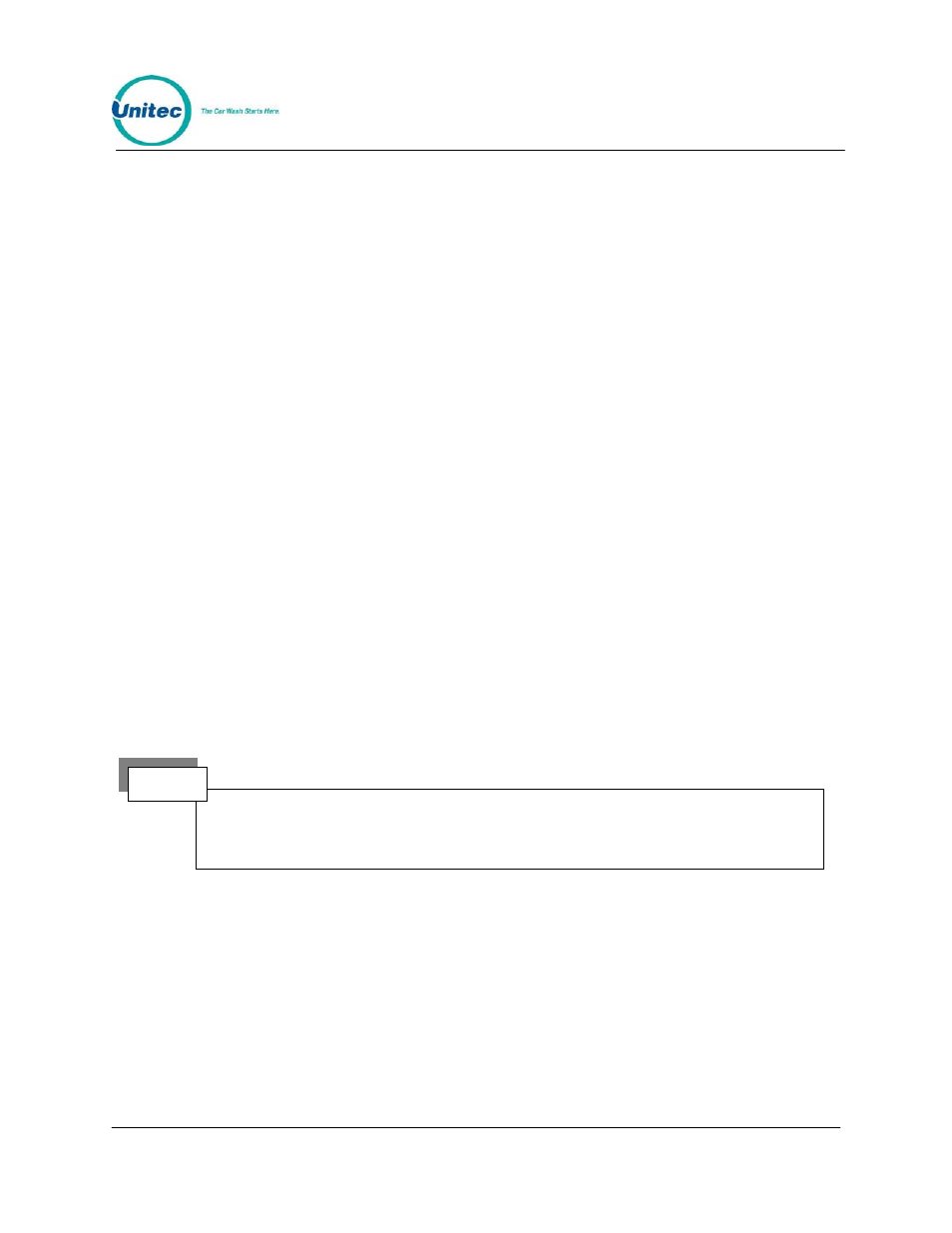
POS4000
Document
Number:
POS4003
57
Document Title:
POS4000/V2 Operations Manual
6.2.13
E-System setup MENU->
This command is used to configure an E-systems coin box feature setting. If the
E-systems coin box is equipped with change making or has multiple LCD
displays (for each wash type) then here is where you will enable or disable the
feature. This sub-menu is not usable on a Hamilton Autotec system.
6 . 2 . 1 3 . 1 E n a b l e / D i s a b l e C h a n g e
This command is used to Enable or Disable the change-making feature of an E-
System coin box. If your E-System coin box is equipped with change making
capability, then you want to have Change Enabled.
Example to Enable change in an E-system coin box remote consoles:
[CMD]
[SYSTEM SETUP]
[3]
(password
3)
[MENU UP/DOWN] until
ΑE-System setup MENU->" appears
[ENTER]
[MENU UP/DOWN] until "Enab/Disab Change" appears
[ENTER]
[1] [ENTER]
Enable change
6 . 2 . 1 3 . 2 E n a b l e / D i s a b l e D i s p l a y s
This command is used to Enable or Disable the wash displays feature of an E-
system coin box. If your E-System coin box is equipped with multiple LCD
displays (E-4000 coin box), then you want to have Displays enabled.
Example to Enable Displays in an E-system coin box remote consoles:
If your system was incorrectly configured for change and you are
disabling change, you must first power down and then power up
the coin box before it will function properly.
Note:
