Unitec POS4000/V2 User Manual
Page 144
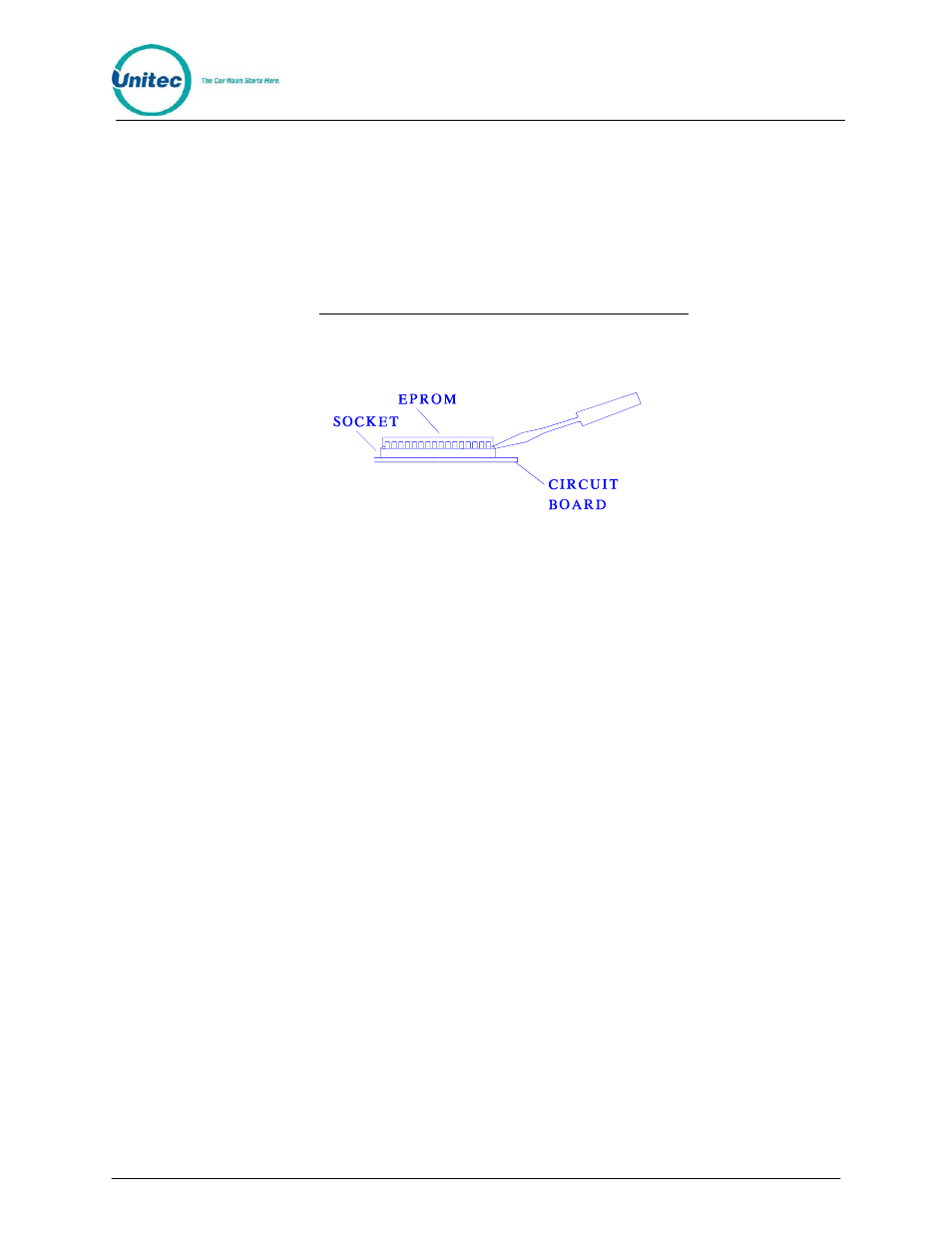
POS4000
Document
Number:
POS4003
136
Document Title:
POS4000/V2 Operations Manual
The EPROM chip has a small window on the top surface that may or may not be
covered with an adhesive label.
5) Carefully remove the EPROM chip from the socket. Use a small flat head
screw driver or an IC remover. Be careful to pry the chip from the
socket and not the socket from the board.
6) Carefully install the new EPROM into the socket. Make sure that the
Dimple on the chip is facing the same direction as it was before (refer to
previous drawing). Also, make sure that pins can be properly inserted into
the sockets without bending. Caution: Take care not to bend any legs
when installing chips. Component legs can be bent to fit sockets as follows:
a) Lay the chip on its side with the legs facing away from you.
b) Gently rock the chip away from you to bend the legs.
c) Lay chip on its other side and rock it away from you.
d) Repeat the above steps, alternating sides of the chip until
the legs line up in the socket without forcing the legs to fit.
7) Reconnect the power and printer connections and turn on the unit. As the
system powers up the message “!!MEMORY FAILURE!!” will appear
momentarily. After the unit is powered up, you MUST then press the
RESET BUTTON to reset the system. After pressing the reset button, the
display will prompt you to press 99 or 55. Press 55. Reset the system two
more times. If your system previously contained standard version TG648
and above or Unicam version 656 and above, then the codes and
messages should be retained.
8) Replace all screws and plastic cover. Connect all other cables previously
attached.
If you have any questions, call Unitec Electronics Technical Services at 301-725-
0800.
