Unitec POS4000/V2 User Manual
Page 3
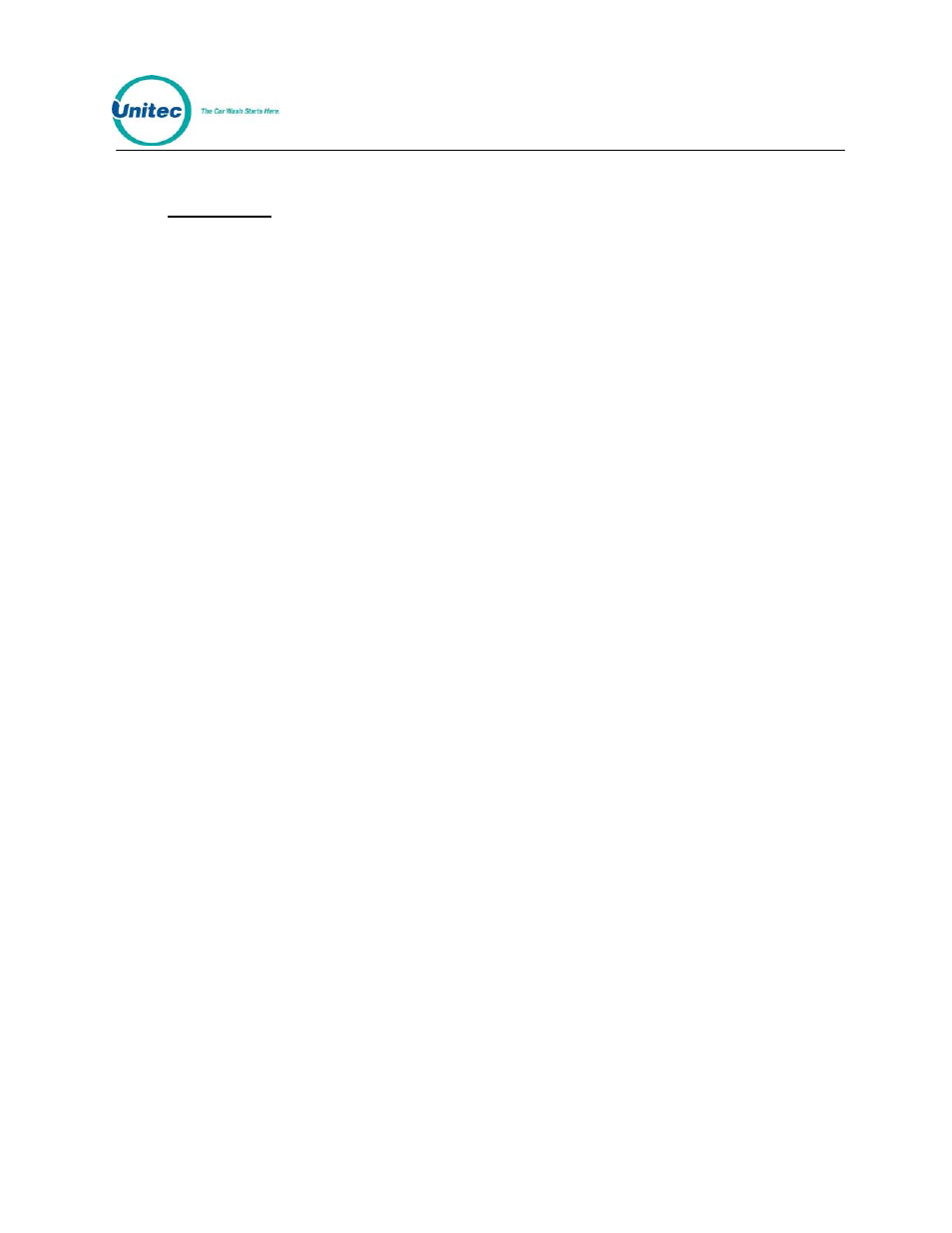
POS4000
PREFACE
Standard features for the POS4000 Version 2:
• Interface to external Point-of-Sale (POS) equipment (i.e. Pumps & Registers).
• Ability to support multiple customer interfaces (carwashes) and/or multiple
POS4000 units at a single site.
Throughout this manual sample executions of the commands are given. In these
examples, [ ] is used to indicate that a key is depressed. For example, [CMD]
would indicate that the "Command" key should be pressed. In these examples
[1] is used for password 1, [2] for password 2 and so on. To determine the
default passwords for your specific console, refer to the System Configuration
Report (see section 6.5.1).
To best understand the operation of this equipment, it is recommended that you
perform the instructions given using a POS4000 main console as you read the
manual.
Every effort has been made to make this manual complete, accurate and easy to
understand. If you have any suggestions for improving this manual, please send
your comments to:
Technical Publications
Unitec
7125 Troy Hill Drive
Elkridge, MD 21075
If it is more convenient for you, our fax number is (410) 579-6826.
Please mention the publication date in any correspondence.
