13 setup a feature, Setup a feature – Unitec POS4000/V2 User Manual
Page 88
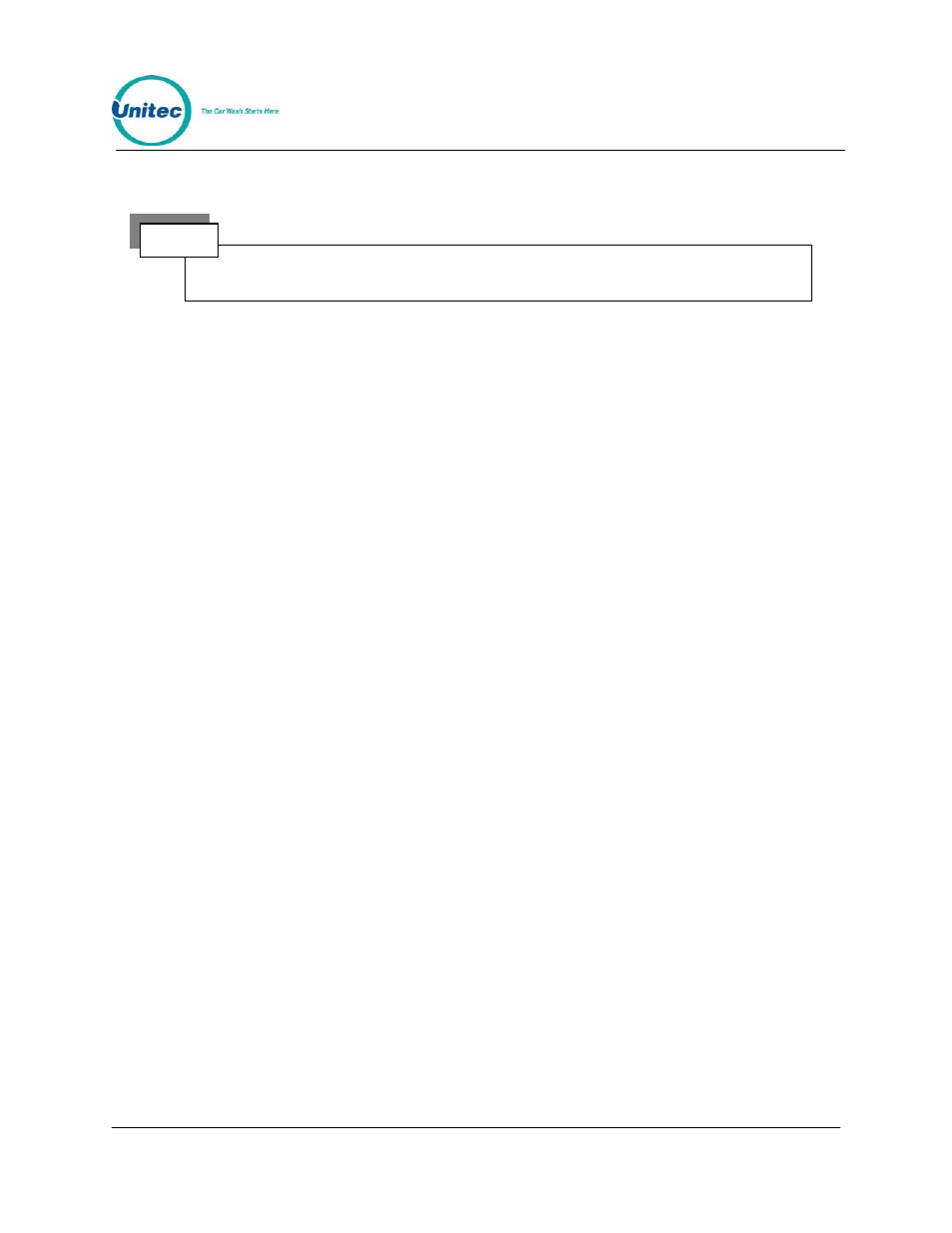
POS4000
Document
Number:
POS4003
80
Document Title:
POS4000/V2 Operations Manual
Possible conditions if code not found:
Fleet account codes will not be validated by this function for the
securit
Note:
y of those accounts.
• Issue date on ticket older than the oldest valid code: Ticket may or may
not have been used (Can not determine). If ticket is older than code
age warning on ticket, note this to the customer.
• Issue date on ticket younger than oldest valid code but older than
oldest used code:
• Ticket was used, but has since rolled out of the used codes database.
Example to check code 123450:
[CMD]
[CHECK CODE]
[1][2][3][4][5]
(0 is optional)
[ENTER]
6.13 Setup a Feature
This command allows you to change the label (or name) of the features
associated with each of the cashier keys. These names are printed on tickets
when codes are generated, accounting reports, pricing reports and the system
configuration report.
This command is also used to assign a postscript message to a feature at a
specific price level. For example, option 1 could be programmed to print a
different postscript message when issued at full price than when issued at
discount 1 or discount 2. This allows you to have special messages with certain
discount levels.
To select the setup command, press the [CMD] key followed by the cashier key
you want to setup. Once the correct password is entered, you can scroll through
