1 issuing a customer ticket, Issuing a customer ticket – Unitec POS4000/V2 User Manual
Page 23
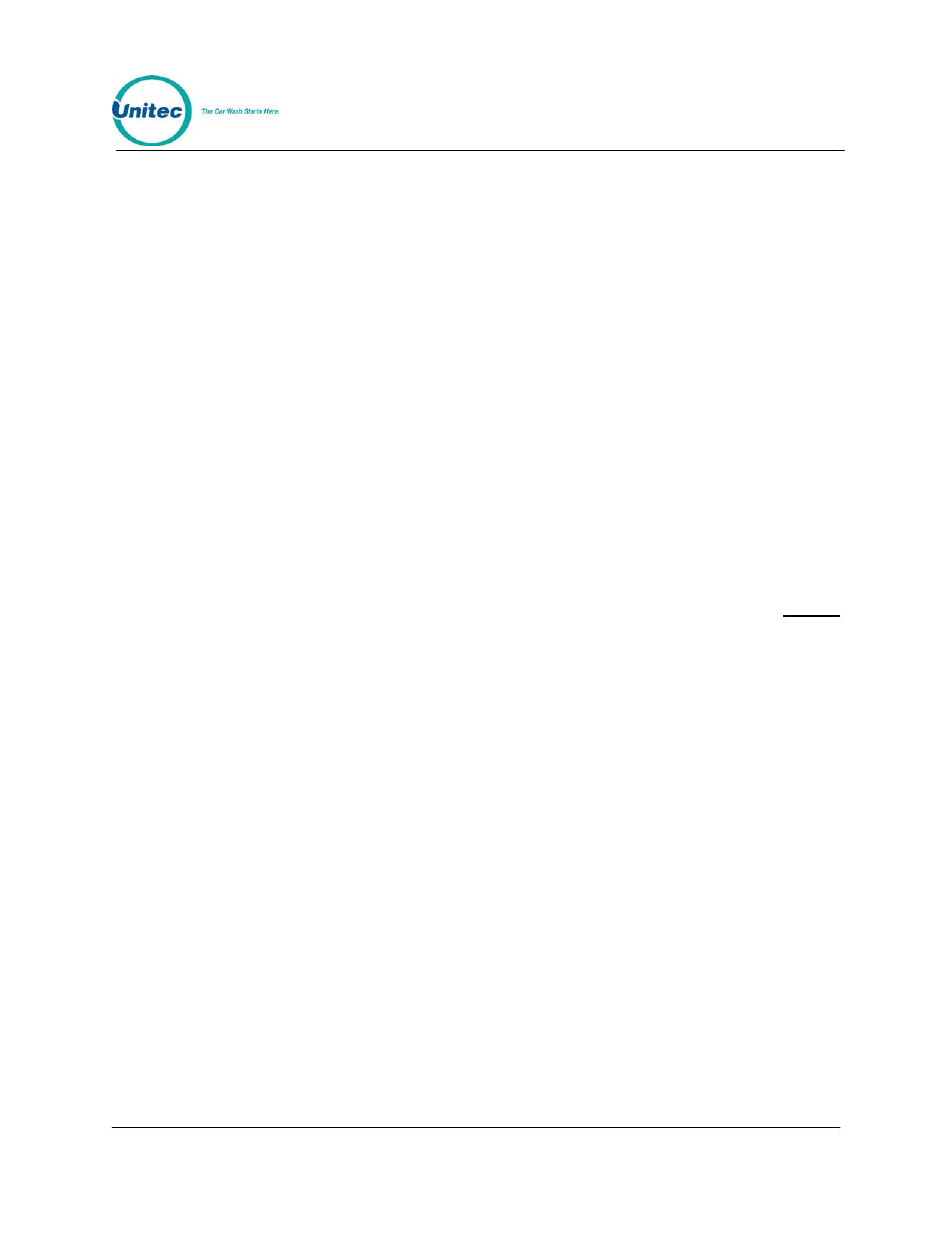
POS4000
Document
Number:
POS4003
15
Document Title:
POS4000/V2 Operations Manual
entry section found in appendix II.
4.1 Issuing A Customer Ticket
The cashier keys allow you to select various types of wash programs, options or
groups. Any of these wash programs, options or groups can be provided at full,
discount 1, or discount 2 prices. The number of programs and options available
is dependent on the specific carwash equipment.
To issue one full price customer code, simply press the wash program key and
desired option keys followed by the [ENTER] key.
As cashier keys are pressed, the cumulative price of the features will appear on
the top right of the display, an abbreviation of the features will appear on the top
left of the display. The wash programs are identified on the display as P1, P2 ...,
the options are identified on the display as O1, O2..., and groups are identified as
G1, G2 ...
An item is discounted by pressing the Discount 1 or Discount 2 key before
pressing the key of the feature to be discounted. The selection is finalized by
pressing the [ENTER] key. At this point, the customer's receipt will be printed
with:
Header message
Customer selections and cost of each item
Discount amounts (in red)
