4 print information on a specific account, 5 reset number of washes for an existing account, Print information on a specific account – Unitec POS4000/V2 User Manual
Page 40: Reset number of washes for an existing account
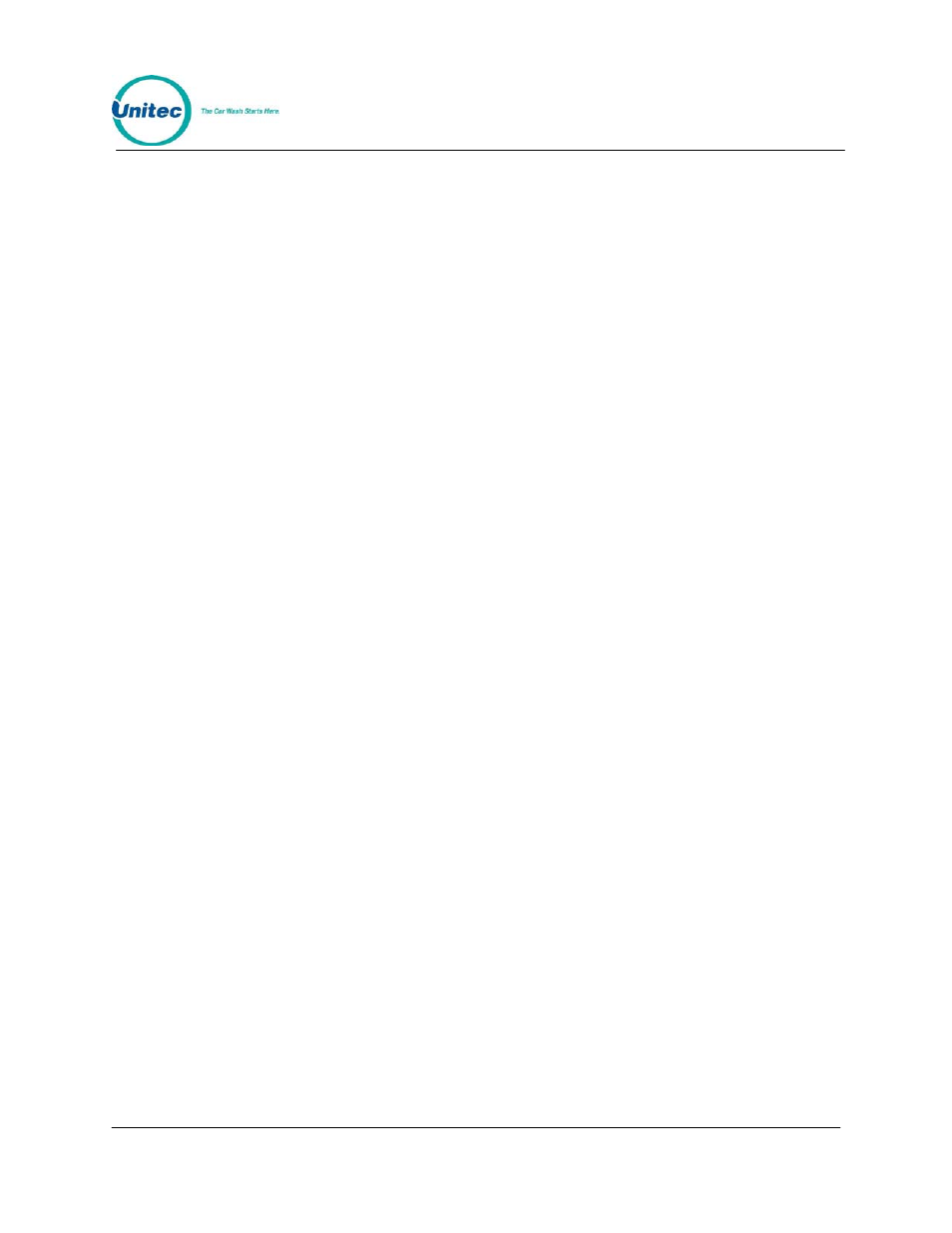
POS4000
Document
Number:
POS4003
32
Document Title:
POS4000/V2 Operations Manual
[MENU UP/DOWN] until "Delete an Account" is displayed
[ENTER]
[1][2][3][4][5][6] (account
to
delete, 0 is optional)
[ENTER]
6.1.4 Print Information on a Specific Account
To print account information on a single account scroll through the fleet accounts
secondary menu until "Print 1 Account" is displayed then press the [ENTER] key.
Once this is selected, you will be prompted for a fleet account code. If a valid
fleet account code is entered, the information for that account will be printed.
Example to print information for account code 1234560:
[CMD]
[ACCOUNT INFO]
[2]
(password
2)
[ENTER]
[MENU UP/DOWN] until "Print 1 Account" is displayed
[ENTER]
[1][2][3][4][5][6]
(account code 123456)
[ENTER]
6.1.5 Reset Number of Washes for an Existing Account
The maximum number of washes available for an account can be reset by
scrolling through the fleet account secondary menu until "Reset # Washes" is
displayed and then pressing the [ENTER] key. Once selected, the console will
prompt for the fleet account code. If a valid fleet account code is entered, the
console will first print the status of that fleet account. The console will then
prompt for the New # of Washes. When entered, the previous maximum
number of uses will be reset to the new # of washes, the number of uses to date
will be cleared and the updated account information will be printed.
