Unitec POS4000/V2 User Manual
Page 60
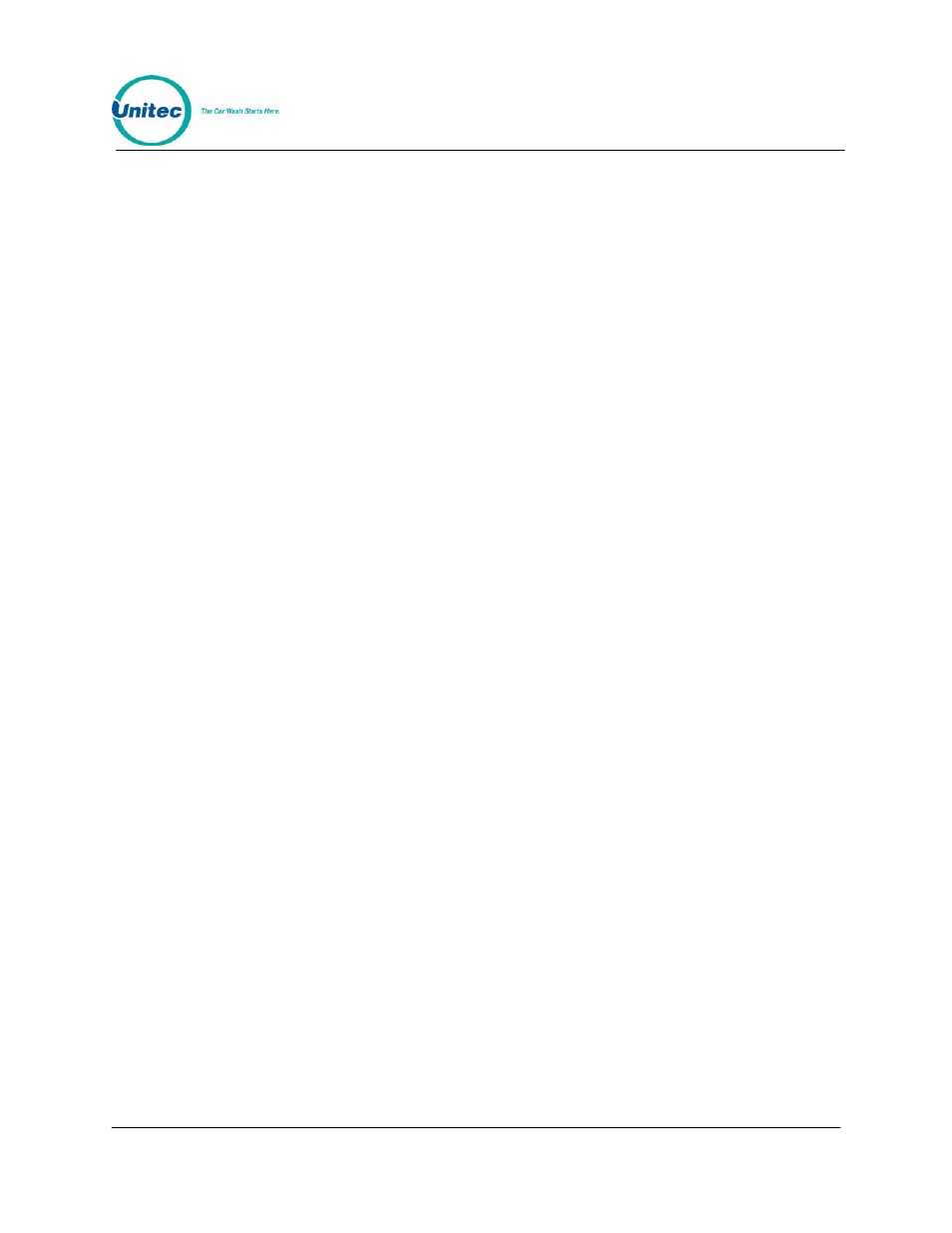
POS4000
Document
Number:
POS4003
52
Document Title:
POS4000/V2 Operations Manual
Example:
EXT POS will be set up for 12 washes. Carwash has 4 real washes. EXT POS
washes are defined as:
Wash 1-4: Discounted washes 1-4 sold at pumps and in C-store
Wash 5-8: Full price washes 1-4 sold in C-store only
Wash 9-12: Free (rewash) washes 1-4 sold in C-store only
Example configuration process:
Set prices in POS4000 for washes 1-4 (don’t forget Discount
levels)
Enable reverse ordering if required (Section 6.2.10.5)
Set POS MAX Washes value to 4 (Section 6.2.10.3)
[CMD]
to select command mode
[2-System Setup]
to select "System Setup" menu
[3]
Enter your password 3
[ENTER]
[Menu up]
Until you see: "Ext. POS MENU->"
[Menu up]
Until you see “Set Default Discnts”
[Enter]
Select
function
[ 1 ][Enter]
To set EXT POS wash 1 to discount 1
[ 1 ][Enter]
To set EXT POS wash 2 to discount 1
[ 1 ][Enter]
To set EXT POS wash 3 to discount 1
[ 1 ][Enter]
To set EXT POS wash 4 to discount 1
[ 0 ][Enter]
To set EXT POS wash 5 to discount 0
[ 0 ][Enter]
To set EXT POS wash 6 to discount 0
[ 0 ][Enter]
To set EXT POS wash 7 to discount 0
[ 0 ][Enter]
To set EXT POS wash 8 to discount 0
[ 2 ][Enter]
To set EXT POS wash 9 to discount 2
[ 2 ][Enter]
To set EXT POS wash 10 to discount 2
[ 2 ][Enter]
To set EXT POS wash 11 to discount 2
[ 2 ][Enter]
To set EXT POS wash 11 to discount 2
