2 quick reference, 1 cashier operations, Quick reference – Unitec POS4000/V2 User Manual
Page 14: Cashier operations
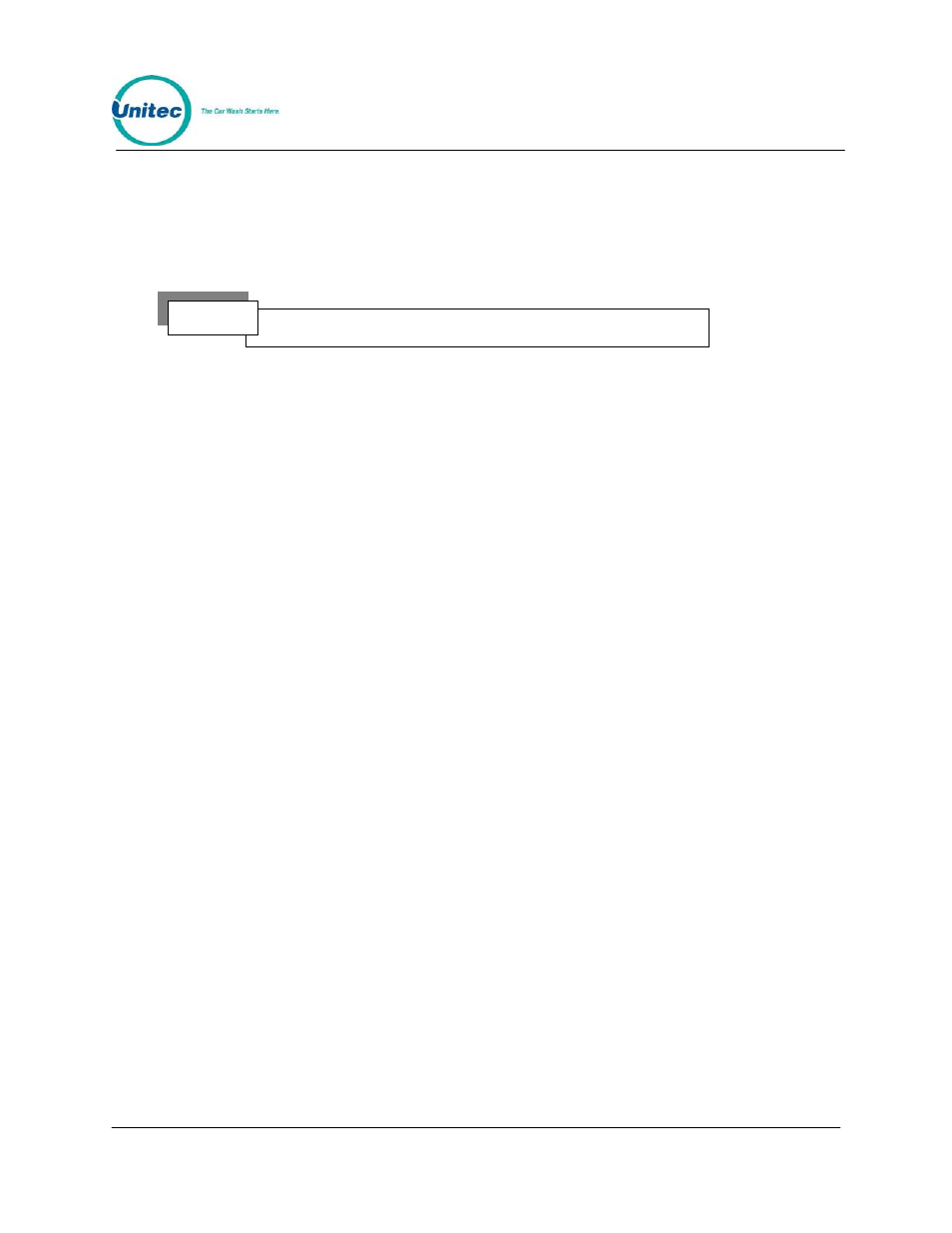
POS4000
Document
Number:
POS4003
6
Document Title:
POS4000/V2 Operations Manual
2 QUICK REFERENCE
The following examples demonstrate how to perform some of the most common
functions of the POS4000.
For a complete command reference, see section 6.
Note:
2.1 Cashier Operations
• ISSUE A TICKET: (Code valid for Program 1 and Option 1)
[Prog 1]
[Opt 1]
[ENTER]
• ISSUE MULTIPLE TICKETS: (print 5 tickets in this example)
[5]
(key located on management keypad)
[Prog 1]
[Opt 1]
[ENTER]
• ISSUE A RAINCHECK:
[RAIN CHECK]
• CHECK A CODE: (check code 123450 in this example)
[CMD]
[CHECK CODE]
[1][2][3][4][5]
(code to check, 0 is optional)
[ENTER]
• VOID A CODE: (void code 123450 in this example)
[CMD]
[VOID CODE]
[1]
(password
1)
[ENTER]
[1][2][3][4][5]
(code to void, 0 is optional)
[ENTER]
