Unitec POS4000/V2 User Manual
Page 36
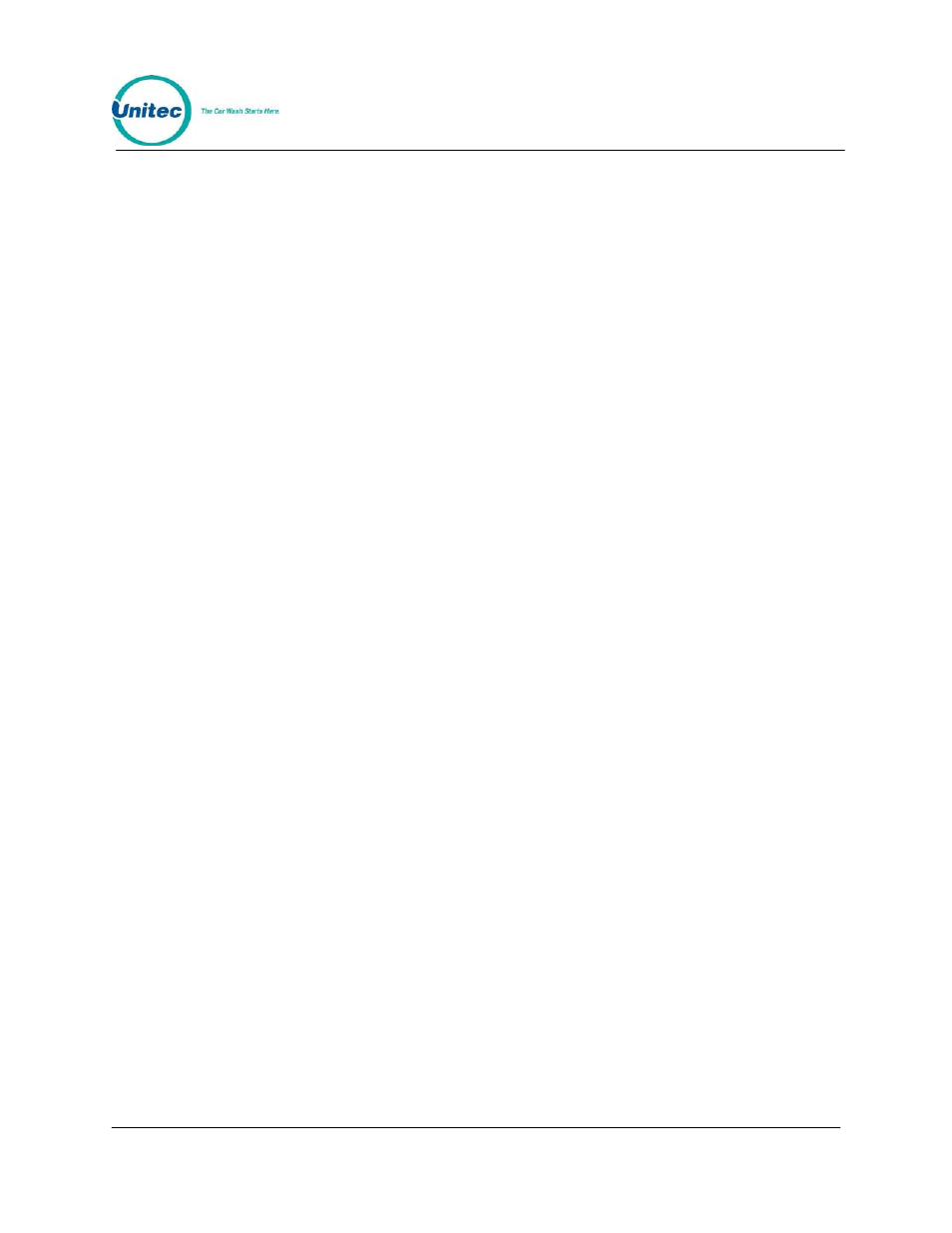
POS4000
Document
Number:
POS4003
28
Document Title:
POS4000/V2 Operations Manual
combined WSII/POS4000 systems only), you will see the following secondary
menu instead:
Add Account
Edit Account
Add to an Account
Delete Account
Print Account
Print All Accounts
Print Trans History
Delete All Empty
Erase All Accounts
To execute one of the secondary commands, scroll through the secondary menu
until the command of interest is displayed, and then press the [ENTER] key.
