3 keypad test, Keypad test – Unitec POS4000/V2 User Manual
Page 104
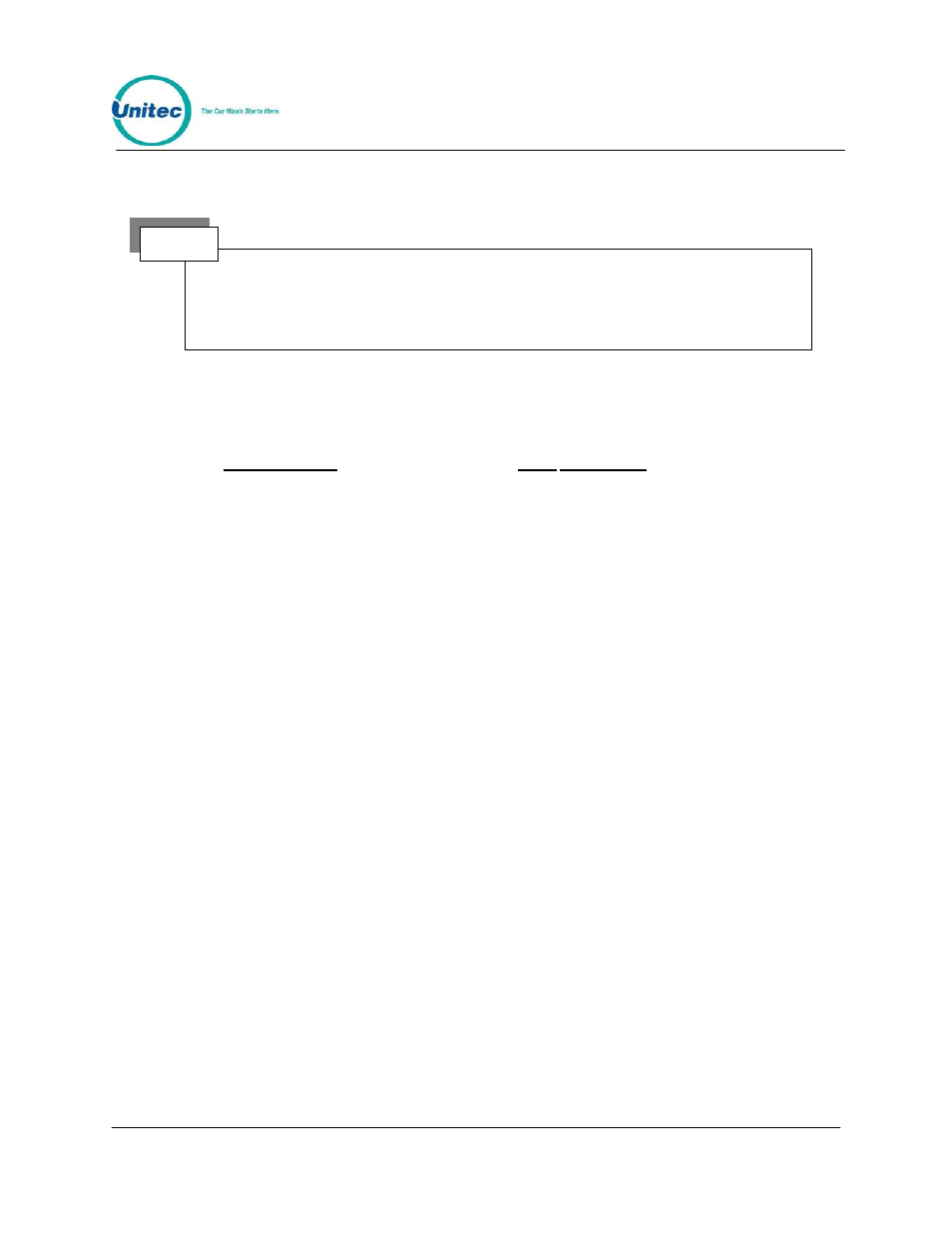
POS4000
Document
Number:
POS4003
96
Document Title:
POS4000/V2 Operations Manual
The connector pins for the specific inputs on the interface board are given below:
INPUT HOT NEUTRAL
Wash In-Use
D1
D2
Coin Credit Pulse
D3
D4
Bill Credit Pulse
D5
D6
Audit 1
D7
D8
Audit 2
D9
D8
Audit 3
D10
D8
Audit 4
D11
D8
Audit 5
D12
D8
An LED on the interface board should light while voltage is
present. The location of the specific LEDs is shown in the
"POS4000 Interface Board Wiring Diagram" in the back of this
manual.
Note:
9.2.3 Keypad Test
To test the customer keypad, leave the interface board in the normal operations
mode. As a first test, press each key one at a time and make sure the customer
buzzer beeps when each key is pressed. Clear those entries by pressing the *
key (some older units have a P key), then enter the two test sequences at the
customer keypad: 123450 and 67890. After each entry, go to the POS4000 main
console and read the customer code displayed on the bottom right of the console
display. The displayed value should match the number that was entered at the
interface board.
If one or two keys do not beep when pressed at the car wash entrance, it is likely
a keypad failure. The keypad can be checked by making the following continuity
checks: First, disconnect the KEYPAD PLUG from the interface board and check
for continuity between the connector pins specified when a particular key is
depressed.
