5 service routines, Service routines – Unitec POS4000/V2 User Manual
Page 71
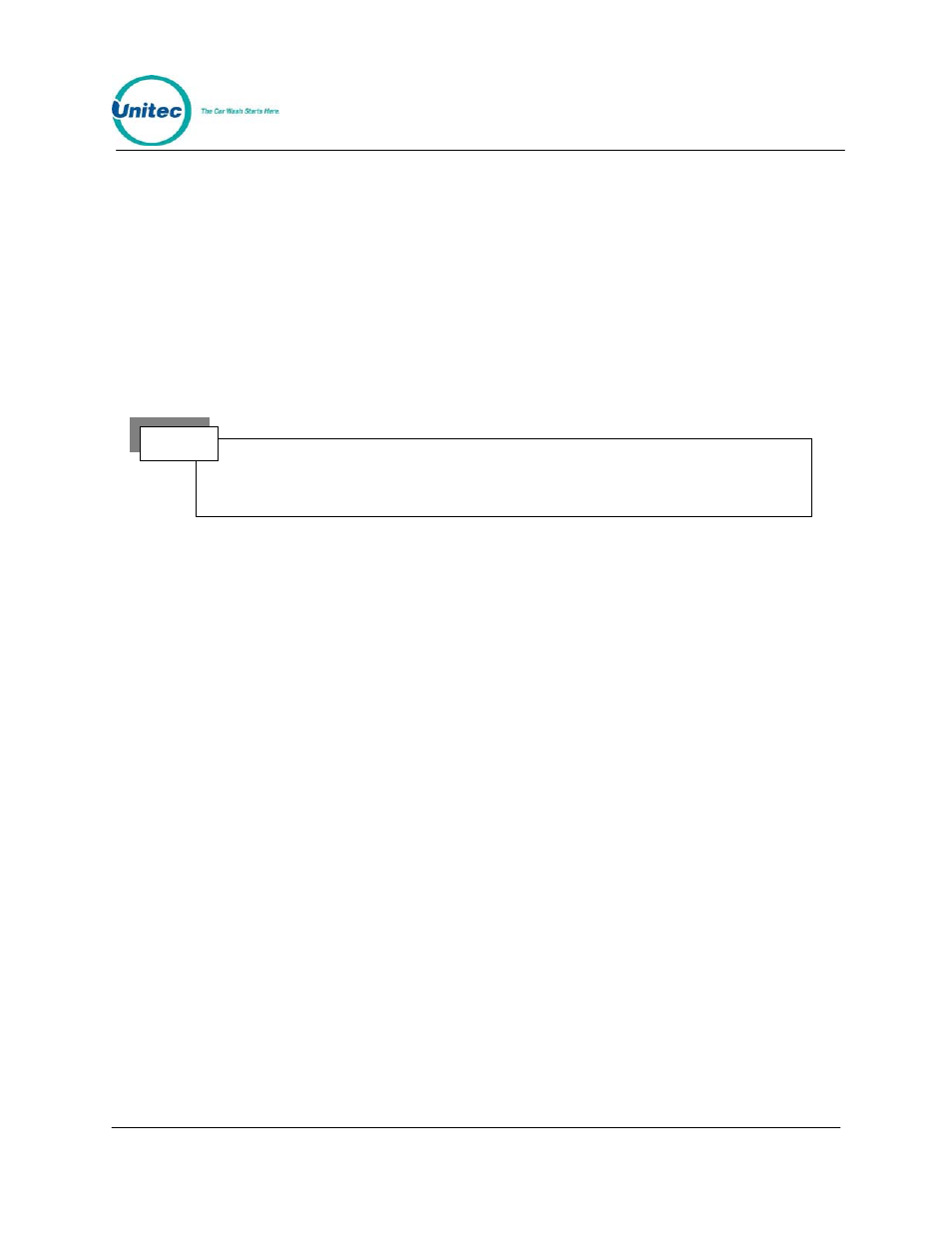
POS4000
Document
Number:
POS4003
63
Document Title:
POS4000/V2 Operations Manual
Once selected, you will be prompted to press [0] then [ENTER] to disable tax
round off or [1] then [ENTER] to enable tax round off.
Example to enable tax round off:
[CMD]
[SET PRICES]
[2]
(password
2)
[MENU UP/DOWN] until "Enable TAX Round Off" appears
[ENTER]
[1]
[ENTER]
6.5 Service Routines
This command allows you to see the current system configuration and run
various diagnostic tests. To select this command, press the [CMD] key followed
by the [SERVICE] key. After entering the correct password, you can scroll
through the secondary menu that follows:
Print Configuration
Link Test
LED Test
Print Last 10 customer transactions
Set print to Display (non-printer mode)
To execute one of the secondary commands, scroll through the secondary menu
until the command of interest is displayed, and then press the [ENTER] key.
The default setup is tax round off disable. This feature is
typically only useful when relatively large tax rates and/or prices
are in use.
Note:
