Unitec POS4000/V2 User Manual
Page 115
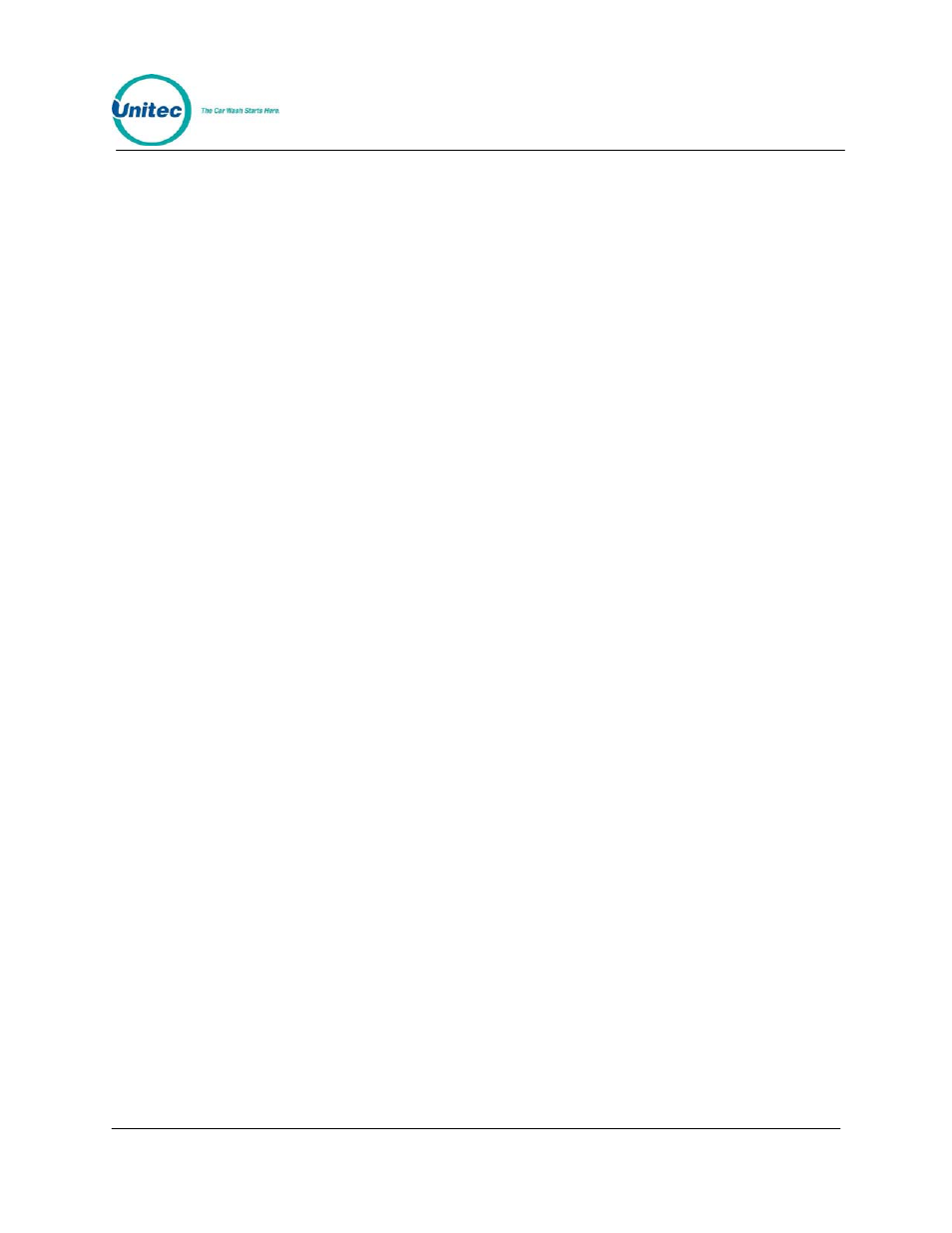
POS4000
Document
Number:
POS4003
107
Document Title:
POS4000/V2 Operations Manual
Fleet Accounts
Account Info
2
The following Fleet Account menu lists the menu commands available with
the standalone POS4000/V2:
Print All Accounts
Add an Account
Delete an Account
Print 1 Account
Reset # of Washes
Delete Empty Accounts
When using the WSII and POS4000/V2 together (POS4000/V2 Software
Version 7.90 and higher and WSII Software Version 4.20 and higher), you
will see the following Fleet Account menu:
Add Account
Edit Account
Add to an Account
Delete Account
Print Account
Print All Accounts
Print Trans History
Delete All Empty
Erase All Accounts
System Configuration
System Setup
3
Set System Time
Relay Latching
Relay Stacking
Configure a Group
Set Code Age Warning
Set Code Length
Disable Cashier Key
Set Serial Baud Rate
Set Languages
Set Program Relays
Cash Upgrades MENU->
Set BUYUP Mode
Set Coin/Bill Values
Set Dispense Value
Set Dispense Mode (E-4000 only)
External POS MENU->
