Unitec POS4000/V2 User Manual
Page 24
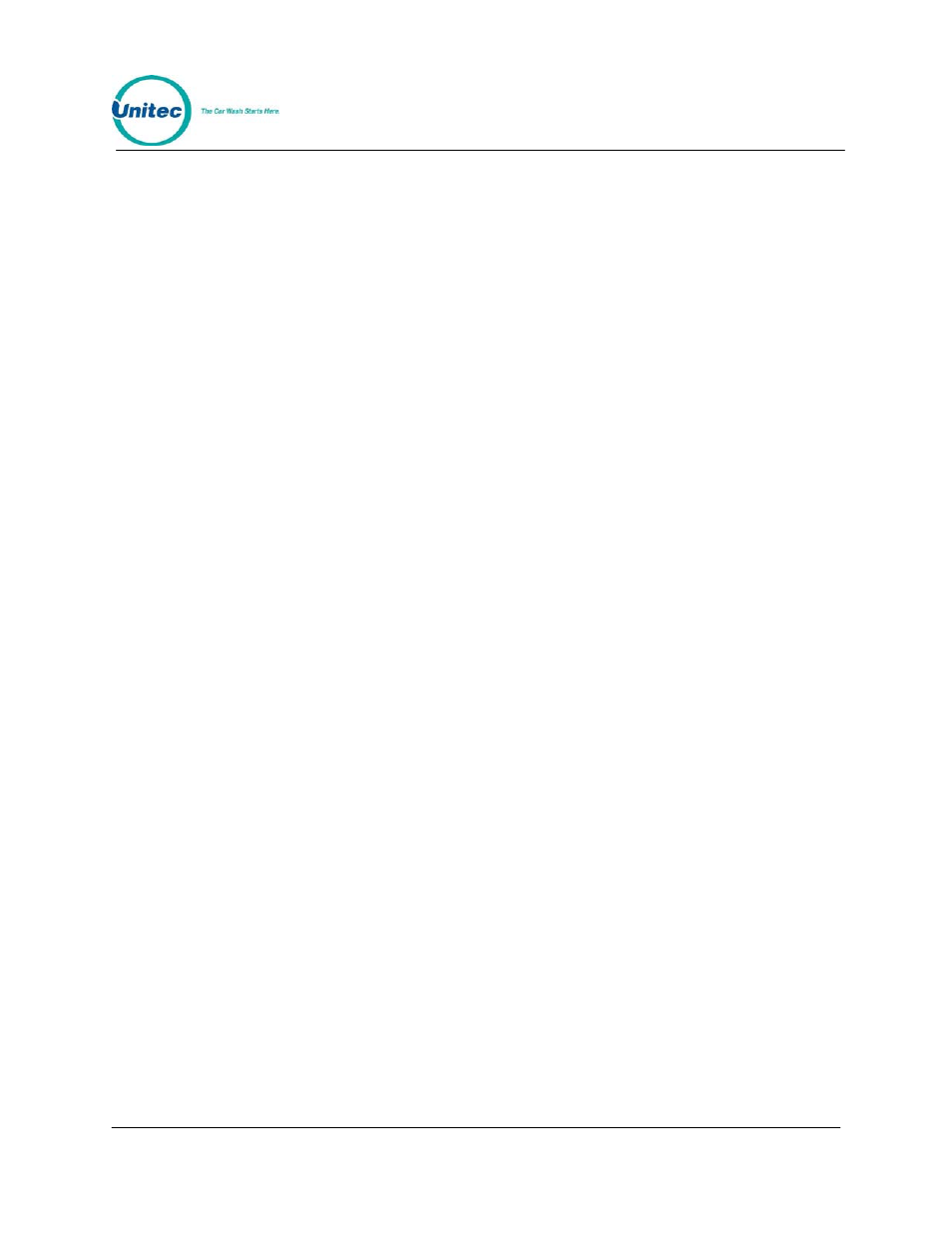
POS4000
Document
Number:
POS4003
16
Document Title:
POS4000/V2 Operations Manual
Current day and time
Customer instructions
Unique customer access code
Code age warning
Specific postscript customer messages
Footer Message
Discounted features will be printed as a full price item first followed by the
amount of discount in red to emphasize to the customer that a discount has been
given.
In the event of an erroneous selection, the current features can be canceled by
pressing the [CLEAR] key. If an attempt is made to print a ticket for which no
wash program and no group selection was made (options only), an invalid wash
selection message will be displayed. If a particular feature has been selected
with different discounts, the last selection will be honored.
Example: Full price P1 & O1
[Prog 1]
[Opt 1]
[ENTER]
Example: Full price-P2 & discount 1-O1
[Prog 2]
[DISC 1][Opt 1]
[ENTER]
Example: Discount 2-P2 & discount 2-O1 & discount 2-O2
[DISC 2][Prog 2]
[DISC 2][Opt 1]
[DISC 2][opt 2]
[ENTER]
