2 customer stacking, 6 management control (command reference), Customer stacking – Unitec POS4000/V2 User Manual
Page 33: Management control, Command reference), 6 management control
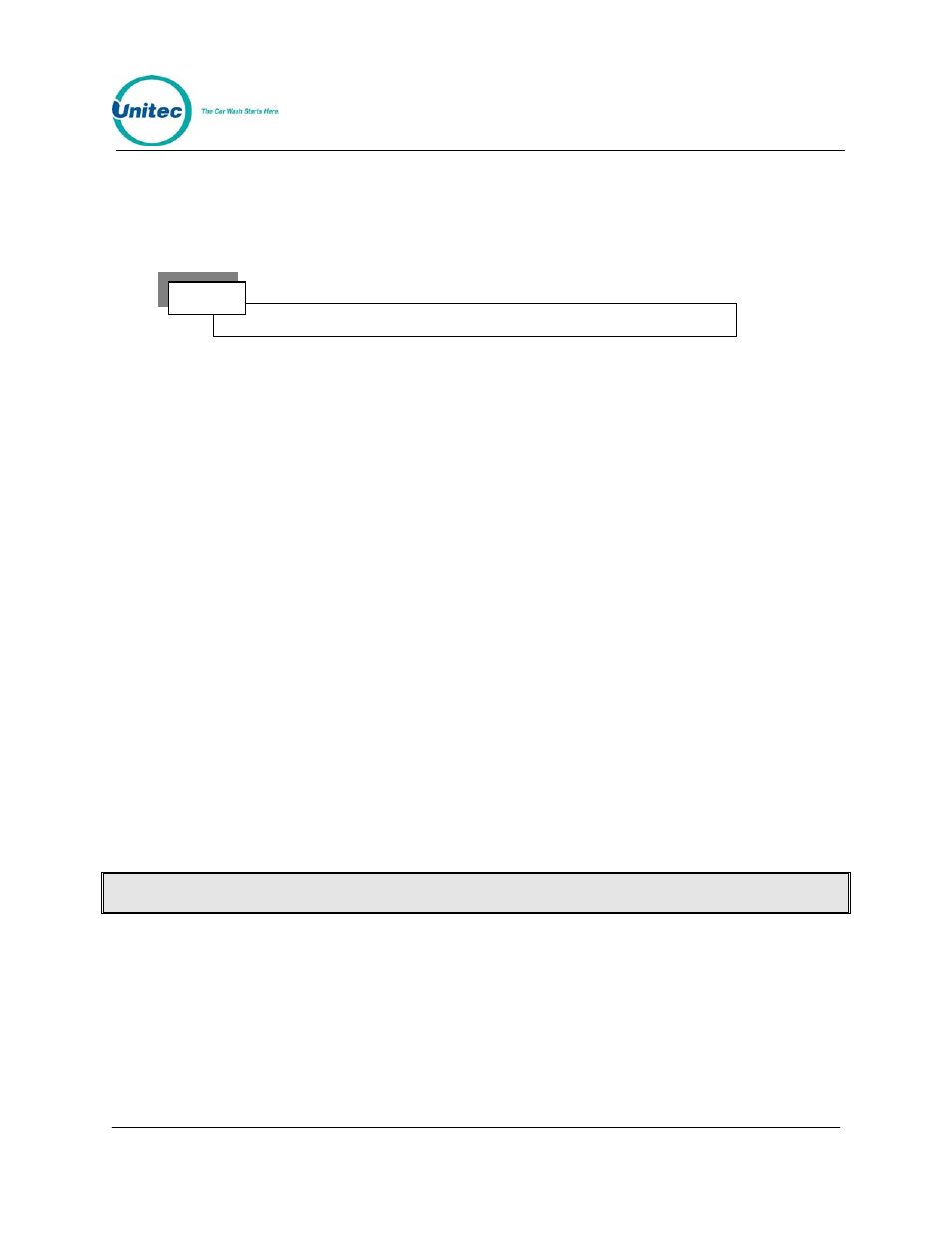
POS4000
Document
Number:
POS4003
25
Document Title:
POS4000/V2 Operations Manual
5.2 Customer Stacking
If Customer Stacking is supported it will appear on your system configuration
report as “Customer Stacking: Enabled”
If Customer Stacking is not supported it may appear on your system
configuration report as “Wash in use Lockout: Enabled”
Customer stacking allows a second customer to be processed at the entrance of
the carwash while the previous customer is in the carwash. Permitting
customers to enter their code and/or cash while waiting for the customer ahead
of them increases the throughput of the wash.
Once the second customer enters a valid code (or deposits enough cash to
purchase a wash), the "Code Accepted/Wait" relay will close until the wash in-
use signal turns off. When the wash in-use signal turns off, the "Code
Accepted/Wait" relay will open and the "Enter Wash" relay will close until the
wash in-use signal turns on again (indicating that the second customer has
entered the wash).
All systems allow a second customer to be processed while the previous
customer is in the carwash. The relay stacking section of the SYSTEM
CONFIGURATION indicates if the function relays will be closed as soon as a
valid code is entered (relay stacking disabled) or if the function relays will wait
until wash in-use turns off (relay stacking enabled).
This feature is not supported by all configurations.
Note:
6 Management Control
(Command Reference)
The management keys are used to access the various commands available. The
management keys are typically white and are located on the top half of the
console keypad. They are used for alpha-numeric entries as indicated by the
large numeric characters located on the upper right half of the keys and letters
located on the lower right half of the keys. They are also used to select
commands as indicated by the text on the center of the keys.
Two methods are available to select a primary command. The first method
