4 set code length, Set code length – Unitec POS4000/V2 User Manual
Page 46
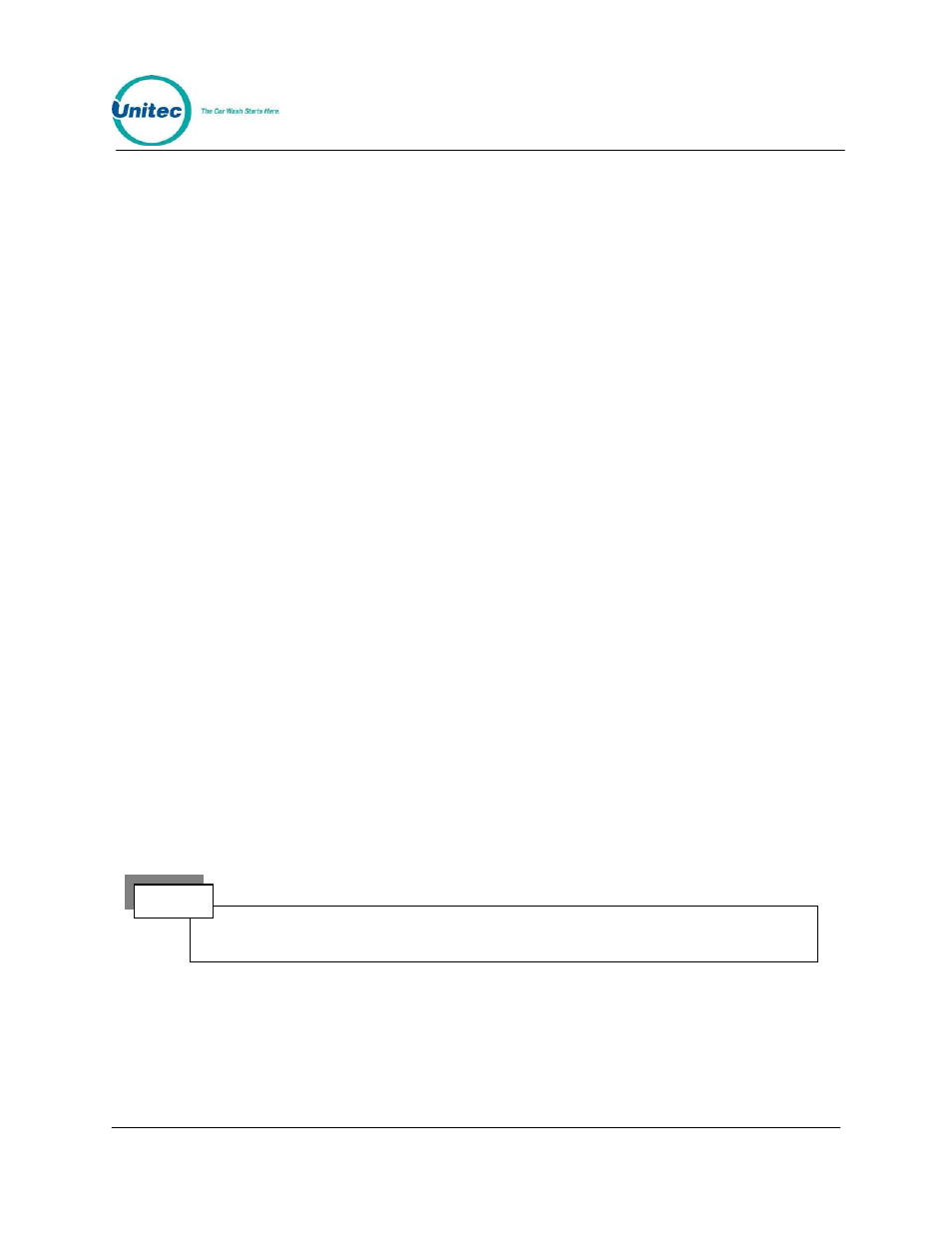
POS4000
Document
Number:
POS4003
38
Document Title:
POS4000/V2 Operations Manual
6.2.4 Set Code Length
This command allows you to change the maximum number of digits used in
codes. Larger customer codes reduce the probability of a jackpotting of the
system by guessing random numbers. For example, if the valid codes database
is filled with 5,000 carwash codes and the code length is set to 6 (maximum code
is 999990) a 10% probability of jackpotting exists, or 10 random codes would
have to be tried on average to jackpot the system. With the same 5,000 valid
codes but a maximum code length of 7 (maximum code is 9999990) a 1%
probability of jackpotting exists, or 100 random codes would have to be tried on
average to jackpot the system.
Note that with a multiple-console configuration, when code length is changed on
the master console, it is immediately downloaded to the remote consoles.
To select this command scroll through the System Configuration secondary
menu until "Set Code Length" is displayed and press the [ENTER] key. Once
selected, the console prompts you to enter the maximum code length as 5, 6, or
7. Press 5, 6 or 7 as desired followed by the [ENTER] key.
Example to set code length to 6 digits:
[CMD]
[SYSTEM SETUP]
[3]
(password
3)
[ENTER]
[MENU UP/DOWN] until "Set Code Length" is displayed
[ENTER]
[6]
[ENTER]
The code length includes the digit 0, which is always the last
di
Note:
git in a code.
