1 system configuration report, System configuration report – Unitec POS4000/V2 User Manual
Page 72
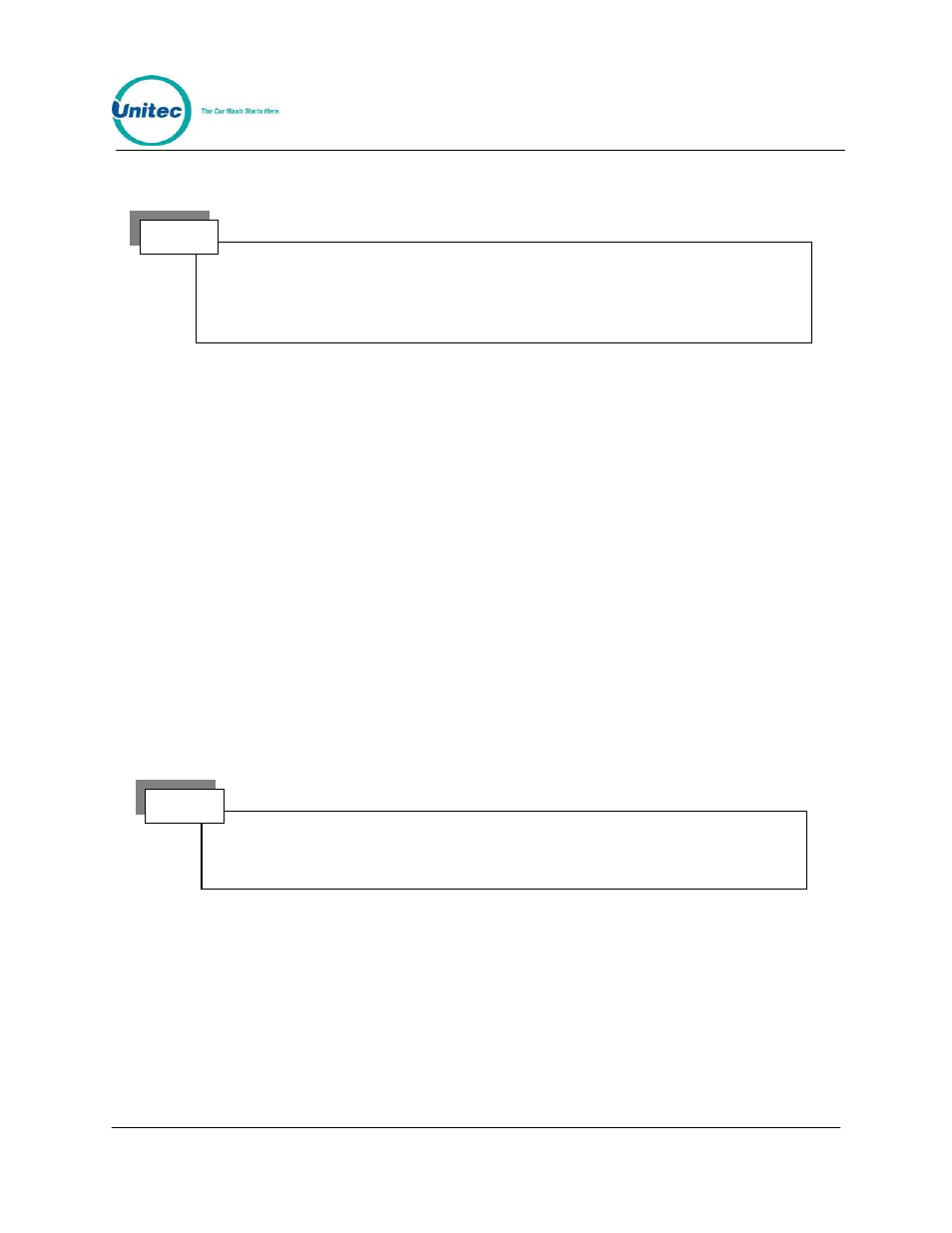
POS4000
Document
Number:
POS4003
64
Document Title:
POS4000/V2 Operations Manual
6.5.1 System Configuration Report
The "Print Configuration" command is used to print detailed information about the
setup and configuration of your POS4000 main console and customer interface.
This report can be used to verify several user programmable parameters, (e.g.
tax rate, languages, etc.) as well as fixed parameters (e.g. software version and
system compatibility).
Example to print system configuration report:
[CMD]
[SERVICE]
[6][2][7][4][7]
(password
4)
[MENU UP/DOWN] until "Print Configuration" is displayed
[ENTER]
Password 4 can not be changed. It is always 62747. This is the
only command that password 4 is used for. It is intended for use
by service personnel during installation and while trouble-
shooting problems.
Note:
If you need to contact technical support for assistance with
your product, please have a current system configuration report
available.
Note:
