3 parameter setting with the xt emz9371bc keypad, Parameter setting with the xt emz9371bc keypad – Lenze EVF9383 User Manual
Page 125
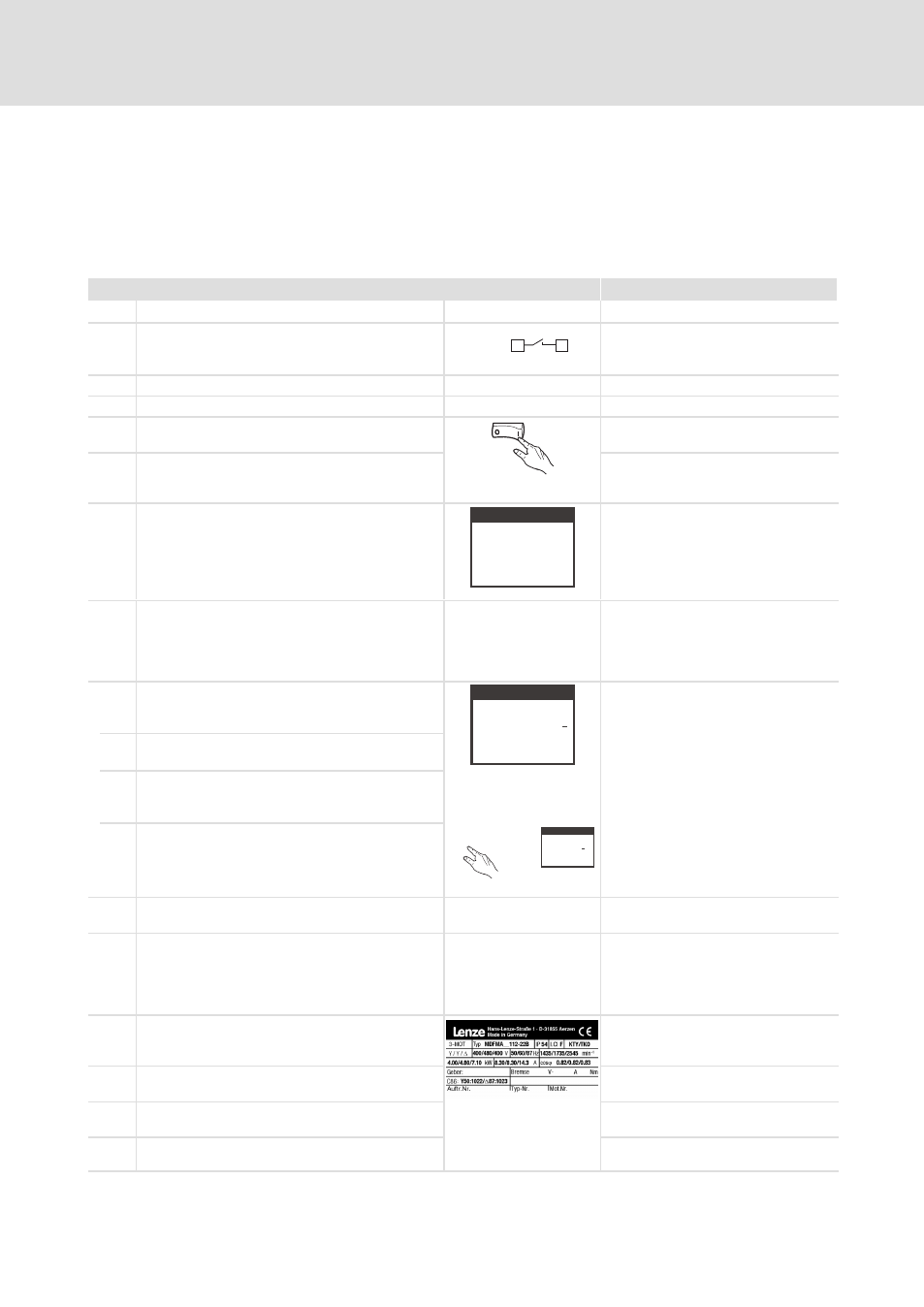
Parameter setting with the XT EMZ9371BC keypad
Commissioning example in V/f characteristic control mode
6.3
6.3.1
l
6.3−1
EDSVF9383V EN 7.1−04/2012
6.3
Parameter setting with the XT EMZ9371BC keypad
6.3.1
Commissioning example in V/f characteristic control mode
The example describes how to commission a speed control for the controller
with power−related three−phase asynchronous motor.
Switch−on sequence
Note
1.
Insert the keypad
2.
Ensure that the controller is inhibited after
switching on the mains
misc008
59
28
X5
}
Terminal X5/28 = LOW
(see chapter "Commissioning"
®"controller inhibit")
3.
Ensure that no external error is active
Terminal X5/E4 = HIGH
4.
Switch on
A
The control card is supplied via an external voltage:
Switch on the external DC 24 V supply voltage
ON
misc002
B
The control card is supplied via the internal voltage:
Switch on the mains. The controller provides the
DC 24 V supply.
5.
After approx. 2 s the controller is initialised and the
keypad is in the operating level and displays the
current speed (C0051)
9371BC004
d
A
B
b
c
0050
00
0.00 Hz
0 %
6.
Change to the "Terminal I/O" menu and configure
the function of the control terminals to adapt them
to your application.
Lenze setting: C0005 = 1000 (basic configuration
"speed control")
Use C0002 = 0 to restore the Lenze
setting
(see chapter "Commissioning"
®"Change assignment of the control
terminal X5 and X6")
7.
For quick commissioning select the menu "Short
setup"
d
A
B
b
c
p
SHPRG
Para
Code
Menu
4
2
Quick start
V / f q u i c k
9371BC007
The submenu "Setup V/f" contains the
codes that are required for
commissioning a standard application.
The digital inputs are configured in the
Lenze setting:
X5/E1: Deactivate CW rotation/quick
stop
X5/E2: Deactivate CCW rotation/quick
stop
X5/E3: Activate fixed setpoint 1 (JOG1)
X5/E4: Set error message (TRIP SET)
X5/E5: Reset error message (TRIP
RESET)
(see chapter "Parameter setting")
A
Use
V to change to the menu level
B
Use
z z Z z to change to the menu "Short setup"
and then to the submenu "Setup V/f"
C
Use
Z to change to the code level to parameterise
your drive
Y Z
y
z
T V
S U
d
A
B
b
c
p
SHPRG
Para
Code
Menu
0034
00
0
A I N 1 r a n g e
9371BC008
8.
Adapt the controller to the mains (C0173)
Lenze setting: 1 (400 V mains voltage)
9.
Only for the variants V060, V110, V270, V300 in the
power range of 110 ... 400 kW:
Adapt the brake transistor threshold (C0174)
Lenze setting: 3 (500 V mains voltage, 885 V brake
voltage)
See code table
10.
Enter the motor data
See motor nameplate and chapter
"Commissioning"
® "Adapt motor
data"
A
If you use a Lenze motor:
Select the motor type connected under C0086.
The data of the Lenze motors are saved
under C0086.
B
If you do not use a Lenze motor:
Enter the data of the motor nameplate
l
Rated motor power (C0081)
– Lenze setting: device−dependent
