1 [settings] [axis type – Festo Электромотор MTR-DCI User Manual
Page 91
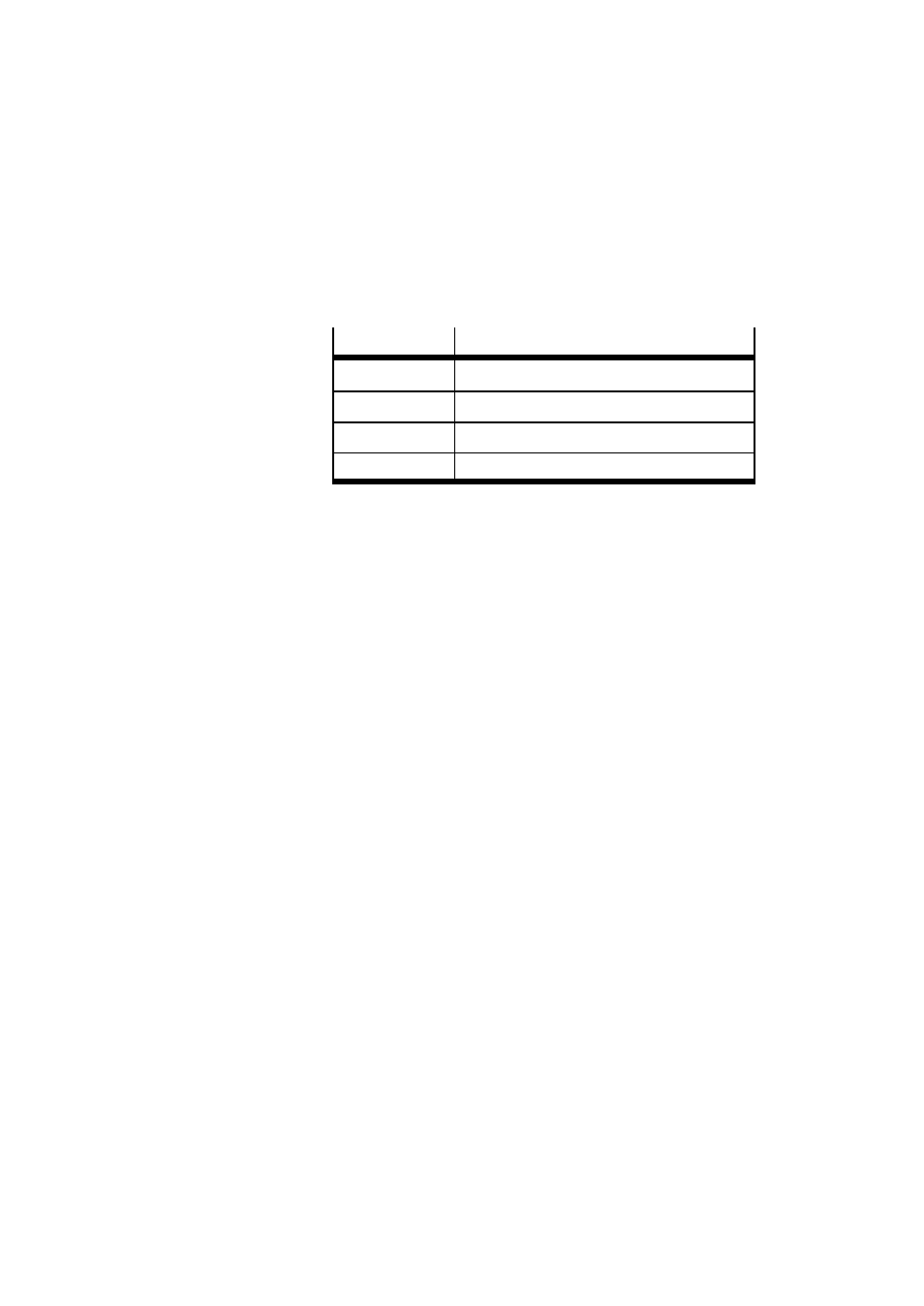
4. The control panel (type MTR-DCI-...-H2 only)
4-17
Festo P.BE-MTR-DCI-DN-EN en 1209a
4.5.1
[Settings] [Axis type]
Selection of the axis driven by the MTR-DCI
[Axis type]
Description
[Type DMES-...]
Festo servo axis
[Type DNCE-...]
Festo electrical drive
[Rotation drive]
Specific rotation axis
[User config]
Specific linear axis
Tab. 4/6: [Settings] [Axis type] menu
<- ->
You use the arrow buttons to set the axis-specific
properties in accordance with the display prompts,
e.g. feed constants, units of measurement, or
counting direction. (for details, see chapter 5.2.1)
SAVE
Pressing the
settings in an EEPROM.
ESC
Pressing the
See also other documents in the category Festo Accessories for electrical:
- Круглые цилиндры DSNUP (64 pages)
- Линейные приводы DGPL, метрические (2 pages)
- Линейные приводы DGPL, метрические (2 pages)
- Цилиндры с зажимным модулем DNCKE (100 pages)
- Привод со шпинделем EGC-BS (2 pages)
- Пневматические линейные приводы DGC (2 pages)
- Пневматические линейные приводы DGC (2 pages)
- Пневматические линейные приводы DGC (2 pages)
- Пневматические линейные приводы DGC (2 pages)
- Линейные приводы DGPL, метрические (6 pages)
- Приводы винт-гайка EGC-HD-BS (2 pages)
- Линейные приводы DGPL, метрические (2 pages)
- Линейные приводы DGPL, метрические (40 pages)
- Шаговые моторы MTRE-ST (140 pages)
- Ременные приводы ELGA-TB-G (2 pages)
- Промежуточная позиция для линейного модуля SLG (88 pages)
- Пассивные нправляющиеFDG-ZR-RF (76 pages)
- Пневматические линейные приводы SLG (100 pages)
- Монтажные элементы для датчиков положения (2 pages)
- Линейные приводы DGO, метрические (88 pages)
- Линейные модули HMP (56 pages)
- Линейные модули HMP (2 pages)
- Линейные модули HMP (76 pages)
- Линейные модули HMP (12 pages)
- Cтопорный цилиндр DFST (76 pages)
- Линейно-поворотный зажим CLR (100 pages)
- Пневматический мускул DMSP (80 pages)
- Устройство подачи BV (4 pages)
- Линейный привод с датчиком перемещения DFPI (4 pages)
- Линейный привод с датчиком перемещения DFPI (5 pages)
- Неполноповоротные приводы Sypar DAPS (5 pages)
- Неполноповоротный привод DFPB (18 pages)
- Амортизаторы YSRWJ (64 pages)
- Направляющая FDG (64 pages)
- Поворотные модули DSM (12 pages)
- Линейные приводы DGPL, метрические (112 pages)
- Электроцилиндр (134 pages)
- Электроцилиндр ESBF (72 pages)
- Линейный привод ELGL-LAS (216 pages)
- Серводвигатели EMMS-AS-100-S (6 pages)
- Электромотор MTR-DCI (306 pages)
- Электромотор MTR-DCI (182 pages)
- Электромотор MTR-DCI (352 pages)
- Контроллеры двигателя CMMS-ST (136 pages)
