3 further information on fct – Festo Электромотор MTR-DCI User Manual
Page 123
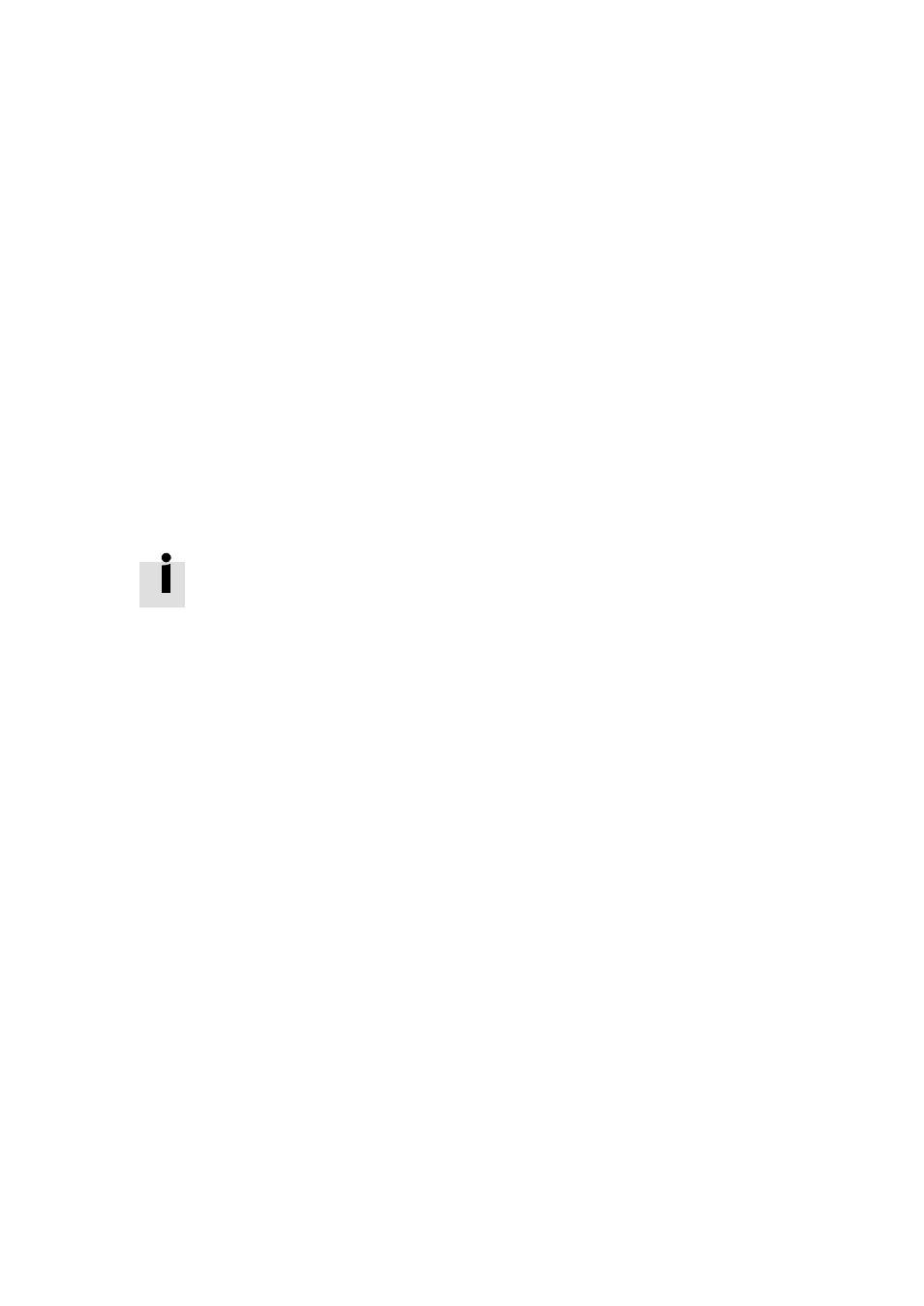
5. Commissioning
5-25
Festo P.BE-MTR-DCI-DN-EN en 1209a
4. Create the device connection (online connection) between
the PC and the MTR-DCI via the FCT tool bar. You may
need to synchronise the device names.
Device control
In order that the FCT can control the connected MTR-DCI, the
control interface of the MTR-DCI must be deactivated and
“control enable” must be set for the FCT (FCT/HMI = On). The
actual status of the ENABLE control bit then has no effect.
•
Access the “Project output” window, “Operate” tab, then
under “Device control” activate first the box “FCT/HMI”
and then the box “Enable”.
The control interface of the MTR-DCI will then be deacti-
vated and control will be enabled for the FCT.
Access to the MTR-DCI by means of the Festo Configuration
Tool can be blocked via the DeviceNet interface (see section
5.5.2, FHPP control bit CCON.B5, CiA 402 control word bit14).
In this case the boxes “FCT control” and “Enable” are blocked
(inactive).
5.3.3
Further information on FCT
Further information is provided in the Festo Configuration
Tool help:
FCT Help
via the menu command [Help] [General FCT contents] e.g.
–
for working with projects and on including a device in a
project,
–
for defining the dimensional reference system (homing
and reference coordinates),
–
on setting the Fieldbus address.
