Horner APG SmartStack I/O HE800PBS600/HEPBS600 User Manual
Page 92
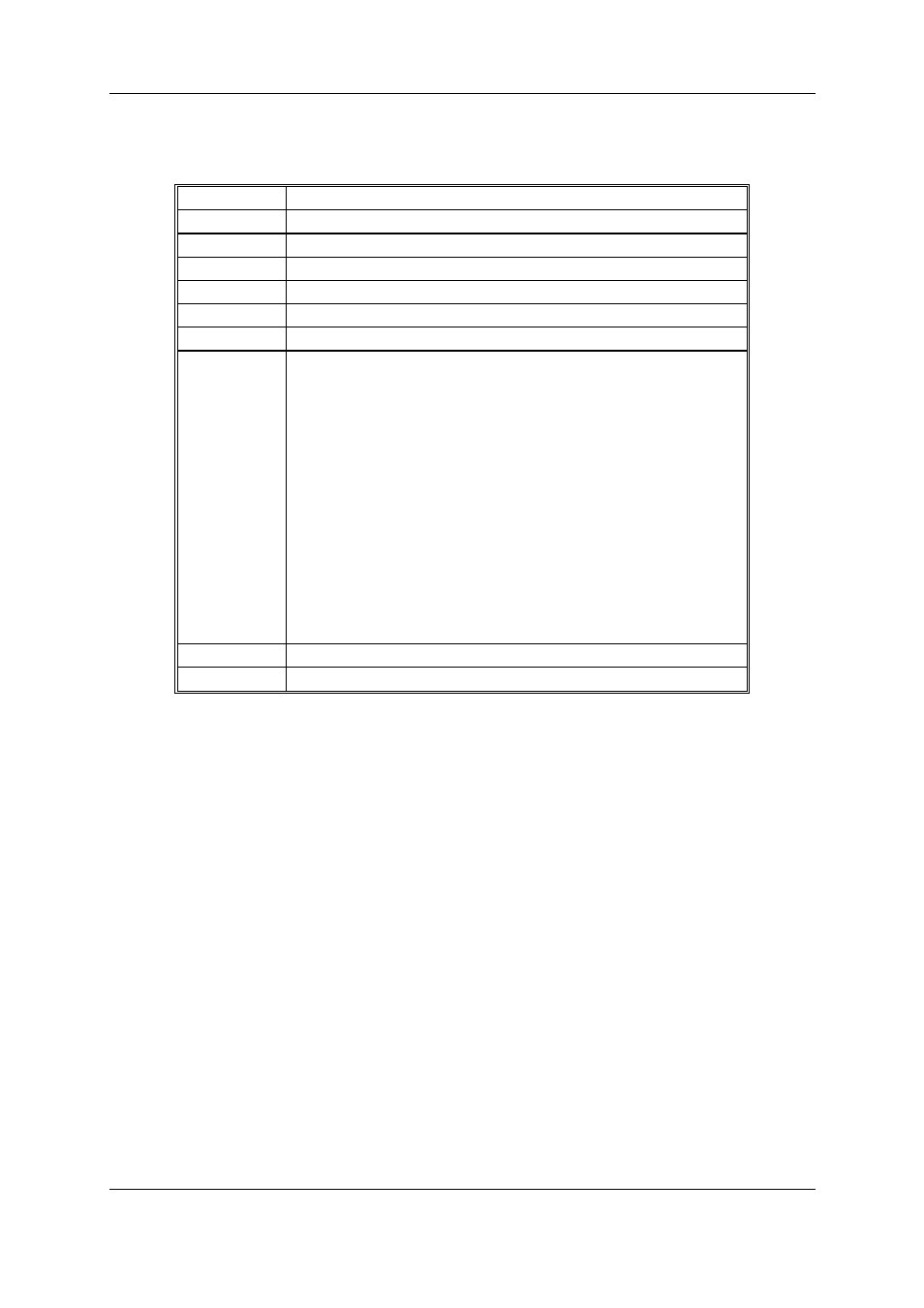
MAN0575-04-EN
PAGE 92 of 97
© Horner APG.This drawing is the property of Horner APG. And shall not be disclosed or reproduced except as specifically authorised.
Profibus Modules User Manual
EO 09-0009
13.4 Message Handler Error Numbers (2010….,2017)
The following table lists the error numbers of the Message handler of the Online Data Manager.
Error Number Description
2010
Message handler: Messagebuffer empty
2011
Message handler: Messagebuffer full
2021
Message handler: Invalid Message ID (msg.nr)
2022
Message handler: No entry
2023
Message handler: Message already active
2024
Message handler: Wrong Application
2025
Message handler: Message Timeout
No message received.
Possible Error Cause: Different reasons.
(1) The selected interrupt is not free or used also from another PC
component (shared interrupt).
(2) CIF is not initialised. This is shown by a acyclic flashing RUN LED.
(3) CIF is in bootstraploader mode. This is indicated by a flashing RDY
LED.
(4) Another application program is accessing to the CIF the same time
as SyCon.
Remedy:
(1A) Use polling mode instead of interrupt mode. Shared interrupts are
not supported from the CIF device driver under Windows 95/98/ME/NT.
(1B) Use a free interrupt.
(2) Download the configuration. If necessary create a new configuration.
(3) First download the firmware and then download the configuration.
(4) Close all other application programs that communicates to the CIF.
2026
Message handler: Wait for Delete
2027
Message handler: No cyclic Message
Table 28: Error Numbers of the Message Handler of the Online Data Manager (2010..2027)
