Chapter 12: tools – Horner APG SmartStack I/O HE800PBS600/HEPBS600 User Manual
Page 88
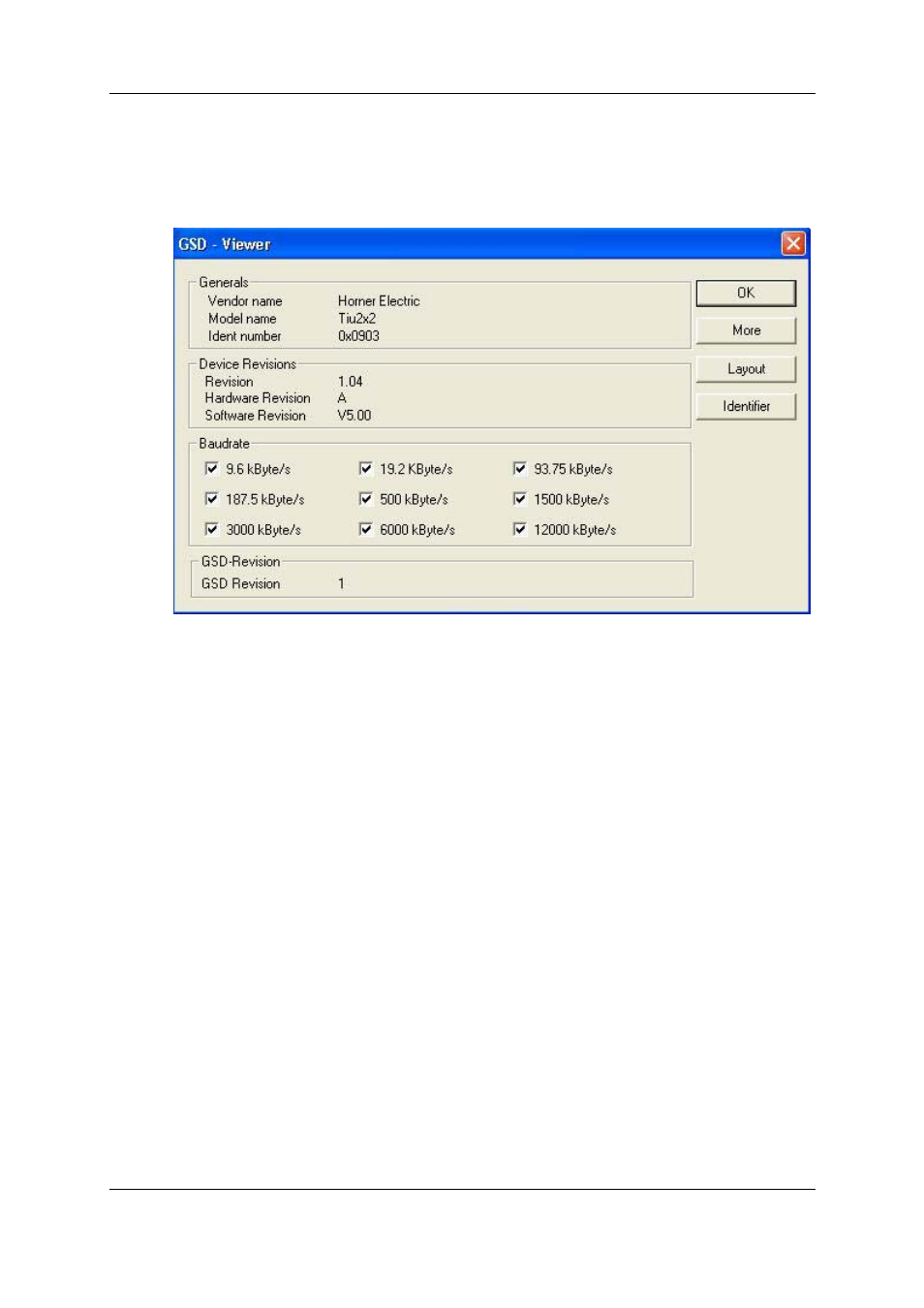
MAN0575-04-EN
PAGE 88 of 97
© Horner APG.This drawing is the property of Horner APG. And shall not be disclosed or reproduced except as specifically authorised.
Profibus Modules User Manual
EO 09-0009
CHAPTER 12: TOOLS
12.1 GSD
Viewer
The menu Tools > GSD Viewer opens a GSD file to view it.
Figure 72: Tools > GSD Viewer
With more, the information e.g. max. Number of modules, max. Number of I/O data, max. Length of
input data and max. Length of output data is displayed.
With Layout the icons for the Slave are displayed for :
Configuration phase
Run phase
Diagnostic phase.
With Identifier, the modules of the device and its identifier bytes are displayed.
This manual is related to the following products:
