Horner APG SmartStack I/O HE800PBS600/HEPBS600 User Manual
Page 51
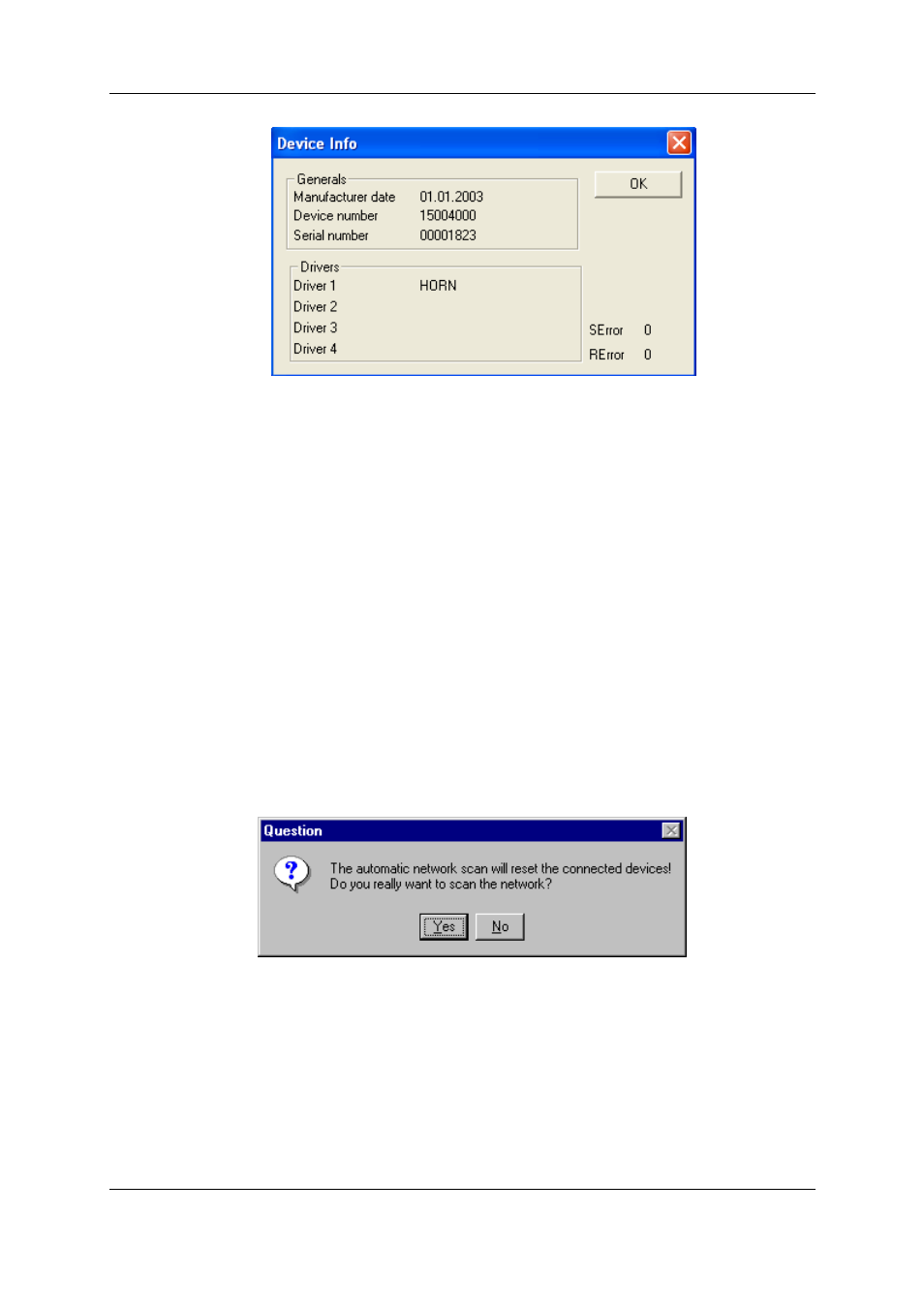
Online Functions
MAN0575-04-EN
PAGE 51 of 97
© Horner APG.This drawing is the property of Horner APG. And shall not be disclosed or reproduced except as specifically authorised.
Profibus Modules User Manual
EO 09-0009
Figure 33: Online > Device Info
8.5 Automatic
Network
Scan
This function scans the network structure. The scan will detect what devices are connected to this
PROFIBUS network and how these devices are configured. The following steps are necessary before
the scan can be performed:
Create a new project: Select the menu File > New and PROFIBUS.
Select the Master: Select the Master from the menu Insert > Master.
Set the Baud rate: Select the menu Settings > Bus parameter and set the Baud rate.
Load these settings to the Master: Select the menu Online > Download.
Save: Select File > Save to save the settings.
Scan the network: Select the menu Online > Automatic Network Scan.
Note: This function detects the devices on the PROFIBUS network and can read out how these
devices are configured. It cannot read out the parameters, as this is not specified in the PROFIBUS
protocol. Parameter data must be set by the user through the Master, which transfers the parameter
data to the Slaves.
Figure 34: Online > Automatic Network Scan (security question)
Click Yes if the connected PROFIBUS network should be scanned. Click No, if these functions should
not be performed.
