Horner APG SmartStack I/O HE800PBS600/HEPBS600 User Manual
Page 61
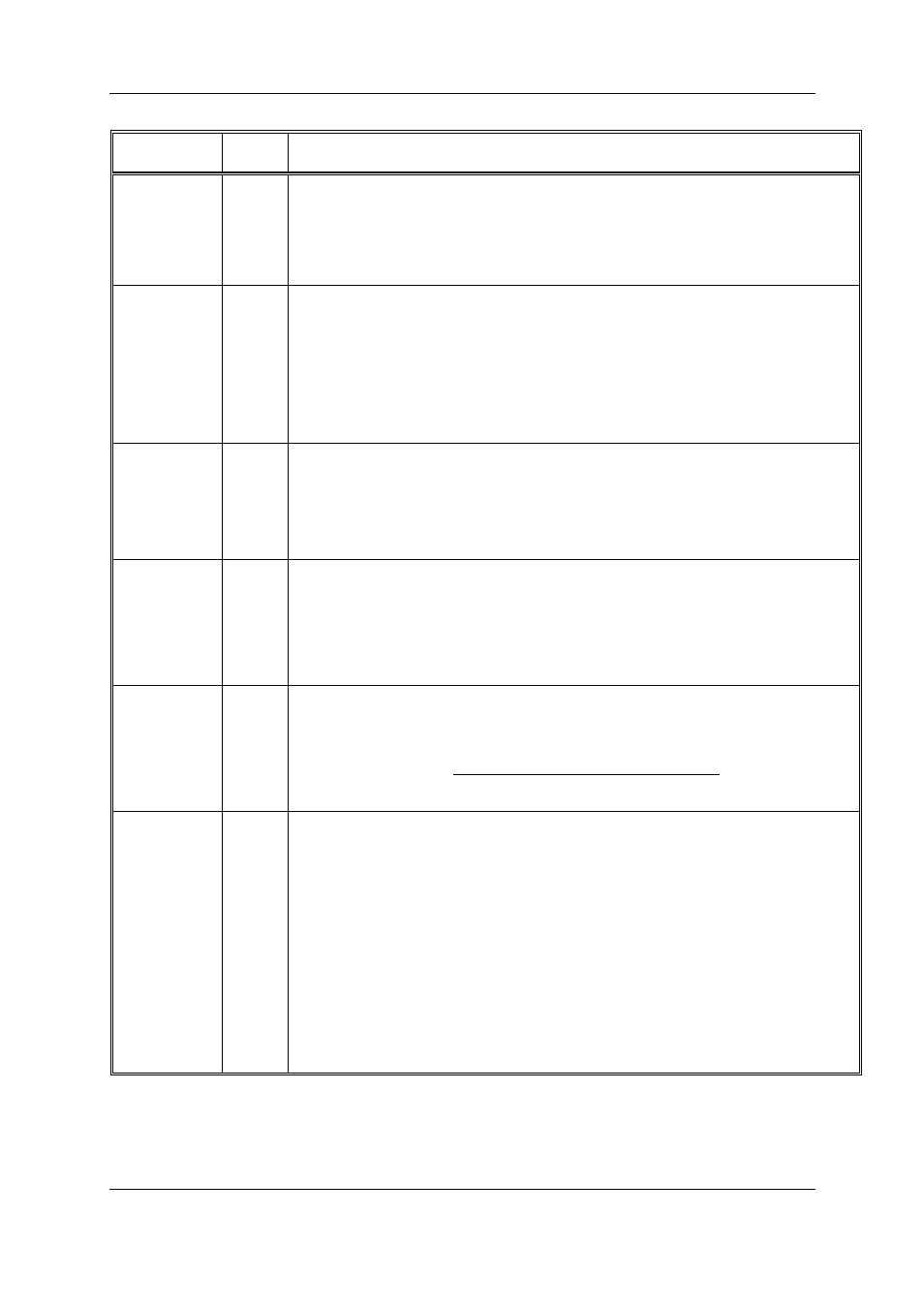
CH9: Diagnostics
MAN0575-04-EN
PAGE 61 of 97
© Horner APG.This drawing is the property of Horner APG. And shall not be disclosed or reproduced except as specifically authorised.
Profibus Modules User Manual
EO 09-0009
The meaning of Station Status 1:
Station-
Status 1
Set by
Meaning and Remedy
Master Lock
(Bit 7)
Master
Meaning: The Slave has already been parameterised by another Master and is locked in
its access.
Remedy: This is a security mechanism of PROFIBUS-DP. First, clarify which master
should have access to this Slave. Then add this Slave to the configuration of the master
that should have access to this Slave and remove this Slave from the configuration of the
other master.
Parameter
Fault
(Bit 6)
Slave
Meaning: This bit is set by the Slave automatically, when the parameters sent by the
Master contain incorrect or insufficient data. Every received parameter telegram the Slave
executes a check routine on the whole parameter telegram. If the Slave detects a faulty
parameter value or illegal data during its check, it will report parameter fault. During the
check, routine the Slave compares its identnumber with the one sent by Master.
Remedy: If the Slave reports this error, first compare the Real Ident Number shown in the
Slave diagnostic field in debugger mode with the one shown at GSD Ident Number. If
these two Ident numbers are the same, check the parameter data. If they are different,
either the wrong GSD file has been used or the wrong device connected to the bus.
Invalid Slave
Response
(Bit 5)
Master
Meaning: This bit is set by the Master, when the bit receives an invalid answer from the
Slave. The physical contact to the Slave works, but the logical answer was not
understood.
Remedy: An error on the physical transmission line caused by a twisted cable, missing
bus termination or missing shield connection.
Use standardized DP Slave.
Function not
supported
(Bit 4)
Slave
Meaning: This bit is set by the Slave, when a function should be performed which is not
supported. Newer releases of Slave stations normally support the Sync and Freeze-Mode
for I/O data. This is fixed in the GSD-File, read out by HSyCon, and sent to the Slave in
the parameter telegram.
Remedy: If this error occurs the GSD-File declares at least one of these commands as
supported, but the Slave does not. In this case, contact the manufacturer of the Slave
device for the right GSD-File for the used Slave.
Extended Diag
(Bit 3)
Slave
Meaning: This bit is set by the Slave, if extended diagnostic data is read out. Extended
diagnostic data is optional and normally used by a Slave to hand out manufacturer specific
diagnostic information.
Remedy: Click on the button Extended Diagnostic to get a Hex-dump of the diagnostic
data and read about their meaning in the manual of the manufacturer. If the GSD-File
contains information about the Extended Device Diagnostic, it can be analysed with the
HSystem Configurator.
Configuration
Fault
(Bit 2)
Slave
Meaning: During the start-up procedure the Slave compares its internal I/O configuration
with the configuration of the Master. If the Slave detects differences, it will report a
configuration error. This means that the Master has another I/O module configuration for
the Slave.
Remedy: First visually compare all configured I/O modules in the configuration data of
HSyCon for this Slave with its real physical configuration. Note that the order of the
module must agree. Some Slaves need virtual I/O modules to be configured first or empty
slot modules to get an even number of modules to run. The Slave specific I/O module
behaviour is not is in the GSD file. Please read the configuration notes of the slave
manufacturer.
Another way to get the Slave module configuration is to read it by using the Compare
Configuration command. Click on this button in the diagnostic field and a Hex-Dump of
the real Slave configuration data and the configured one (Real Configuration and SyCon
Configuration) will be displayed. Note that the DP configuration is coded in a very
compact form. The code for the modules is shown in the Slave Configuration.
