Horner APG SmartStack I/O HE800PBS600/HEPBS600 User Manual
Page 81
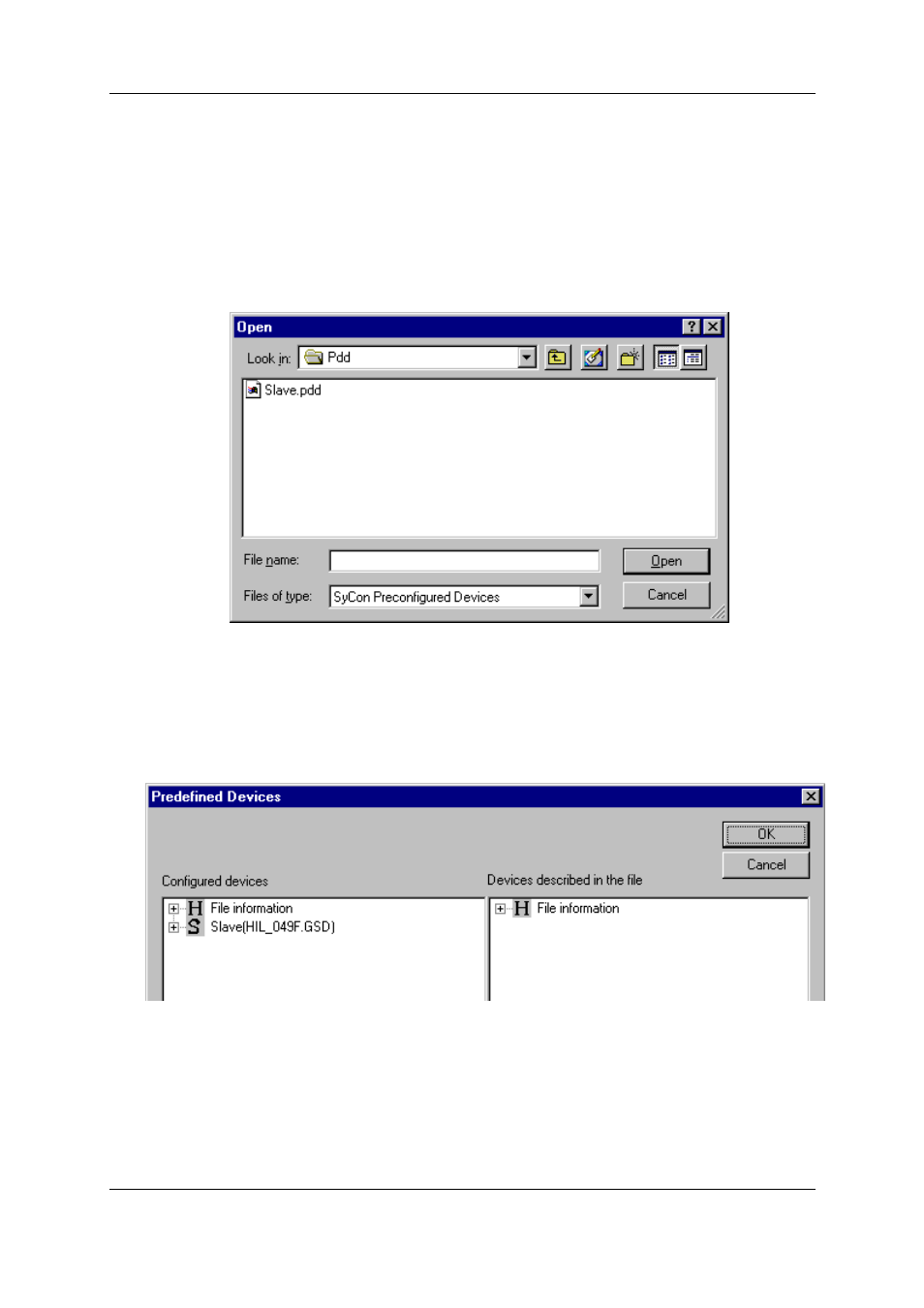
MAN0575-04-EN
PAGE 81 of 97
© Horner APG.This drawing is the property of Horner APG. And shall not be disclosed or reproduced except as specifically authorised.
Profibus Modules User Manual
EO 09-0009
11.7 PDD
Export
The abbreviation PDD stands for Predefined Device. The purpose of the PDD Export is to export the
configured devices to a file in order to insert, or copy them again. It is recommended that a sub-
directory with the name PDD in the SyCon directory be created in order to store the PDD files.
With the left mouse button, first set the focus on the Slave (left mouse click) to be exported.
Alternatively, the Master can be selected (again a left mouse click) in order to export several Slaves at
the same time.
Select the File > Export > PDD.
Figure 59: PDD Export (1)
Enter the file name. As an example, the figure shows the name Slave (.PDD).
Now select Open. The following figure appears:
Figure 60: PDD Export (2)
For instance, select the device/s from Configured devices (left-hand side) and pull them to the
Devices described in file side (right-hand side) and release the left mouse button (drag and drop).
The following figure appears:
