Chapter 8: online functions – Horner APG SmartStack I/O HE800PBS600/HEPBS600 User Manual
Page 49
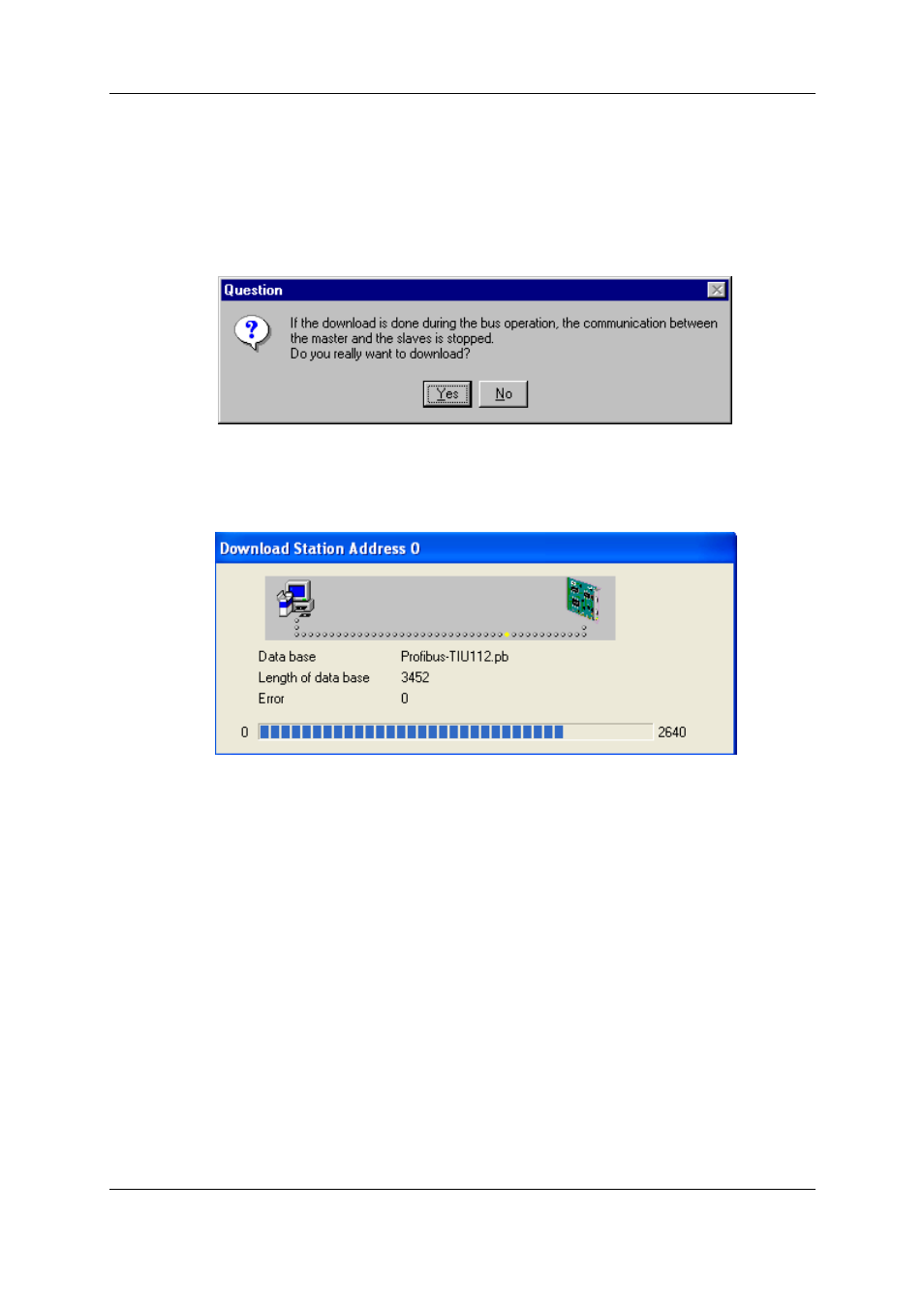
Online Functions
MAN0575-04-EN
PAGE 49 of 97
© Horner APG.This drawing is the property of Horner APG. And shall not be disclosed or reproduced except as specifically authorised.
Profibus Modules User Manual
EO 09-0009
CHAPTER 8: ONLINE FUNCTIONS
8.1
Downloading the Configuration
First, the required device must be chosen for downloading by a left mouse click on the symbol of the
device. In order to release the configuration and network access, a transfer (Download) to the COM
device must be carried out on the Online > Download menu. A warning will appear that the
communication on the PROFIBUS will be interrupted. This warning must be confirmed:
Figure 29: Security question before Download
Attention: The download overwrites the configuration in the device and the connection with the
connected devices is interrupted.
Figure 30: Online > Download
Before the Download is executed, the configuration is checked by the Configurator. The most
common cause of error is overlapping of addresses in the process data image. This can be checked
by calling up the address table with the View > Address Table menu.
If automatic address assignment is required then the Auto Addressing button in the Master
Configuration window must be activated.
The configuration is transferred to the selected device and stored there in FLASH memory. After the
download, the device carries out an internal restart and begins communication if in DP Master
Settings the Automatic Release of Communication by the Device menu point has been set.
8.2 Firmware
Download
If a Firmware update is required, proceed as follows: first choose the desired device for Firmware
downloading. Then, call up the Online > Firmware Download menu. Select the new Firmware and
send it to the device with Download.
