Horner APG SmartStack I/O HE800PBS600/HEPBS600 User Manual
Page 55
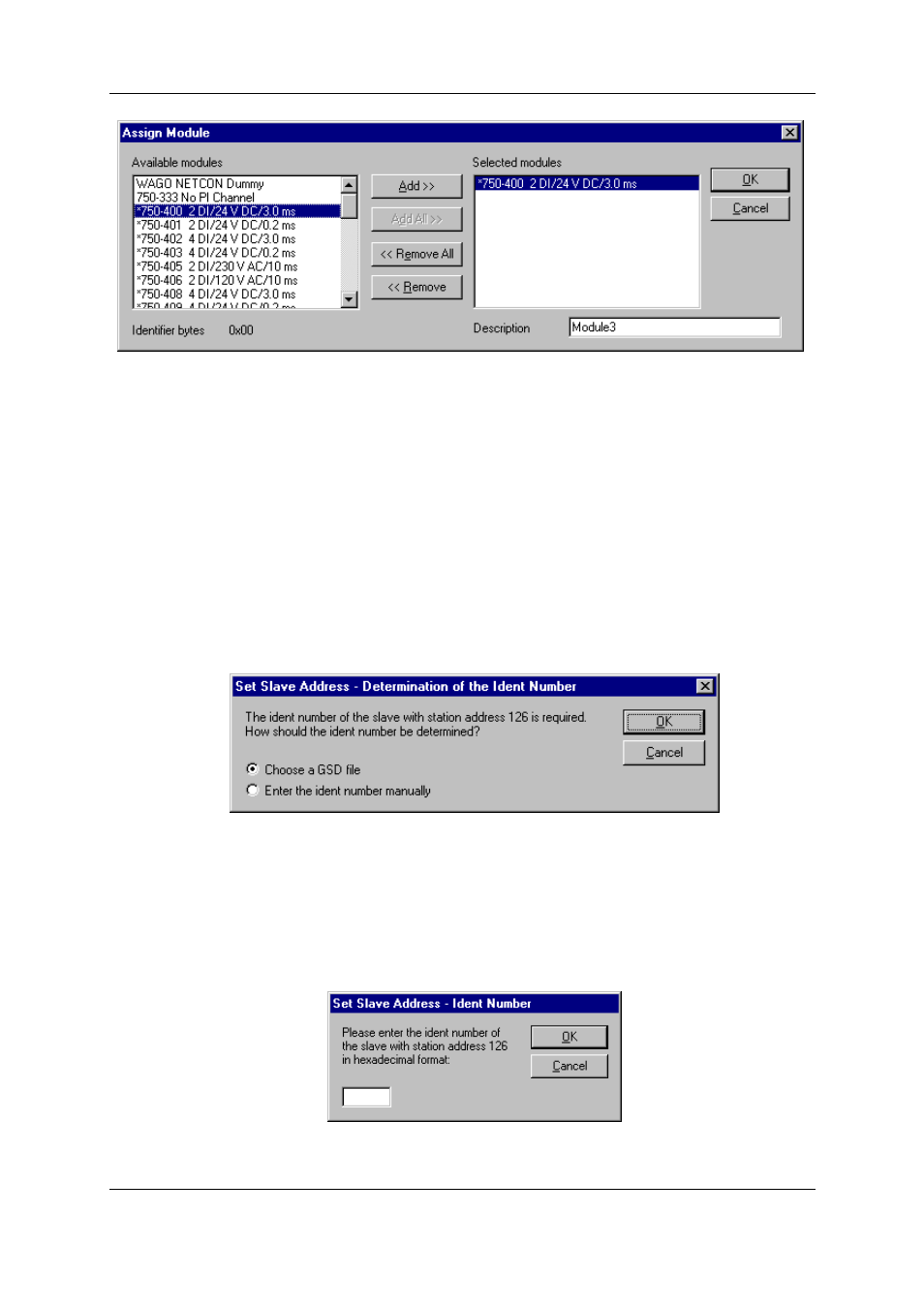
Online Functions
MAN0575-04-EN
PAGE 55 of 97
© Horner APG.This drawing is the property of Horner APG. And shall not be disclosed or reproduced except as specifically authorised.
Profibus Modules User Manual
EO 09-0009
Figure 41: Online > Automatic Network Scan > Assign Module
The modules found during the Automatic Network Scan are shown in the Selected modules list. By
clicking the Remove button a module may be removed and another insert in the Actual Network
Configuration.
Select a module by clicking on it and press the button Add to put it into the right list. The module is
assigned by clicking the OK button.
8.8
Slave with Station Address 126
The identnumber from Slave devices with station address 126 cannot be read out via the PROFIBUS.
Therefore either
Select the GSD file from the list of Slave devices.
Enter the ident number manually.
Figure 42: Online > Automatic Network Scan > Set Slave Address
Select GSD File. Click OK. A window opens where a Slave device may be selected. Enter
A station address between 0 and 125 with Set Slave Address and then scan the network again.
Ident Number
Enter the ident number manually. The ident number has to be entered in hexadecimal format.
Figure 43: Online > Automatic Network Scan > Enter Ident Number
