Chapter 2: software installation instructions – Horner APG SmartStack I/O HE800PBS600/HEPBS600 User Manual
Page 9
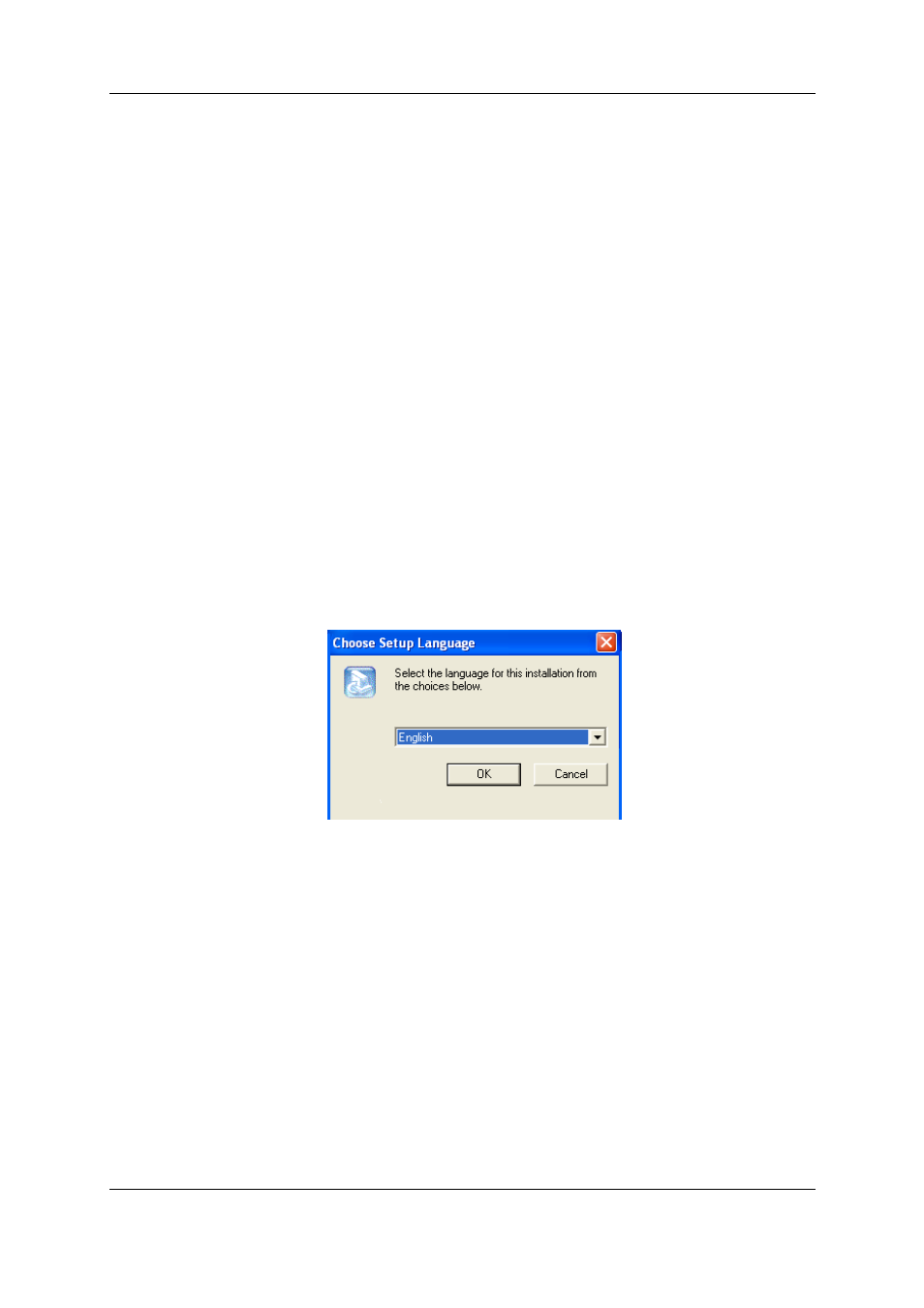
Installation
MAN0575-04-EN
PAGE 9 of 97
© Horner APG.This drawing is the property of Horner APG. And shall not be disclosed or reproduced except as specifically authorised.
Profibus Modules User Manual
EO 09-0009
CHAPTER 2: SOFTWARE INSTALLATION INSTRUCTIONS
2.1 System
Requirements
PC with 486-, Pentium processor or higher.
Windows 95/98/ME, Windows NT/2000/XP.
Free disk space: 30 - 80 Mbytes.
CD ROM drive.
RAM: min. 16 Mbytes.
Graphic resolution: min. 800 x 600 pixel.
Windows 95: Service Pack 1 or higher.
Windows NT: Service Pack 3 or higher.
Keyboard and Mouse.
2.2 System
Installation
It is recommended that all application programs on the system be closed before installation begins.
Change to the Hscon/SYCON directory on the disk and start set-up
Note: Administrator privileges are required on Windows NT/2000/XP systems for installation!
Select the required language version for installation.
Figure 2.1 – language selection
Select the desired Fieldbus components to install. Click Next and the required components will be
installed in the chosen destination folder.
The installation program copies the program files, GSD or EDS files and Bitmaps to the PC. Finally,
the following files are entered in the system Registry.
System Dynamic Link Library’s (DLL’s)
The application
