Horner APG SmartStack I/O HE800PBS600/HEPBS600 User Manual
Page 66
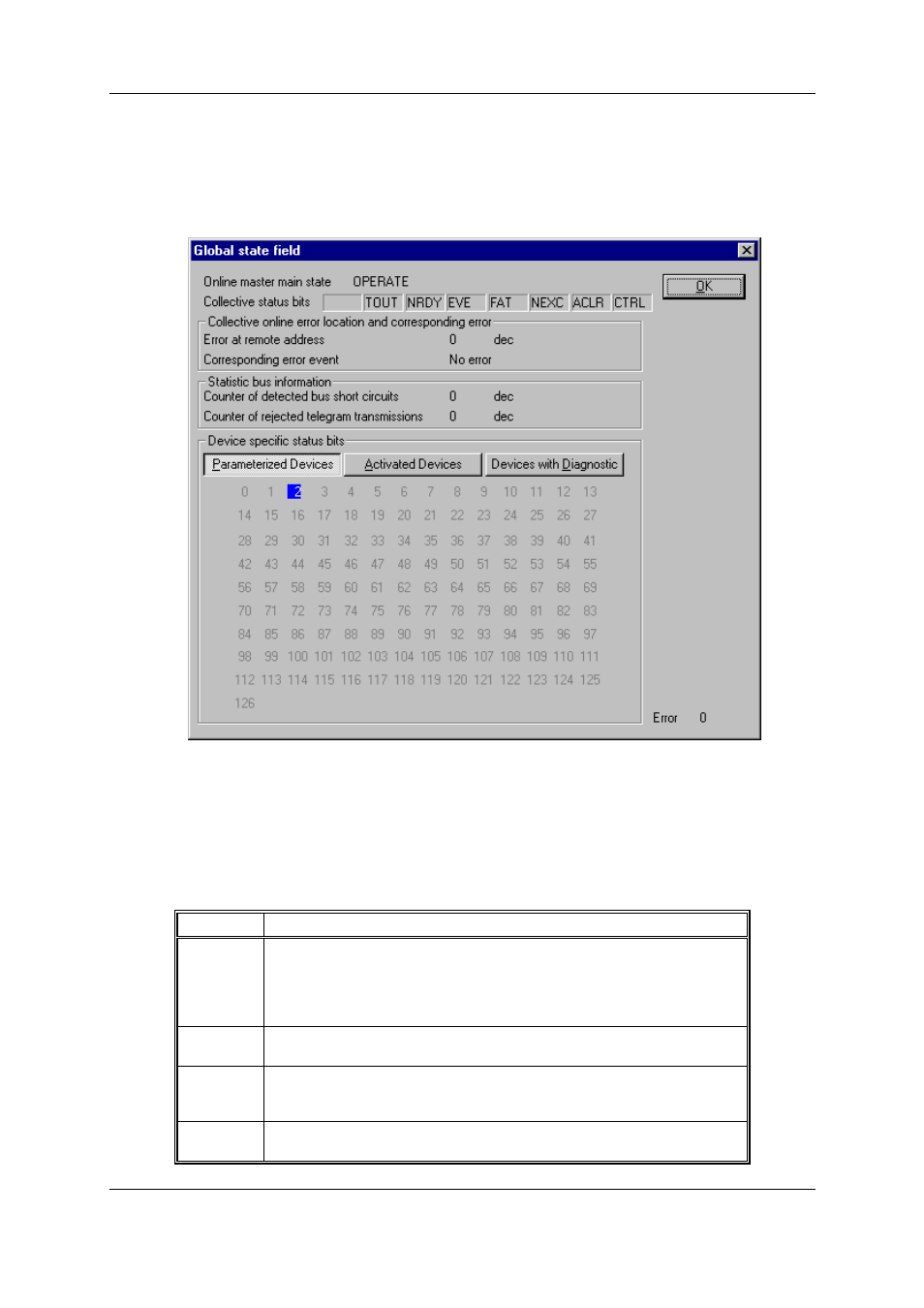
CH9: Diagnostics
MAN0575-04-EN
PAGE 66 of 97
© Horner APG.This drawing is the property of Horner APG. And shall not be disclosed or reproduced except as specifically authorised.
Profibus Modules User Manual
EO 09-0009
9.6
Global State Field
First, the desired device must be chosen with a left mouse click on the symbol of the device. Next,
select the Online > Global State Field menu. A display window opens in which the cyclic status of
the Bus condition and the connected devices is shown:
Figure 50: Online > Global State Field
The first row displays the main state of the Master. It can have the status OPERATE, STOP,
OFFLINE or AUTO CLEAR.
The next row displays individual bus errors. A pending error is displayed in a red field. The meanings
of the individual abbreviations are shown in the following:
Status Bits Meaning
TOUT
TIMEOUT-ERROR the device has detected a skipped timeout supervision
time because of rejected PROFIBUS telegrams. It's an indication of bus
short circuits while the Master interrupts the communication. The numbers
of detected timeouts are fixed in the statistic bus information variable. The
bit will be set when the first timeout was detected and will not be deleted.
NRDY
HOST-NOT-READY-NOTIFICATION shows if the application is ready or
not. If this bit is set, the application is not ready to receive data.
EVE
EVENT-ERROR the device has detected bus short circuits. The numbers of
detected events are fixed in the statistic bus information variable. The bit
will be set when the first event was detected and will not be deleted.
FAT
FATAL-ERROR because of heavy bus error, no further bus communication
is possible.
