Horner APG SmartStack I/O HE800PBS600/HEPBS600 User Manual
Page 29
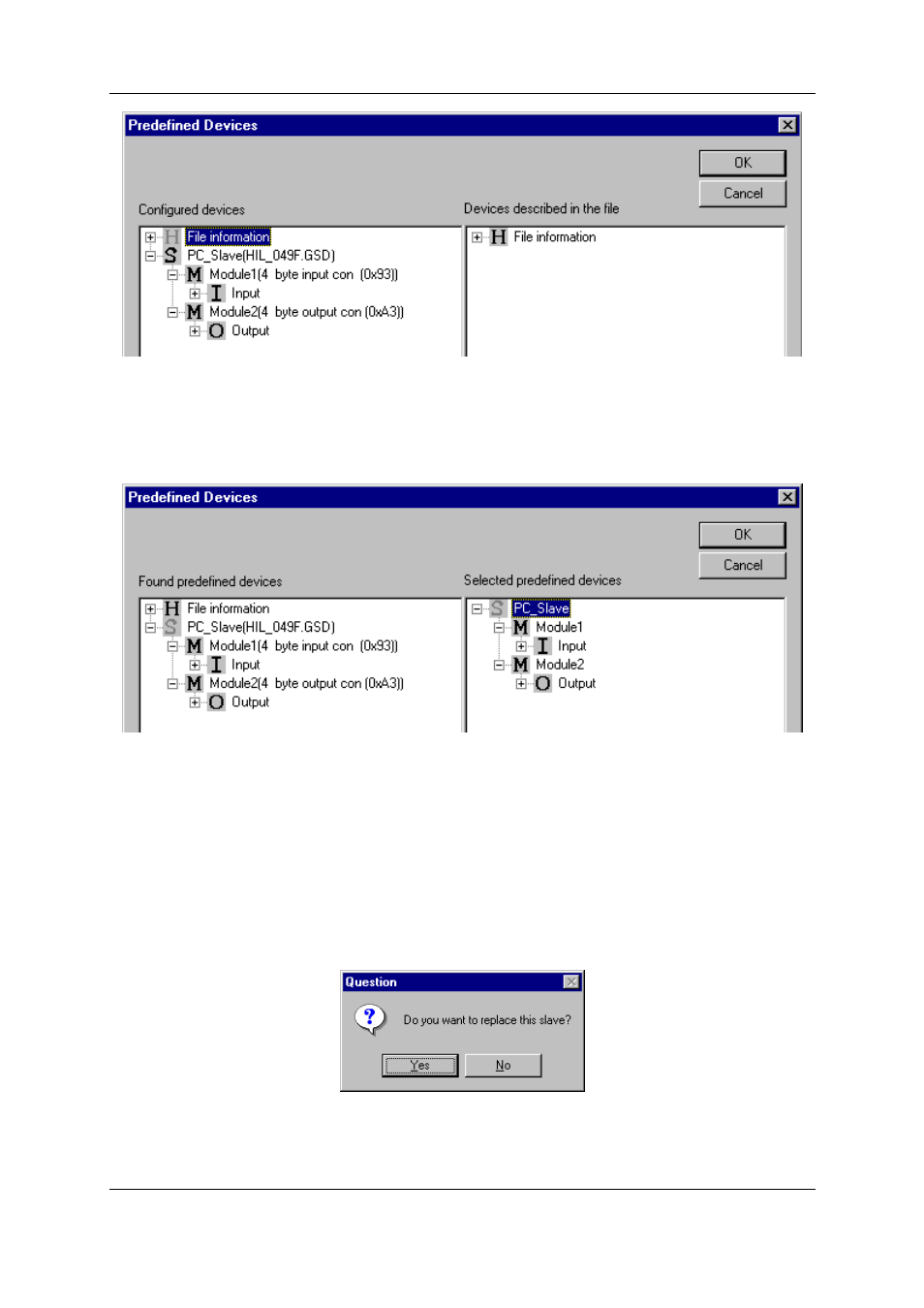
Profibus configuration
MAN0575-04-EN
PAGE 29 of 97
© Horner APG.This drawing is the property of Horner APG. And shall not be disclosed or reproduced except as specifically authorised.
Profibus Modules User Manual
EO 09-0009
Figure 8: Inserting predefined device – PDD (2)
Select the device or devices of the Found predefined devices (left-hand side), pull this over to the
Selected predefined devices (right-hand side) and release the left mouse button (drag and drop).
The following picture will appear:
Figure 9: Inserting predefined device – PDD (3)
The figure shows a device with the description PC_Slave consisting of two modules with the
description Module1 and Module2. Choose Ok in order to insert the device into the configuration.
The station address of the device can be altered subsequently.
4.10 Replace
Slave
If a Slave already exists in the configuration and should be replaced with another Slave, first set the
focus on the Slave (left mouse click at the Slave) and then choose the menu Edit > Replace or right
click the on the Slave and select Replace. In the new window, the question appears asking if the
Slave should be replaced.
Figure 10: Security question replace Slave
