Chapter 3: getting started – cscape configuration – Horner APG SmartStack I/O HE800PBS600/HEPBS600 User Manual
Page 11
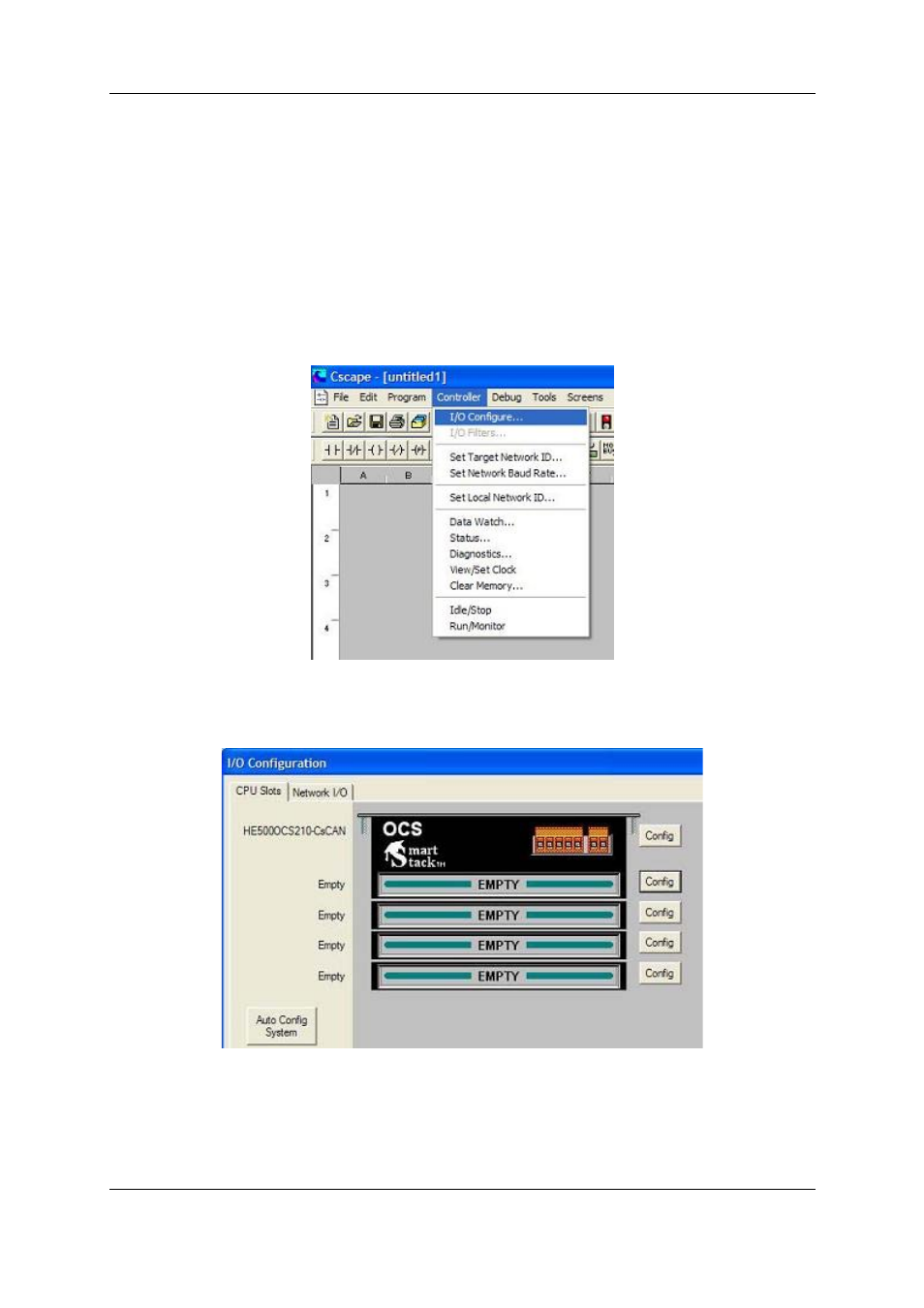
Getting Started
MAN0575-04-EN
PAGE 11 of 97
© Horner APG.This drawing is the property of Horner APG. And shall not be disclosed or reproduced except as specifically authorised.
Profibus Modules User Manual
EO 09-0009
CHAPTER 3: GETTING STARTED – CSCAPE CONFIGURATION
3.1 Scope
This chapter describes the procedure for configuring the DP Master and slaves. This includes
configuring the Cscape section, loading GSD files, saving, downloading and assigning I/O.
3.2 Configuring
Cscape.
The following describes the steps involved to setup Cscape. Attach the communications module to
the appropriate OCS unit. Open Cscape. All I/O is setup through the I/O Configure Menu in Cscape:
Figure 3.1
The following window is displayed. Select the CONFIG button adjacent to the first empty slot (nearest
the main unit).
Figure 3.2
Select the COMM Tab. From here select the appropriate Profibus Module and click OK.
