Horner APG SmartStack I/O HE800PBS600/HEPBS600 User Manual
Page 33
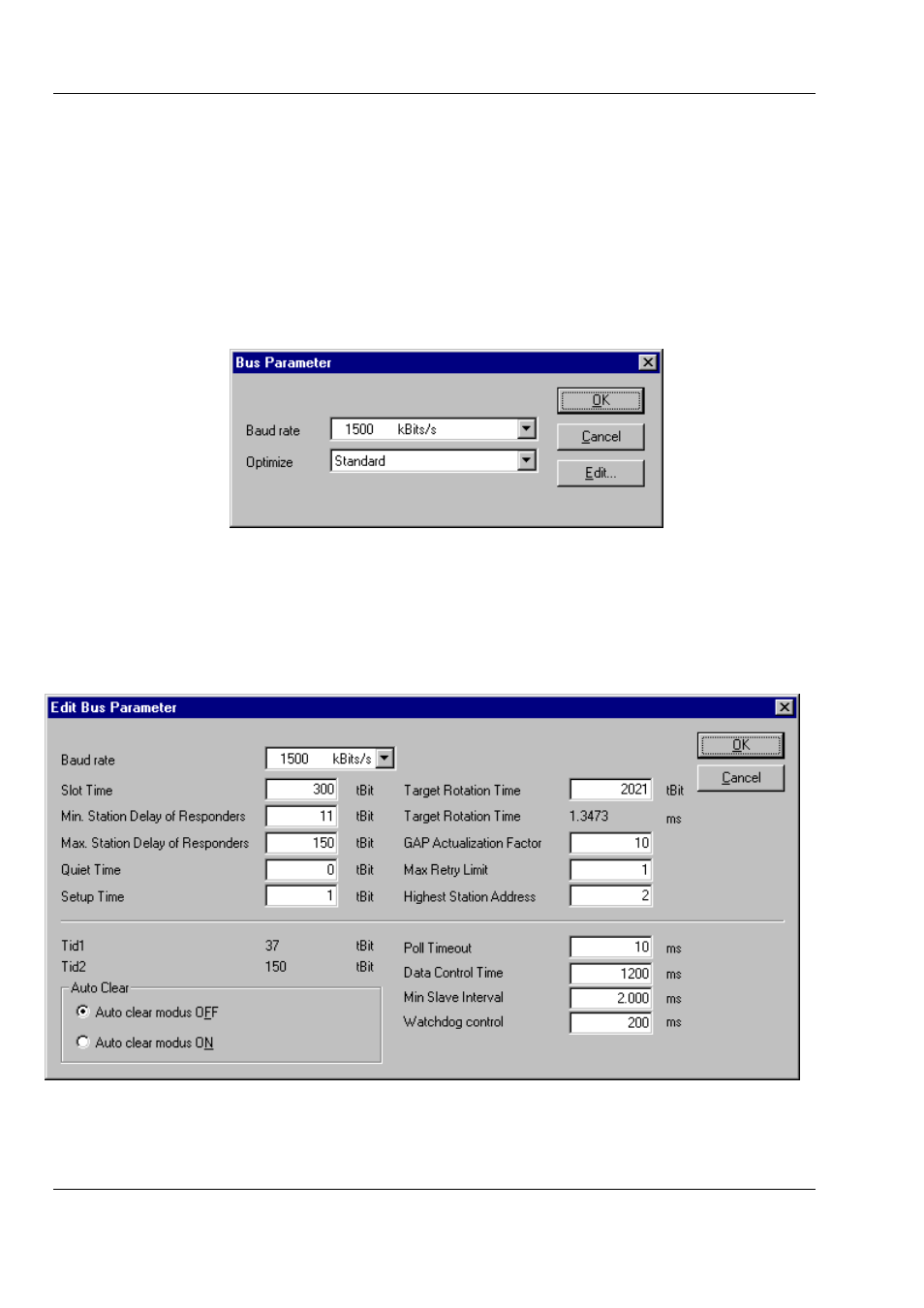
Setings
MAN0575-04-EN
PAGE 33 of 97
© Horner APG.This drawing is the property of Horner APG. And shall not be disclosed or reproduced except as specifically authorised.
Profibus Modules User Manual
EO 09-0009
For PROFIBUS Master devices (PROFIBUS-DP):
The Bus Parameters are set.
Most of the PROFIBUS-DP Slave devices
Recognize the Baud rate automatically and adapt to it. This is especially the case when the ASIC SPC3 is
used.
There are also PROFIBUS-DP Slave devices, in which the Bus Parameters must be set by the user.
5.3
Setting the Bus Parameters and Profiles
The Baud rate can be set in the Settings > Bus Parameters menu. Furthermore, the optimising or profile
can be selected.
Figure 14: Settings > Bus Parameters
The Bus Parameters may be viewed with the Settings > Bus Parameters menu and may be edited by
clicking on the Edit button. The Bus Parameters may or may not be edited depending upon the optimising or
profile selected. The optimising standard provides each Baud rate with default Bus Parameters for
PROFIBUS-DP systems. By changing the settings in the Optimising field from Standard to User defined,
all Bus Parameters may be edited.
Figure 15: Editing Bus Parameters
Caution: Changing the Bus Parameters can cause communication interruptions.
