Chapter 5: settings – Horner APG SmartStack I/O HE800PBS600/HEPBS600 User Manual
Page 32
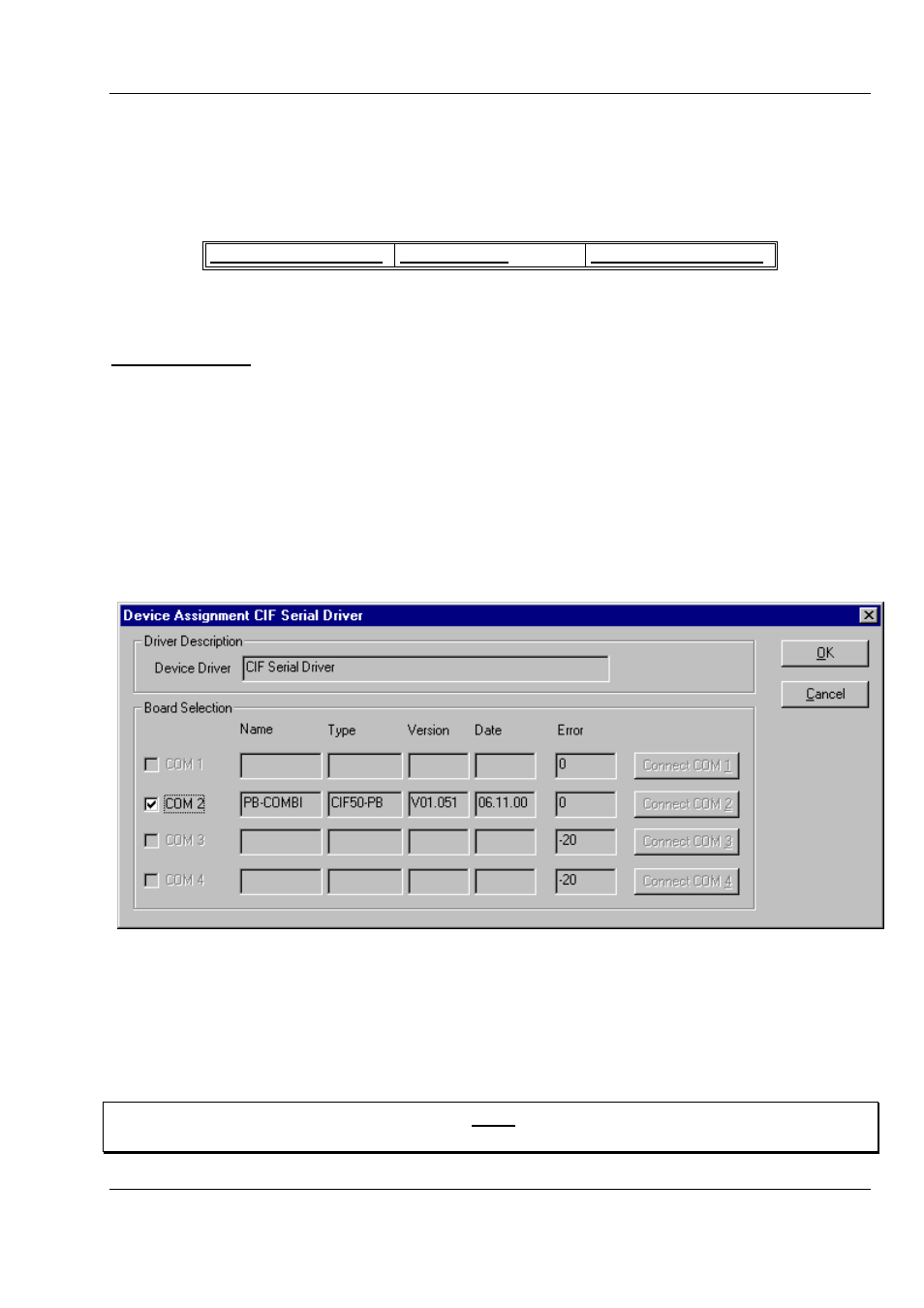
Setings
MAN0575-04-EN
PAGE 32 of 97
© Horner APG.This drawing is the property of Horner APG. And shall not be disclosed or reproduced except as specifically authorised.
Profibus Modules User Manual
EO 09-0009
CHAPTER 5: SETTINGS
5.1 Device
Assignment
The Device Assignment setting determines how the System Configurator communicates with the device. This
is set in the device arrangement via the menu Settings > Device Assignment. The following possibilities are
available:
------------------------------------- CIF Serial Driver -------------------------------------
Figure 12: Driver selection – CIF Serial Driver
CIF Serial Driver:
CIF Serial Driver: The HSystem Configurator communicates with the SmartStack device over a serial
connection. The serial interface of the PC must be connected via a cable (straight) with the diagnostic
interface of the SmartStack device. The cable is standard straight through Programming cable.
Choose the CIF Serial Driver and then OK, in order to select the CIF Serial Driver. The connection must first
be established using the relevant COM port checkbox. The ports available will depend upon the number of
ports installed in the PC. and free.
The System Configurator sends a request to the corresponding COM interface and polls the Firmware of the
device. A display of the Firmware will indicate when a device is connected. In the event that no device is
connected a Timeout error (-51) appears.
Figure 13: CIF Serial Driver – Device Assignment
The error number –20 indicates that this COM interface is not available or already in use.
5.2 Bus
Parameters
The Bus Parameters are the foundations of a functioning data exchange. This section contains information
for setting the Bus Parameters as well as the descriptions of the individual parameters.
Basic Rule: The Bus Parameters must be set the same for all devices. The Station Address, on the other
hand, must be different from device to device.
