Horner APG SmartStack I/O HE800PBS600/HEPBS600 User Manual
Page 82
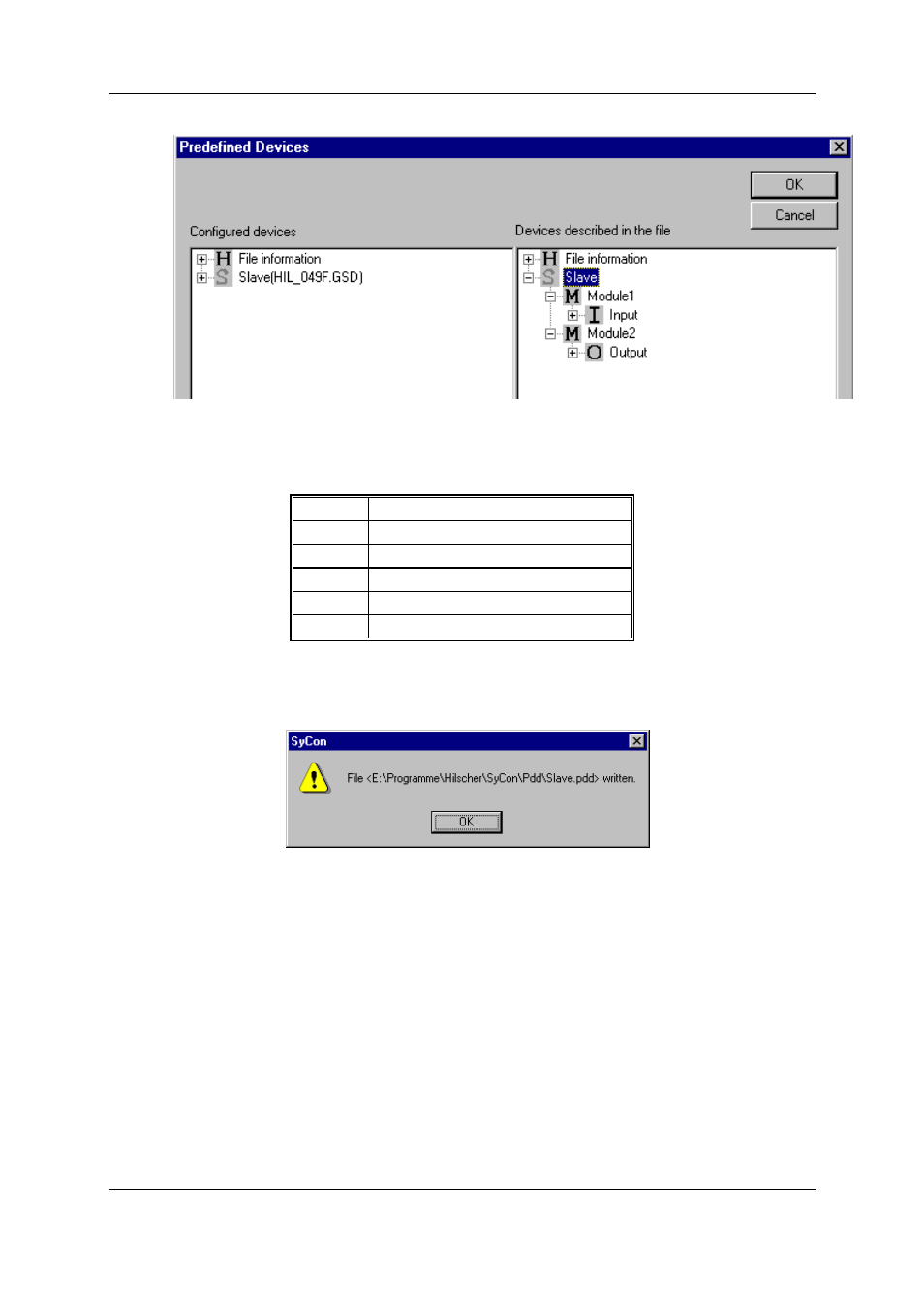
MAN0575-04-EN
PAGE 82 of 97
© Horner APG.This drawing is the property of Horner APG. And shall not be disclosed or reproduced except as specifically authorised.
Profibus Modules User Manual
EO 09-0009
Figure 61: PDD Export (3)
The figure shows a device with the description Slave2 consisting of two modules with the description
Module1 and Module2.
Select OK in order to write the PDD Export to the file. The symbols have the following meaning:
Symbol Meaning
H
Header (File Information)
S Slave
M Module
I Input
O Output
Table 24: PDD Symbols
Finally, the path and the file name are displayed:
Figure 62: PDD Export (4)
11.8
Cut, Copy and Paste (Master)
With the menus Edit > Cut and Edit > Copy, it is possible to put the cut/copied Master with its
settings and configuration (not the description of the Master) on the Clipboard and with Edit > Paste,
it can be inserted.
The difference between Cut and Copy is:
With the menu option Edit > Cut, a Master is moved from one point in the configuration to another.
With the menu option, Edit > Copy a duplicate of an existing Master is made.
Upon selection of Edit > Cut a security question appears.
