Horner APG SmartStack I/O HE800PBS600/HEPBS600 User Manual
Page 87
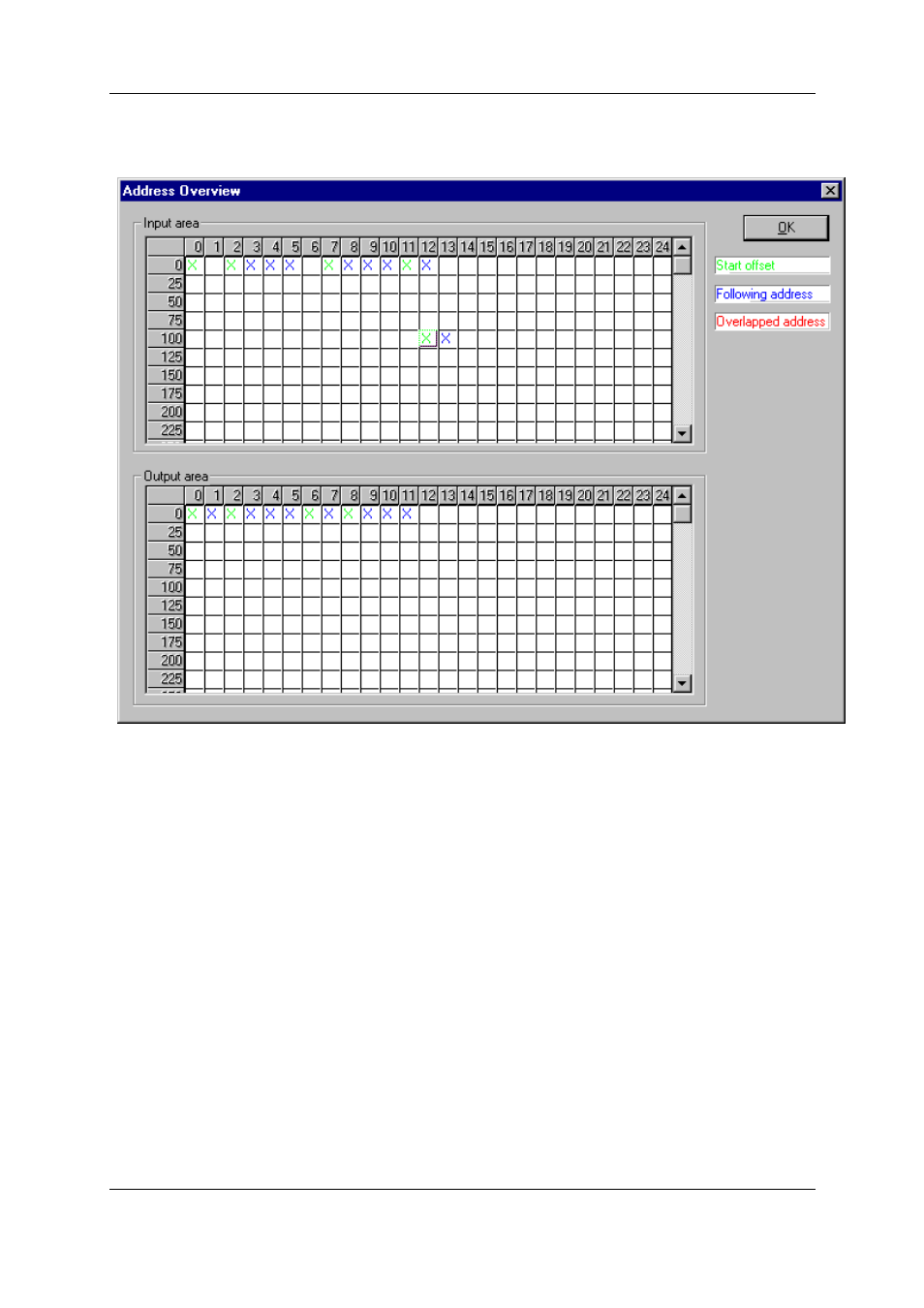
MAN0575-04-EN
PAGE 87 of 97
© Horner APG.This drawing is the property of Horner APG. And shall not be disclosed or reproduced except as specifically authorised.
Profibus Modules User Manual
EO 09-0009
11.15 Address
Overview
Starting from View > Address Table and then Address Overview opens the window with the
overview of the assigned addresses in the input and output process images.
Figure 71: View > Address Table > Address Overview
Note: To change the offset addresses here the auto-addressing mode has to be disabled.
The assignments can be changed here by disabling the auto addressing. In order to change the
assignment, click with the left mouse button on a cross and keep the mouse button pressed. The
mouse button changes to an arrow. Pull the arrow (with depressed mouse button) to the desired
(unoccupied) position and release the mouse button. A confirmation query will appear, whether the
change is carried out or not.
The assignment of the Offset address can also be carried out via the Slave configuration menu.
The above example shows the moving of two- Byte modules.
Overlapping addresses are shown with a red cross. This means that this address is used by more
than one module.
11.16 Byte information Window
The information which Slave occupies a particular address can be seen by double clicking on the
corresponding cross. The Byte information window opens
