Horner APG SmartStack I/O HE800PBS600/HEPBS600 User Manual
Page 52
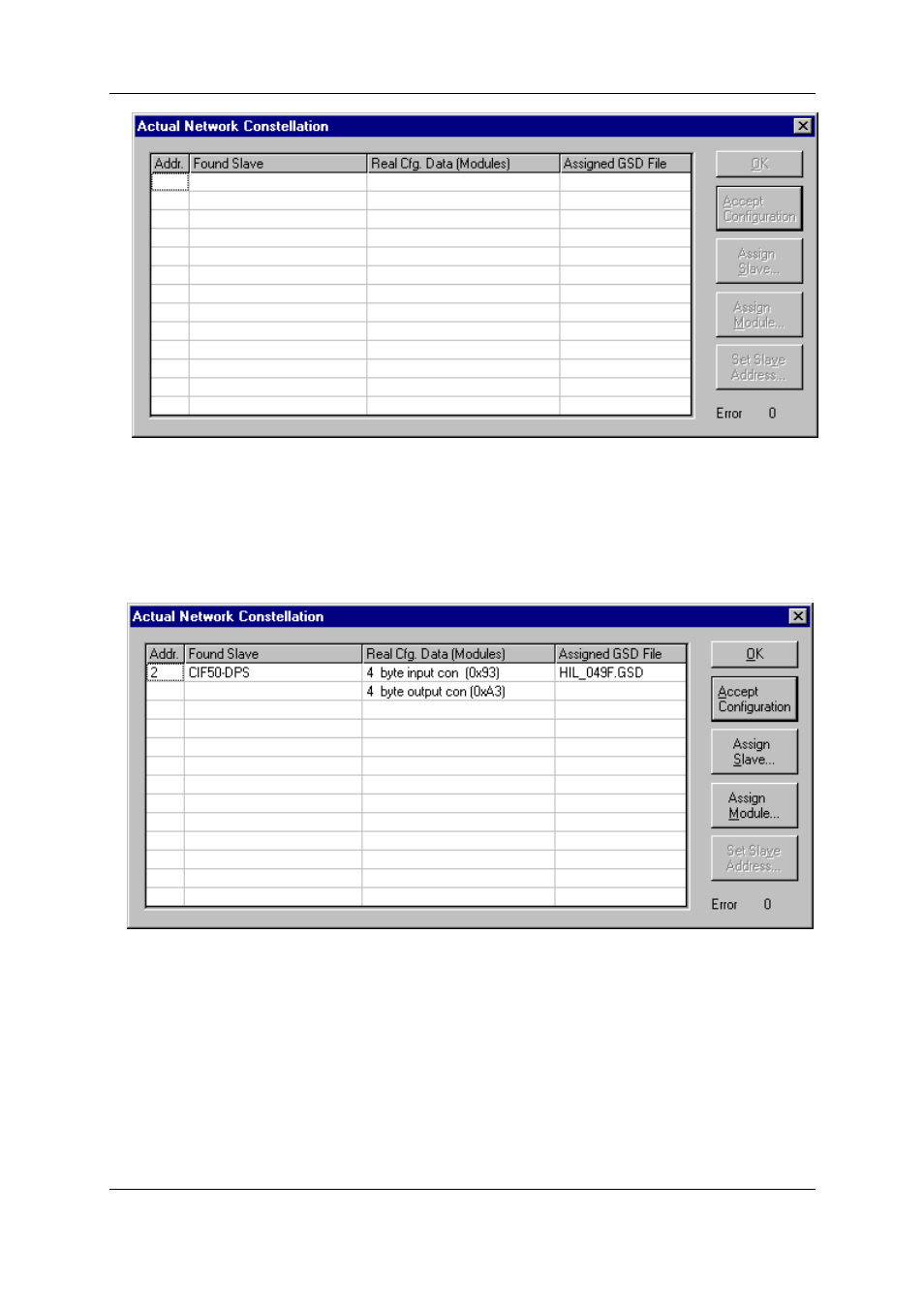
Online Functions
MAN0575-04-EN
PAGE 52 of 97
© Horner APG.This drawing is the property of Horner APG. And shall not be disclosed or reproduced except as specifically authorised.
Profibus Modules User Manual
EO 09-0009
Figure 35: Online > Automatic Network Scan (During the Scan)
All buttons are grey during the network scan.
The System Configurator first detects what devices are connected to the PROFIBUS network. Next,
the identcode from each Slave is read. The configuration data (identifier bytes) is read from each
Slave and searched for in the corresponding GSD file (if GSD file is available), the module is
displayed in the column Real Cfg. Dat (Modules).
Figure 36: Online > Automatic Network Scan (After the Scan)
Note: Some Slave devices only allow the default configuration to be read.
