Horner APG SmartStack I/O HE800PBS600/HEPBS600 User Manual
Page 26
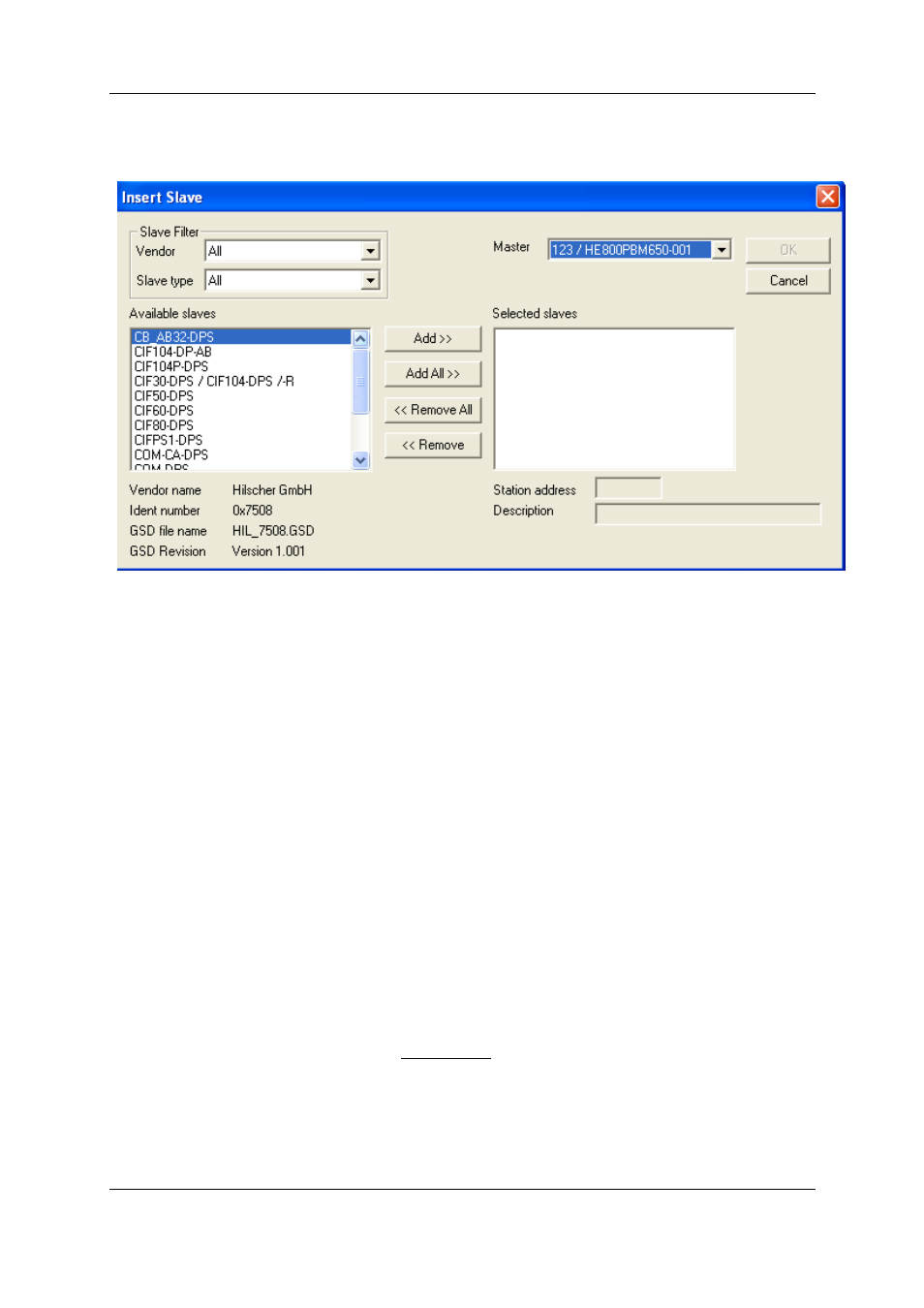
Profibus configuration
MAN0575-04-EN
PAGE 26 of 97
© Horner APG.This drawing is the property of Horner APG. And shall not be disclosed or reproduced except as specifically authorised.
Profibus Modules User Manual
EO 09-0009
Click on the position where the Slave is to be inserted. The dialog box, from which one or more
Slaves can be selected, opens:
Figure 5: Insert > Slave
The list on the left displays all the available Slave devices whose GSD files have been put in the GSD
directory. A filter can be used to limit the selection list to Slave type and Vendor (manufacturer).
Further information on a Slave is shown below the selection list (Available Slaves) when it is selected
(a mouse click). The Slave appears in the list Selected Slaves with a double click or with the Add
button.
All devices in the right-hand list are assigned to the current Master that is also shown in this window.
If the Slaves in the right-hand list are chosen, one after the other (a mouse click), then every Slave
can be allocated a Station address as well as a name in the Description field.
For every Slave accepted into the right-hand list, the station address count is automatically raised by
one but can be overwritten by the user in the Station address field.
Note: It is permissible to choose a Slave several times. However, each Slave must possess its own
(unique) station address in order to distinguish it on the network.
4.8 Slave
Configuration
First click on the symbol of the Slave with the left mouse button and then choose the Settings >
Slave Configuration menu or open the Slave configuration window by double clicking on the
PROFIBUS-DP Slave device.
The Slave-specific configuration is carried out in this window. Here, the modules and their addresses
are allocated in the process data memory in the Master. Note that the address must agree with that in
the PC application program.
Note 1: The information of the offset addresses refers to the addressing of the data in the Master!
The address information does not refer to the addressing of the data in the Slave! The Slave
organises its own data addressing.
