Chapter 4: configuration of profibus with hsycon – Horner APG SmartStack I/O HE800PBS600/HEPBS600 User Manual
Page 21
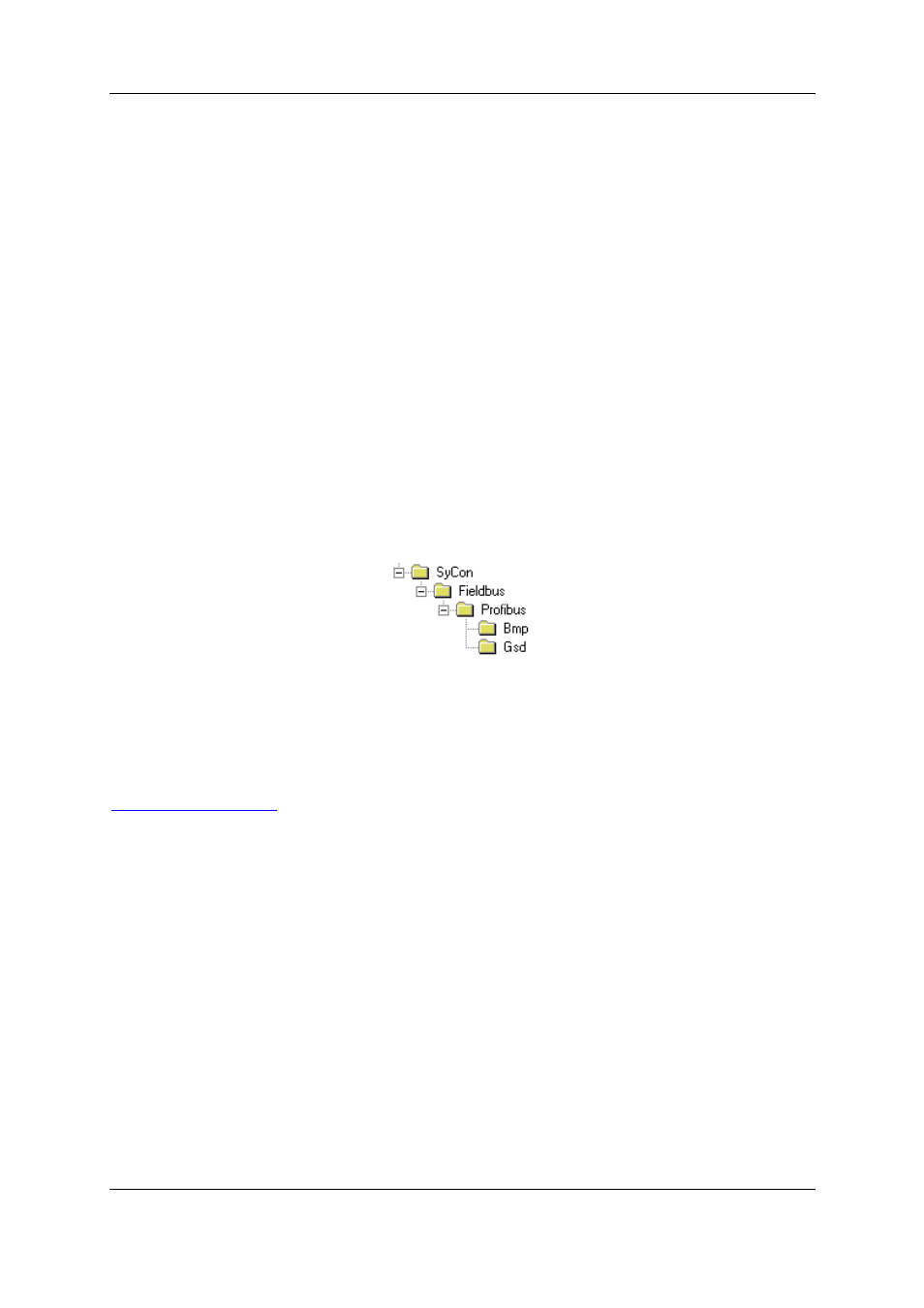
Profibus configuration
MAN0575-04-EN
PAGE 21 of 97
© Horner APG.This drawing is the property of Horner APG. And shall not be disclosed or reproduced except as specifically authorised.
Profibus Modules User Manual
EO 09-0009
CHAPTER 4: CONFIGURATION OF PROFIBUS WITH HSYCON
4.1
Setting up the PROFIBUS Configuration
To create a new configuration, choose the File > New menu. This will offer a selection list of fieldbus
systems. Choose PROFIBUS. If only the PROFIBUS fieldbus system is installed, the configuration
window will open directly. The name of the configuration file can be allocated when the configuration
is finished or with File > Save As.
4.2 GSD
Files
GSD (Electronic data sheet of a device) files contain and describe the functions and characteristics of
PROFIBUS devices. The abbreviation GSD means 'Gerätestammdaten' (Device Base Files). All the
available GSD files together form the device database.
When the program is started, the System Configurator automatically retrieves all of the GSD files
stored in the GSD directory. The device names are placed into an internal list. During configuration,
the device-specific data is retrieved directly from the GSD files.
If a DP Slave device does not appear in the selection list, the required GSD file can be copied into the
GSD directory with File > Copy GSD. Another way is to copy the GSD file into the SyCon GSD
directory using Windows Explorer and then retrieve the GSD files into the GSD directory with
Settings > Path and OK.
The GSD files can be viewed with the Tools > GSD Viewer menu.
.
Figure 4.2: GSD files and bitmaps directory
SmartStack Devices: The GSD files for the SmartStack devices are included and installed.
Other Devices: The respective device manufacturer provides the GSD files for other devices.
The GSD files of many vendors are available on the PROFIBUS user organisation home page.
http://www.profibus.com
Note: GSD files are only used for PROFIBUS-DP.
The GSD directory is adjustable. In order to alter the directory from a previous setting in another
directory, use the Settings > Path menu. All GSD files must be placed in this directory.
