Horner APG SmartStack I/O HE800PBS600/HEPBS600 User Manual
Page 28
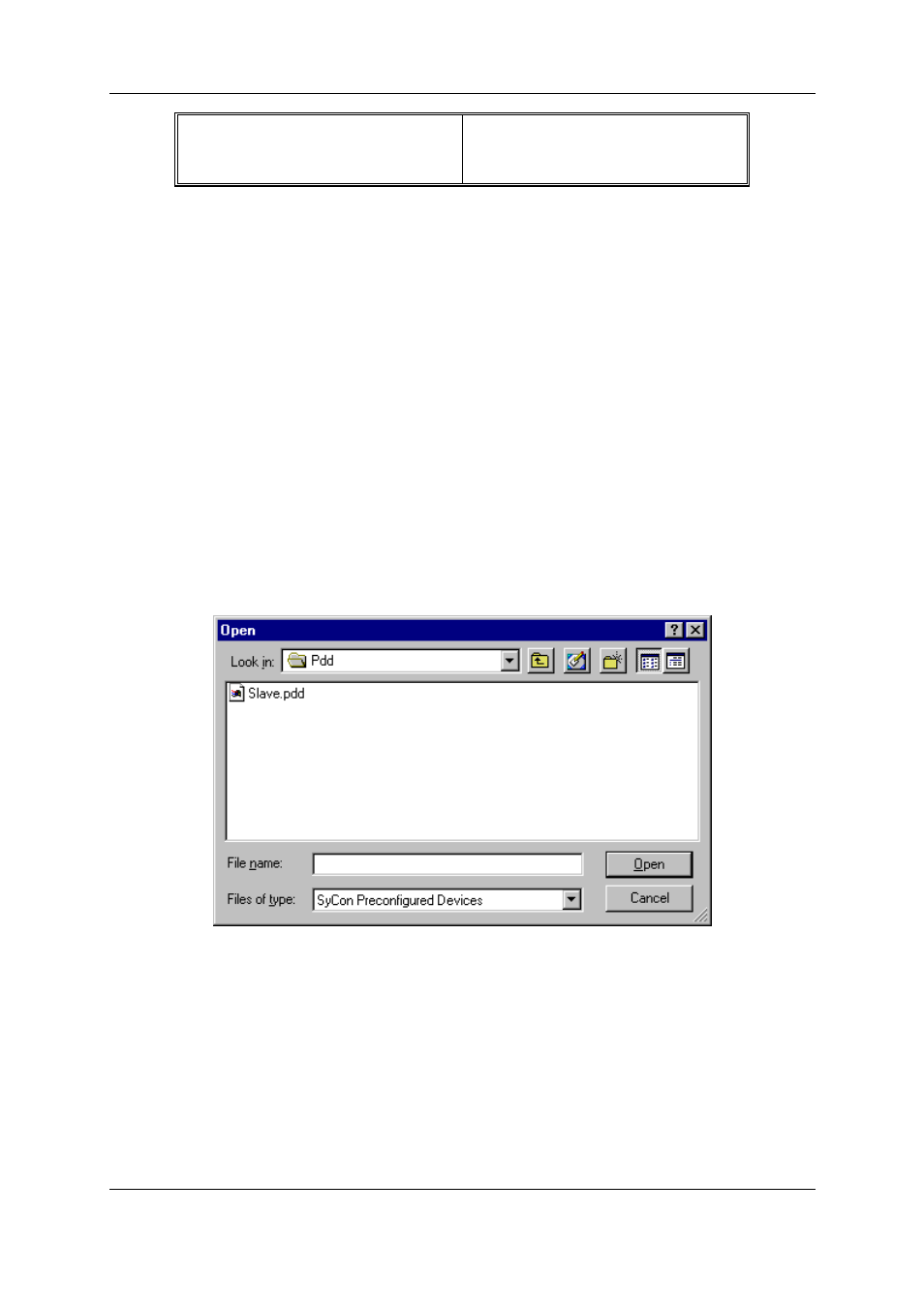
Profibus configuration
MAN0575-04-EN
PAGE 28 of 97
© Horner APG.This drawing is the property of Horner APG. And shall not be disclosed or reproduced except as specifically authorised.
Profibus Modules User Manual
EO 09-0009
with 0 and incremented in accordance with
the entry sequence of the Slaves before
downloading and can be viewed and
checked in the View > Address Table.
Addr and must be overwritten by the user.
Table 7: Auto addressing activated / deactivated
Depending on the Addressing mode, which can be set in the DP Master Settings, the addresses
are either Byte or Word addresses. The DP Slaves utilise the Watchdog Control setting in order to
detect communication errors to the assigned DP Master. When the DP Slave finds an interruption of
an already operational communication, defined by a Watchdog time, then the Slave carries out an
independent Reset and places the outputs into the secure condition.
Caution: When the monitoring by means of the Watchdog Control has been deactivated, it is
possible that the outputs are not reset by the Slave, even though the communication has been
interrupted.
If Activate Device in the Current Configuration is selected, the process memory for this Slave is
occupied in the Master and data is exchanged. If this setting is switched off, the process memory for
this Slave is occupied in the Master and no data is exchanged.
4.9
Inserting Predefined Device – PDD
In order to insert predefined devices, choose Insert > PDD. This function is used for simple copying
or re-using already configured devices. Before this function can be used, a PDD Export must be
carried out as described in section PDD Export.
Figure 7: Inserting predefined device – PDD (1)
Select the PDD file and then Open. The following window appears:
