Node list view, Figure 26 node list view, 26 node list view – HP StorageWorks 2.140 Director Switch User Manual
Page 73
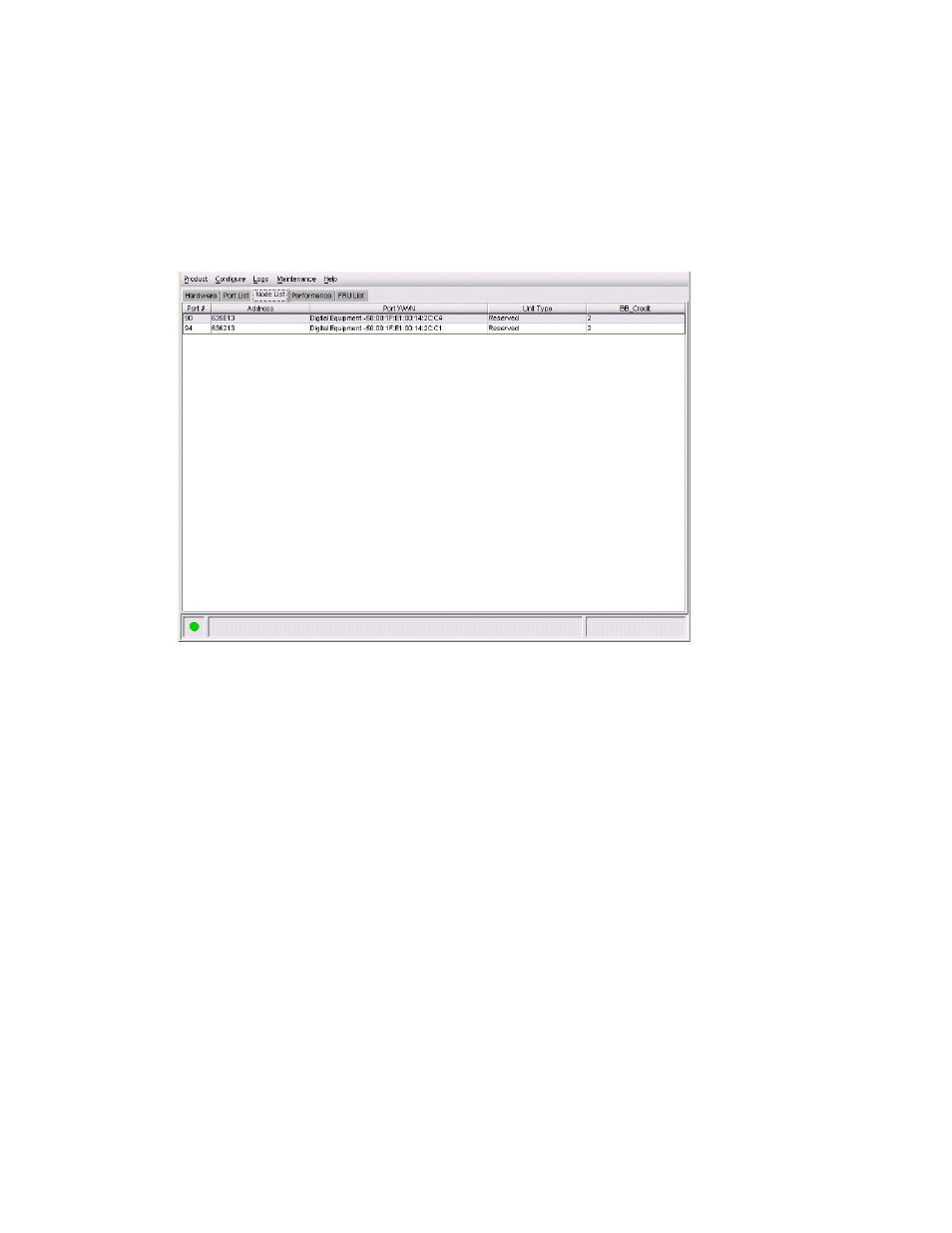
Director Element Manager user guide
73
Node List view
Display the Node List view in the View panel by choosing Node List from the view tabs. This view
displays information about all node attachments to any F_Ports on the director sorted by port
number. All data is dynamic and updates automatically as devices log in and log out.
Figure 26
Node List view
Information that is displayed for each node includes:
•
Port #—The physical port number, from 0–63 on the Director 2/64 and 0–127 and 132–143
on the Director 2/140. Note that on the Director 2/140, ports 128–131 are internal ports and
are not available for external connections.
•
FC Address
• In FICON Management Style, this displays the logical port address (hexadecimal form of the
port number).
• In Open Systems style, this displays the nodes Fibre Channel address.
•
Port WWN—The port WWN of the attached node (N_Port). The 16-digit WWN is a set of
unique numbers assigned to the device attached to the port. The WWN is prefixed by the
manufacturer’s name of the host bus adapter that attaches to the device.
•
Nickname— If there is a nickname assigned, the nickname is displayed.
•
Unit Type—The following information, if supported, is supplied by the attached device:
• Channel path ##. The ## will be replaced with the Channel Path Identifier (2 hexidecimal
digits)
• Communications controller
• Converter
