Using menu options, Director menu, Ns in – HP StorageWorks 2.140 Director Switch User Manual
Page 57
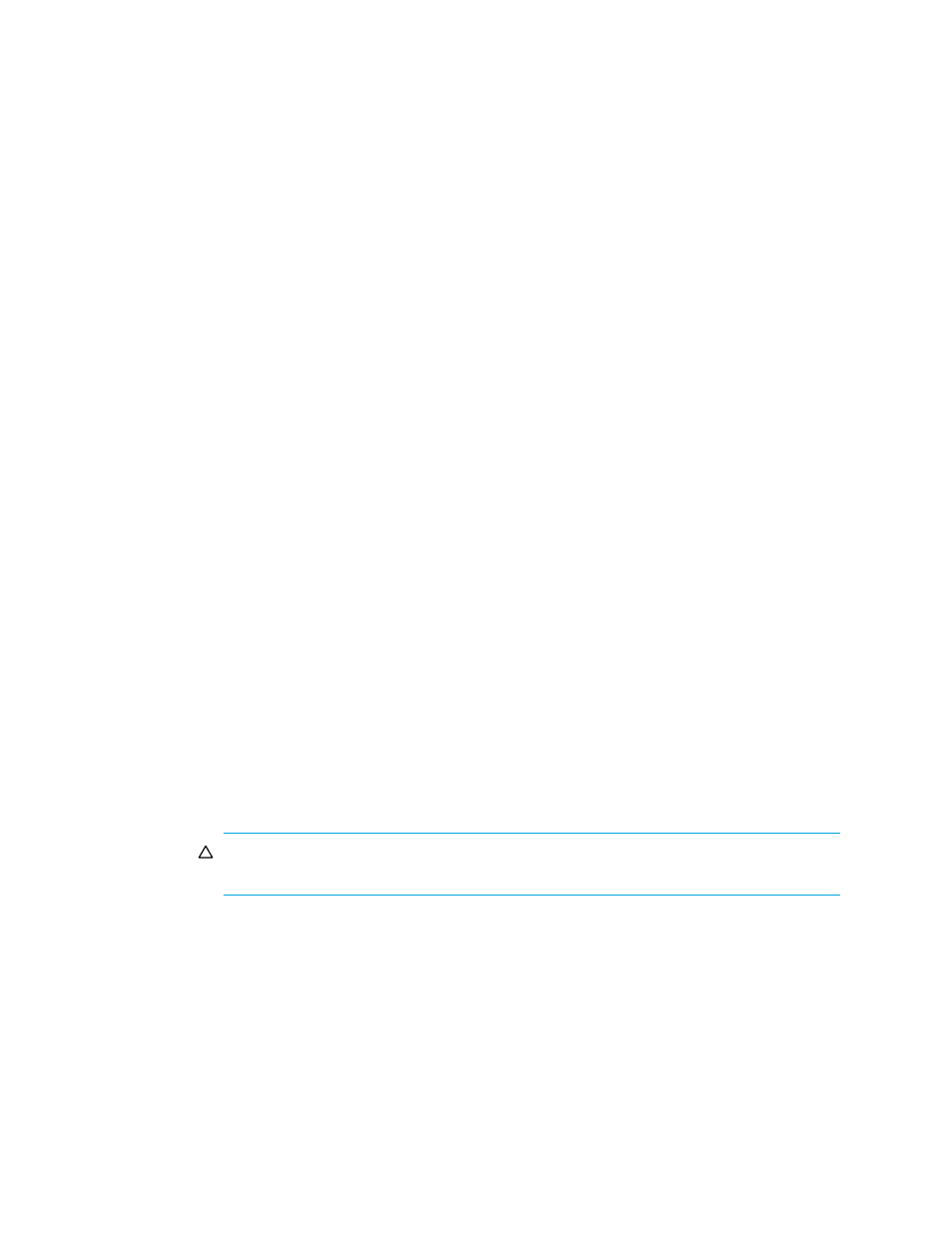
Director Element Manager user guide
57
•
Switch Binding— Displays
Enabled
if the optional SANtegrity Binding features are installed
and enabled. Otherwise, displays
Disabled
.
You can also display the Director Properties dialog box by right-clicking the director illustration
away from a FRU and choosing Properties from the menu.
Using menu options
Right-click various parts of the Hardware view to display pop-up menu options for displaying status
and information and for controlling the director and its FRUs. The following menus are available:
•
Director
•
Port Card
•
CTP Card
•
SBAR Card
Director menu
Right-click any area of the director illustration where a hardware component is not installed to
display the following menu options:
•
Director Properties—Click this option to display the Director Properties dialog box. See details
Double-click the director illustration, away from a hardware component, to display the
Director Properties dialog box (Figure 15).
” on page 56. You can also display this dialog box
by double-clicking an area on the director illustration, but not on a hardware component.
•
Enable Unit Beaconing—Click this option to toggle unit beaconing on or off. When the check
box has a check mark, unit beaconing is on, and the amber system error light on the director
front bezel blinks to help users locate the actual unit in an equipment room. When you click the
check box to remove the check mark, unit beaconing is disabled and the amber LED goes out.
You can only enable beaconing if there are no system errors (the system error light is off).
•
Clear System Error Light—Turns off the amber system error LED, located below the green power
LED on the director front bezel.
•
IPL—Initiates an IPL on the director. When the dialog box is displayed confirming the IPL, click
Yes.
For more information, see the HP StorageWorks Director 2/64 service guide for the Director
2/64 and the HP StorageWorks Director 2/140 service guide for the Director 2/140.
CAUTION:
An IPL is not intended for ordinary or casual use and should only be performed
when directed by your support personnel.
•
Set Director Date and Time—Displays the Configure Date and Time dialog box, as shown in
The dialog box is displayed with a check mark (the default) in the Periodic Date/Time
Synchronization check box. If this field is checked, the HAFM appliance periodically sets the
director time to automatically synchronize with the HAFM appliance time. Daylight savings time
automatically updates on the director using this option.
