Adding an additional hafm appliance, Editing the chap secret for another hafm appliance, Removing another hafm appliance – HP StorageWorks 2.140 Director Switch User Manual
Page 106
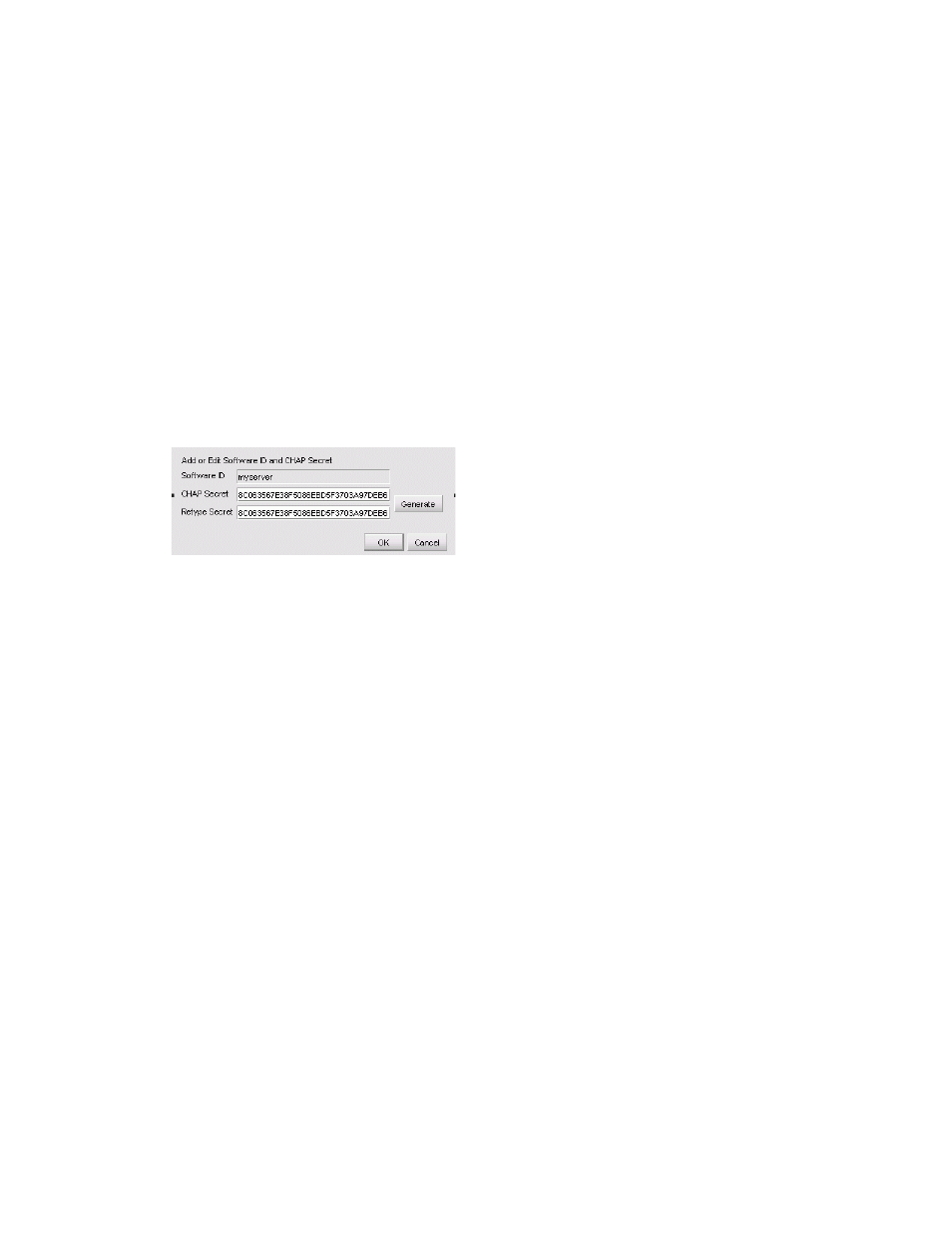
Configuring the director
106
1.
Select the current HAFM appliance and click Edit.
A message is displayed indicating to use the Server Properties dialog box to edit the current
appliance’s properties.
2.
Click OK to display the Server Properties dialog box.
3.
Edit the server ID or CHAP secret.
If the appliance is changed, a message is displayed indicating when you change the server ID,
you must also update the authenticating switches, or this appliance becomes out-of-sync and the
switches cannot be managed.
4.
Click OK to return to the Software tab.
Adding an additional HAFM appliance
1.
To add another HAFM appliance to Permitted Software list, click Add.
The Add or Edit Software ID and CHAP Secret dialog box is displayed (
Figure 38
Add or Edit Software ID and CHAP Secret dialog box
2.
Enter a unique Software ID.
3.
Click OK.
The Software tab is displayed with an asterisk next to the current server ID on the Permitted
Software list.
Editing the CHAP Secret for another HAFM appliance
To edit the CHAP Secret for another HAFM appliance in the Permitted Software list:
1.
Select the HAFM appliance and click Change.
The Add or Edit Software ID and CHAP Secret dialog box is displayed.
If you modify a CHAP Secret for a non-local server on the Software tab, a message is displayed
indicating you are about to modify the Chap Secret of this HAFM appliance the switch's local
database. The message also says to check the Server Properties dialog box for this switch and
make sure the secret is updated accordingly. If you fail to do so, this appliance may not be able
to manage the products any more.
2.
Edit the CHAP Secret.
3.
Click OK to return to the Software tab.
Removing another HAFM appliance
Although you can remove software IDs from the Permitted Software list, you cannot remove the last
entry in the list while the API authentication is enabled.
