HP StorageWorks 2.140 Director Switch User Manual
Page 44
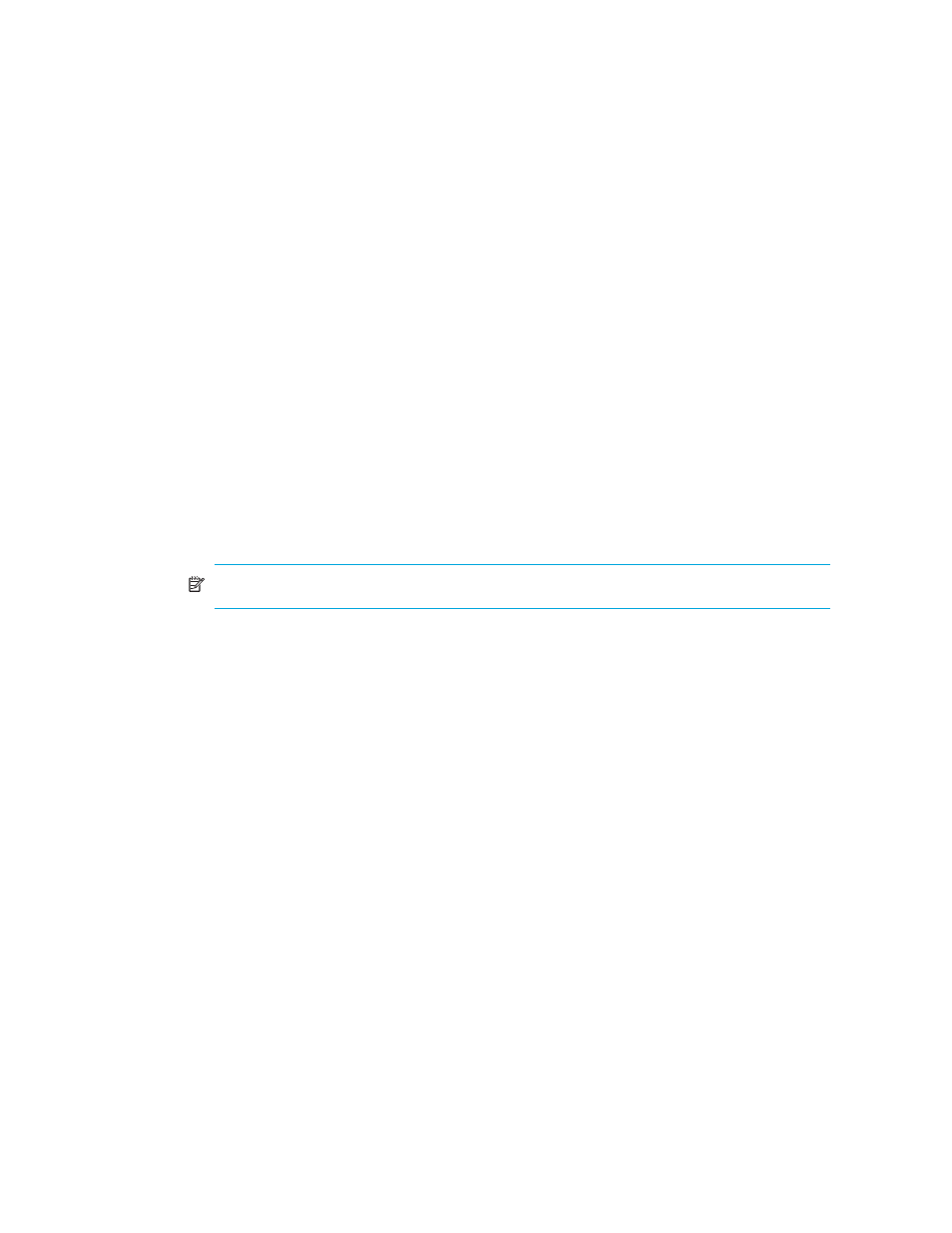
Element Manager Overview
44
The bottom portion of the Performance view displays cumulative statistical information for the port
selected in the bar graph. Values are displayed for the following categories:
•
Class 2 Statistics
•
Class 3 Statistics
•
Error Statistics
•
Operational Statistics
•
Traffic Statistics
Select a category in the left frame of the statistics area to display only statistics in that category, or
click All to display values for all categories.
To update the display with current data from the port, click Refresh.
To clear all counters:
1.
Click Clear to display the Clear Port Statistics dialog box.
2.
Click the appropriate option button to do either of the following:
• Reset all counters to zero on the selected port.
• Reset all counters on all ports on the director.
3.
Click OK.
NOTE:
Clearing the counters clears the statistics for all users.
For more information about the Performance view, including statistics descriptions, see ”
