Creating new alerts, Figure 60 configure threshold alert(s) dialog box, 60 configure threshold alert(s) dialog box – HP StorageWorks 2.140 Director Switch User Manual
Page 141: 61 new threshold alerts dialog box–first screen
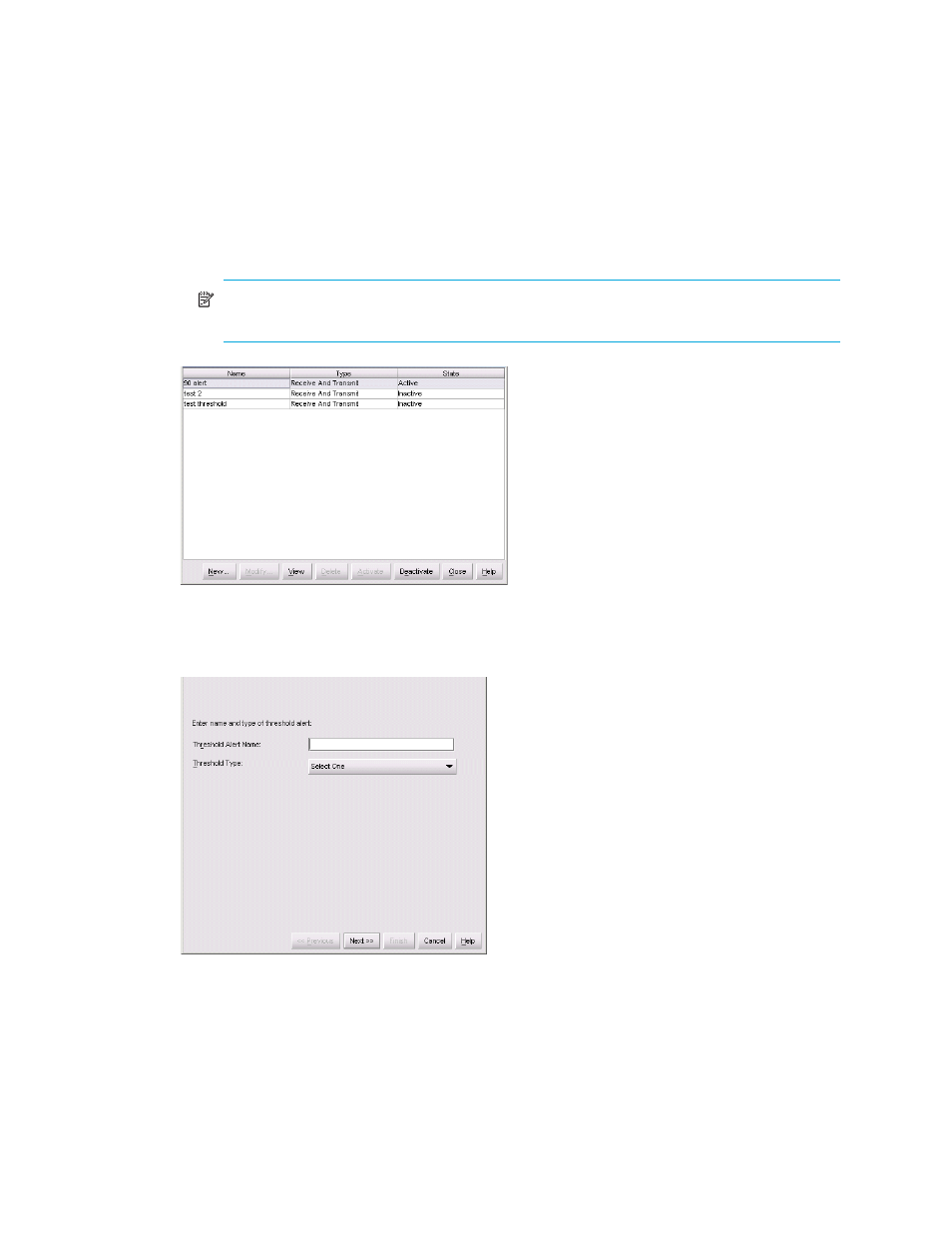
Director Element Manager user guide 141
Creating new alerts
To create new alerts:
1.
In the Hardware view, select Configure > Threshold Alerts.
The Configure Threshold Alert(s) dialog box is displayed, as shown in
NOTE:
If alerts are configured, they will display in table format showing the name of the
alert, type of alert (Rx, Tx, or Rx or Tx), and alert state (inactive or active).
Figure 60
Configure Threshold Alert(s) dialog box
2.
Click New.
The New Threshold Alert dialog box is displayed, as shown in
.
Figure 61
New Threshold Alerts dialog box–first screen
3.
Enter a name from one to 64 characters in length.
All characters in the ISO Latin-1 character set, excluding control characters, are allowed.
This manual is related to the following products:
